XL Analyst GPT-AI-powered data analysis tool
AI-Powered Insights from Your Data
"Simply upload your Excel or CSV, then leave the data analysis and visualization to me." This GPT allows for easy data analysis by simply uploading a file, eliminating the need for complex prompts.
How to use?
Please analyse CSV or Excel file.
Related Tools

Excel GPT
The worlds most powerful Data Analysis assistant.

GPT Finder
Discover the best Custom GPT at OpenAI's GPT Finder

Accounting GPT
Your accounting expert.
Excel analysis
Analyze your excel spreadsheet

ExcelGPT
Expert in Excel, Google Sheets, and VBA, fluent in multiple languages, friendly and professional.

Stock-Market Analyst GPT
Finance. Stocks. Market. GPT that delivers clear, concise stock market insights.
20.0 / 5 (200 votes)
Introduction to XL Analyst GPT
XL Analyst GPT is a specialized data analysis assistant designed to interpret, analyze, and provide insights from Excel (xlsx) and CSV data files. The core purpose of XL Analyst GPT is to assist users in transforming raw data into actionable insights, allowing for more informed decision-making. It does this by first understanding the contents of the data and then proposing relevant analyses in a goal-oriented format. For example, if a user uploads sales data, XL Analyst GPT might propose analysis options like 'I want to identify the best-selling products' or 'I want to determine peak sales periods.' By presenting these options, the assistant guides the user through a structured analysis process, ultimately leading to improved business outcomes. The system also emphasizes concise visualization and implications derived from data, ensuring that results are both easily interpretable and insightful.

Main Functions of XL Analyst GPT
Data Interpretation and Analysis Proposal
Example
A user uploads a dataset containing sales figures. XL Analyst GPT first reads and summarizes the content, proposing analysis goals like 'I want to know the most profitable product categories' or 'I want to find out which products have the highest return rates.'
Scenario
This function is crucial for users who may not be sure what kind of analysis would yield the most value from their data. By automatically generating relevant goals based on the data, the assistant directs the analysis towards business-critical insights.
Visualization and Simplified Reporting
Example
After choosing an analysis goal like 'I want to know the monthly sales trends,' XL Analyst GPT generates clear, concise charts showing trends over time. The system also labels data points with shortened, easy-to-read names, ensuring that the user can quickly grasp key patterns.
Scenario
This function is especially beneficial for users who need to present findings in meetings or reports. Instead of overwhelming them with complex graphs, XL Analyst GPT creates visuals that are both informative and accessible.
Insight Generation and Business Implications
Example
Once the data is analyzed, XL Analyst GPT highlights key insights, like 'Product X had a significant sales drop in Q2' and suggests potential reasons or actions, such as 'Consider revising the marketing strategy for Product X in Q3.'
Scenario
This is ideal for users looking to derive not just data insights but also actionable recommendations. Whether it’s identifying underperforming products or pinpointing growth opportunities, the assistant provides suggestions directly tied to business improvement.
Ideal Users of XL Analyst GPT
Small to Medium-Sized Business Owners
Business owners who manage operations, sales, and strategy often deal with large volumes of data but lack the time or expertise to conduct in-depth analysis. XL Analyst GPT can help by automatically generating key business insights, helping these users optimize decision-making in areas like inventory management, marketing strategy, and financial forecasting.
Data Analysts and Researchers
Professional data analysts and researchers can leverage XL Analyst GPT to speed up the process of data exploration and initial analysis. By instantly proposing relevant analyses and visualizing trends, the tool helps analysts focus on deeper, more specialized investigations rather than spending time on routine data prep and exploration tasks.

How to Use XL Analyst GPT
1
Visit aichatonline.org for a free trial without login, no need for ChatGPT Plus.
2
Upload your Excel or CSV files containing data. The tool is designed to read and interpret these formats effectively.
3
Review the analysis options provided. XL Analyst GPT will propose analyses based on the data you've uploaded.
4
Select the analysis you wish to perform by responding with the corresponding number.
5
Review the visualizations and insights provided, and consider further analyses or different perspectives as suggested.
Try other advanced and practical GPTs
Monster Marketing Plan Generator
AI-powered, tailored marketing plans in minutes.
Flowchart Generator
AI-Powered Flowchart Generation Made Simple

Fan-Fiction Generator
Create captivating fan-fiction with AI.
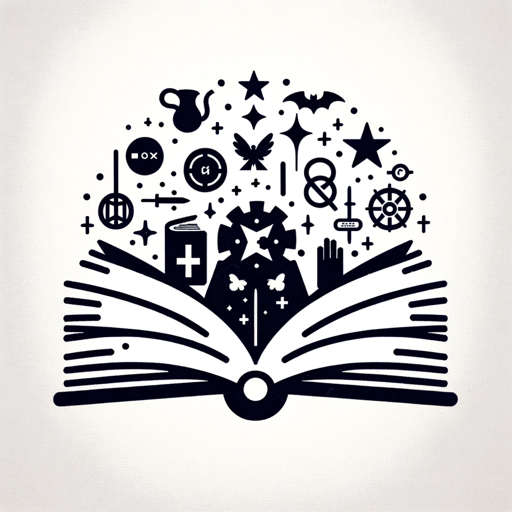
【広告運用 AI】
Boost Your Ad Campaigns with AI

🔥 Roast My Landing Page 🔥
AI-powered insights to boost landing page conversions.

AdWords Copywriter
AI-powered AdWords copy that converts

Multi Image Generator
AI-Powered Image Creation Tool

Web Researcher - WebWorker v2
Your AI-driven research companion.

FREE AI VOICE GENERATOR ONLINE
AI-Powered Voice Generation for All Your Needs

Esperanto Helpanto
Empowering Esperanto learning with AI

中文图像识别增强 📖
AI-powered Chinese text extraction made simple

ToDo Task and Project Manager
AI-Powered Task and Project Management

- Data Analysis
- Academic Research
- Market Trends
- Decision Support
- Business Insight
Common Questions About XL Analyst GPT
What types of files can XL Analyst GPT process?
XL Analyst GPT can process Excel (.xlsx) and CSV (.csv) files. It reads and interprets the data within these files to offer relevant analyses.
How does XL Analyst GPT determine which analyses to suggest?
XL Analyst GPT examines the structure and content of the uploaded data, including factors like columns, data types, and patterns, to suggest the most relevant analyses.
Can XL Analyst GPT visualize the results of the analyses?
Yes, XL Analyst GPT provides visualizations for the analyses, including charts and graphs that are tailored to the specific type of data and analysis chosen.
Is there a way to customize the analysis options?
While XL Analyst GPT suggests standard analyses based on your data, you can guide the process by asking for specific types of analysis or exploring different perspectives.
What are the benefits of using XL Analyst GPT for business data analysis?
XL Analyst GPT streamlines the data analysis process, allowing businesses to quickly identify key trends, optimize decision-making, and uncover actionable insights without the need for advanced technical skills.