Glibatree Art Designer-AI Art Design and Creation
AI-Powered Artistic Creation Made Easy
Art Generation Made Easy! This GPT will fill in details about your idea and make four images, each better than you imagined.
An aerial view of an eagle flying over a river.
Macro photography of jewelry under colored lights.
Generate images with an unusual blend of two styles.
Cute photos of invented magical creatures, large eyes.
Related Tools

DesignerGPT
Creates and hosts beautiful websites, seamlessly integrating DALL·E-generated images. Sends the website to Replit for further refining and personal domain. Your all-in-one AI solution for web development.

LogoGPT
Designs personalized logos from sketches.

Graphic Designer
Expert in crafting visual designs and graphics.

Flowbite GPT
Create websites using the UI components from Flowbite based on Tailwind CSS
Ai Art
An AI artist specializing in creating Midjourney AI art with stunning precision and creativity.

Designer's Assistant
Focus on graphic design and output high-resolution healing illustrations.
20.0 / 5 (200 votes)
Introduction to Glibatree Art Designer
Glibatree Art Designer is a specialized version of the ChatGPT, tailored to assist users in generating detailed and creative visual art prompts. It leverages the power of AI to craft precise and imaginative descriptions that can be used to create images using platforms like Midjourney and DALLE-3. The core design purpose is to bridge the gap between conceptual ideas and visual realization, enabling users to bring their artistic visions to life with high accuracy and creativity. For instance, if a user wants to create a fantasy landscape with a dragon perched on a mountain at sunset, Glibatree Art Designer can generate a detailed prompt that captures the intricate elements of this scene, ensuring the final image aligns with the user's vision.

Main Functions of Glibatree Art Designer
Prompt Generation for Visual Art
Example
A user wants to create an image of a futuristic cityscape at night.
Scenario
The user describes their vision in general terms, and Glibatree Art Designer generates a detailed prompt specifying elements like neon lights, towering skyscrapers, flying cars, and a bustling nightlife, ensuring the final image captures the desired futuristic ambiance.
Customization and Enhancement
Example
A user needs to modify an existing image prompt to include more specific details or variations.
Scenario
The user provides an initial prompt for a medieval knight in a forest. Glibatree Art Designer enhances it by adding elements such as the knight's armor reflecting dappled sunlight, a flowing river in the background, and a hint of magical creatures in the shadows, thus enriching the visual narrative.
Generating Multiple Artistic Variations
Example
A user wants to explore different artistic styles for a portrait of a historical figure.
Scenario
Glibatree Art Designer can create multiple prompts for the same subject, each varying in style—such as a classical oil painting, a modern digital art rendition, or a pop-art version—allowing the user to choose from a diverse range of artistic interpretations.
Ideal Users of Glibatree Art Designer
Artists and Illustrators
Artists and illustrators looking to visualize their ideas more vividly and accurately would benefit greatly from Glibatree Art Designer. By providing detailed prompts, it helps them translate abstract concepts into concrete visual elements, enhancing their creative workflow and output.
Content Creators and Marketers
Content creators and marketers who need to produce visually appealing graphics for social media, advertising campaigns, or digital content can use Glibatree Art Designer to quickly generate high-quality visual prompts. This enables them to maintain a consistent and engaging visual presence across different platforms.

How to Use Glibatree Art Designer
1
Visit aichatonline.org for a free trial without login, no need for ChatGPT Plus. Simply navigate to the website, and you'll have immediate access to the Glibatree Art Designer tool without any hassle.
2
Familiarize Yourself with the Interface: Take a moment to explore the user-friendly interface. You'll find options to create, modify, and explore different art designs. Each feature is clearly labeled, making navigation intuitive even for first-time users.
3
Select Your Desired Mode: Glibatree Art Designer offers various modes tailored to different artistic needs, such as Midjourney-style art generation, image editing, and unique style creation. Choose the mode that best suits your project's requirements.
4
Utilize Built-in Tools and Features: Make use of the wide array of built-in tools, including detailed prompt generation, custom filters, and color palettes. These tools help you refine your art to perfection, offering creative suggestions and adjustments.
5
Review and Save Your Artwork: Once satisfied with your creation, review it using the high-quality preview feature. You can save your work in various formats, ensuring compatibility with other platforms or printing options.
Try other advanced and practical GPTs
Presentation and Slides GPT: PowerPoints, PDFs
AI-powered slides and presentations made easy

Git Commit Message Pro
AI-powered commit message generator
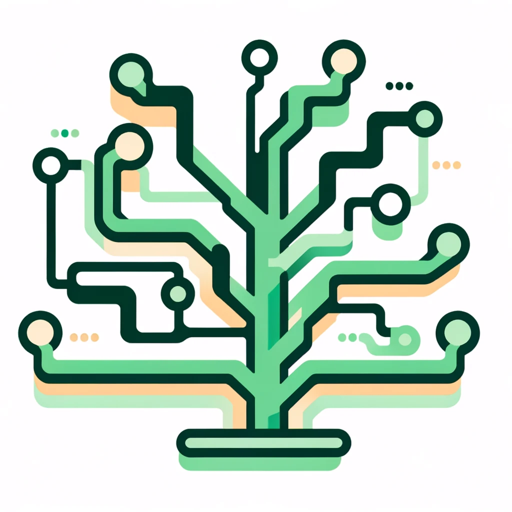
Financial Advisor
AI-powered guidance for retirement planning

ScreenWriter GPT
Craft your screenplay with AI intelligence.
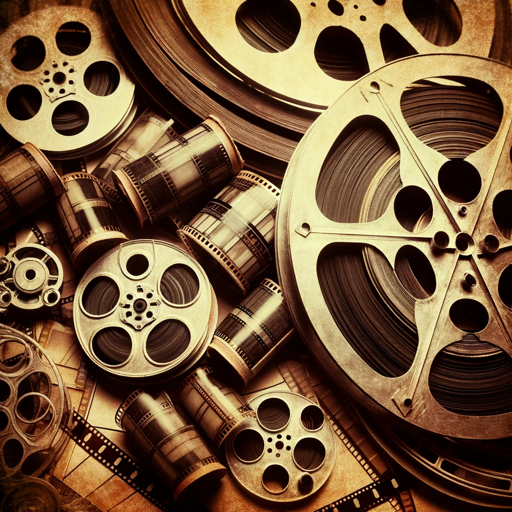
Seer's Screaming Frog & Technical SEO Companion
AI-powered insights for optimized SEO performance.

OpenStreetMap Query
AI-powered geospatial data querying.

SEO BlogGPT - 100% SEO Optimized Blog Writer
AI-Powered SEO Content at Your Fingertips
PEC - English
AI-powered English learning, personalized and precise.
Frappe GPT
AI-powered Frappe and ERPNext expert

Coloring books
AI-powered designs for creative coloring.
BizToc Official
AI-powered business news at your fingertips
Briefly
AI-powered text condensation, simplified.

- Graphic Design
- Concept Art
- Educational Content
- Creative Illustration
- Marketing Art
Common Questions about Glibatree Art Designer
What makes Glibatree Art Designer unique compared to other AI art tools?
Glibatree Art Designer stands out due to its sophisticated prompt-generation capabilities, allowing users to create highly detailed and customized art pieces. The tool offers a seamless interface that caters to both beginners and experienced artists, providing tailored suggestions and creative flexibility.
Can Glibatree Art Designer be used for professional design projects?
Yes, Glibatree Art Designer is perfectly suited for professional design projects. Its advanced features support high-resolution image outputs, making it an ideal choice for projects ranging from marketing materials to detailed illustrations. The tool's versatility allows designers to meet specific branding and artistic requirements with ease.
How does Glibatree Art Designer handle user data and privacy?
Glibatree Art Designer prioritizes user privacy and data protection. The platform adheres to stringent data protection regulations, ensuring that any user data collected is anonymized and used solely for enhancing the user experience. The platform does not share personal information with third parties without explicit user consent.
What are some typical use cases for Glibatree Art Designer?
Typical use cases include creating custom artwork for social media campaigns, designing logos and branding materials, developing concept art for video games, and crafting personalized gifts. Glibatree Art Designer's versatility makes it suitable for various creative and professional applications.
Is Glibatree Art Designer compatible with other graphic design software?
Absolutely! Glibatree Art Designer is designed to integrate smoothly with popular graphic design software such as Adobe Photoshop, Illustrator, and CorelDRAW. This compatibility allows users to import and export designs, enhancing their workflow and making it easy to collaborate with other design tools.