Frappe GPT-technical assistant for Frappe users
AI-powered Frappe and ERPNext expert
Offers concise Frappe/ERPNext help, including related settings.
Explain this Frappe API setting...
How to adjust settings in Frappe builder for...
What's the related setting for... in Frappe?
ERPNext module settings advice?
Related Tools

GPT Finder
Discover the best Custom GPT at OpenAI's GPT Finder

GPT Finder 🔍
GPT Finder 🔍 is a search tool designed for efficiently finding the best custom GPTs from a selection of over 133,000 GPTs. It initially checks a specialized database and then utilizes Google search if necessary, ensuring that users find the best match amo

GPTs Works
Third-party GPTs store, chat for searching GPTs.

GPT EXCEL
A GPT for Excel-friendly tabular answers, GPT Excel.

GPT Builder V2.4 (by GB)
Craft and refine GPTs. Join our Reddit community: https://www.reddit.com/r/GPTreview/

Command GPT
Generates tailored commands for GPT building.
20.0 / 5 (200 votes)
Detailed Introduction to Frappe GPT
Frappe GPT is a specialized version of ChatGPT, designed to assist users in navigating and utilizing the Frappe Framework and ERPNext ecosystem. It caters to a wide range of users, from developers working on the Frappe Framework to basic CMS users who are implementing ERPNext for business operations. Frappe GPT’s primary design purpose is to offer direct, succinct answers to specific queries related to interface navigation, settings configuration, and code help within Frappe and ERPNext. Additionally, it provides guidance on best practices and suggestions for optimizing the user experience within these platforms. For instance, a developer trying to customize a DocType in ERPNext would receive step-by-step instructions, including related settings to consider, ensuring they have a full understanding of the process. Another scenario could involve a system administrator setting up user permissions, where Frappe GPT might suggest complementary access controls based on industry best practices.

Core Functions of Frappe GPT
Interface Navigation and Settings Configuration
Example
A user needs help finding the 'Email Domain' settings in ERPNext. Frappe GPT would guide them through the process: 'Go to Home → Settings → Email → Email Domain'.
Scenario
A small business is setting up their ERPNext system for the first time, and the admin is tasked with configuring email servers. The admin can use Frappe GPT for navigation assistance and suggestions on proper configurations.
Code Assistance and Best Practices
Example
When a developer is trying to write a custom script for a Sales Invoice in ERPNext, Frappe GPT could provide example code: 'frappe.ui.form.on('Sales Invoice', { refresh: function(frm) { /* your code */ } });' and explain where it should be placed.
Scenario
A company needs to automate a specific action whenever a sales invoice is submitted. The developer consults Frappe GPT for the proper script syntax and integration tips.
Recommendations and Related Settings
Example
If a user is configuring Item Price settings, Frappe GPT might recommend related configurations such as setting up multiple Price Lists or enabling Currency Exchange Rate fields.
Scenario
An ERPNext user is setting up price lists for international customers. Frappe GPT provides not only the steps to configure the Price List but also advises on enabling multi-currency support for more comprehensive pricing management.
Ideal Users of Frappe GPT
Frappe/ERPNext Developers
Developers who work on customizing and extending the functionality of Frappe-based applications will benefit from Frappe GPT’s coding help, best practices, and real-time examples. The ability to ask for immediate help with scripts, hooks, or specific API calls enhances productivity and reduces time spent searching through documentation.
Business Users and System Administrators
Business owners or system administrators implementing ERPNext to manage business processes like inventory, sales, or HR can rely on Frappe GPT for guidance on setting up workflows, configuring settings, and navigating the platform. Its ability to offer suggestions and related options ensures users can implement ERPNext without deep technical expertise.

Guidelines for Using Frappe GPT
1
Visit aichatonline.org for a free trial without login. No ChatGPT Plus needed.
2
Familiarize yourself with the Frappe Framework or ERPNext as Frappe GPT is optimized for these platforms, offering assistance with settings, code navigation, and framework-specific queries.
3
Input your questions or requests in clear, specific language. Frappe GPT excels in technical guidance, so precise queries yield the best results.
4
Explore advanced features like Frappe-based code suggestions or setup instructions, which are particularly useful for developers and administrators managing ERPNext instances.
5
Review the responses for additional recommendations or related settings, as Frappe GPT often suggests complementary configurations or best practices for a more comprehensive solution.
Try other advanced and practical GPTs
PEC - English
AI-powered English learning, personalized and precise.
SEO BlogGPT - 100% SEO Optimized Blog Writer
AI-Powered SEO Content at Your Fingertips
Glibatree Art Designer
AI-Powered Artistic Creation Made Easy

Presentation and Slides GPT: PowerPoints, PDFs
AI-powered slides and presentations made easy

Git Commit Message Pro
AI-powered commit message generator
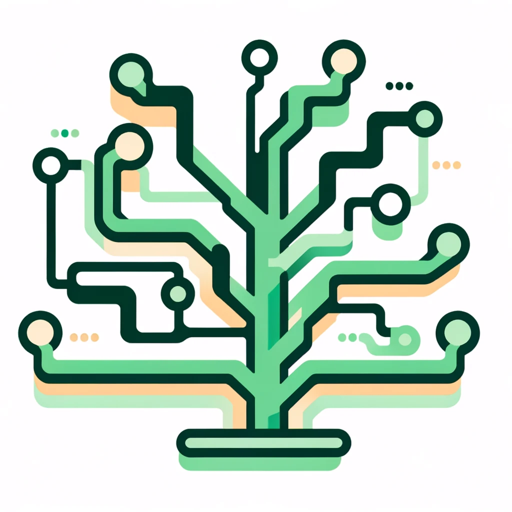
Financial Advisor
AI-powered guidance for retirement planning

Coloring books
AI-powered designs for creative coloring.
BizToc Official
AI-powered business news at your fingertips
Briefly
AI-powered text condensation, simplified.

Python Quant
AI-powered tools for quantitative finance.

Drupal Coder
Your AI-Powered Drupal Development Assistant.

Dating Profile GPT
Unleash your personality with AI-driven dating profiles.

- Troubleshooting
- Coding Help
- Configuration
- System Setup
- ERP Management
Common Questions About Frappe GPT
What is Frappe GPT designed for?
Frappe GPT is tailored to assist users working with the Frappe Framework and ERPNext. It offers detailed guidance on configuration, coding, and setup, making it an essential tool for developers, administrators, and advanced users.
Can I use Frappe GPT without prior knowledge of Frappe or ERPNext?
While you can use Frappe GPT without prior experience, it's most effective when you have a basic understanding of the Frappe Framework or ERPNext. The tool provides expert-level advice that benefits those familiar with these platforms.
How does Frappe GPT handle technical queries?
Frappe GPT excels in addressing technical queries related to the Frappe ecosystem. Whether you need help with code snippets, navigating settings, or optimizing configurations, the tool provides step-by-step guidance tailored to your needs.
What are some common use cases for Frappe GPT?
Common use cases include troubleshooting ERPNext setups, generating code snippets for custom apps, configuring user permissions, and optimizing system settings within the Frappe Framework.
Is Frappe GPT suitable for non-technical users?
While Frappe GPT is geared toward technical users, non-technical users managing ERPNext or the Frappe Framework can still benefit. The tool can guide them through basic configurations and setup processes.