LogoGPT-Custom AI Logo Designer
AI-powered logos tailored to your brand
I generate logo ideas.
Create a logo for a startup
Create a logo that has a tree
Suggest a logo for a bakery
Design a minimalistic logo
Related Tools

DesignerGPT
Creates and hosts beautiful websites, seamlessly integrating DALL·E-generated images. Sends the website to Replit for further refining and personal domain. Your all-in-one AI solution for web development.

LogoGPT
Designs personalized logos from sketches.
Branding GPT™
Use me for all things branding: From brand naming, to brand strategy, personality, tone of voice, tagline creation and beyond.

Logo GPT
This GPT excels at logo design assistance. Tell me what you want the logo for!

LOGO Generater
ロゴを簡単に生成

Logo Creator GPT
Creates brand logos based on user input, with symbolism explanation.
20.0 / 5 (200 votes)
Introduction to LogoGPT
LogoGPT is a specialized AI tool designed to assist users in creating customized logos through a structured, interactive process. The primary function of LogoGPT is to guide users step-by-step in defining their design preferences, ensuring that the final logo aligns with their vision. This is achieved by asking targeted questions, such as preferred logo style, color schemes, and any specific design elements the user wants to include or exclude. For example, if a user is starting a tech startup and wants a modern, minimalist logo with a cyberpunk aesthetic, LogoGPT will guide them through selecting relevant styles, colors, and elements that reflect this vision.

Main Functions of LogoGPT
Interactive Design Guidance
Example
LogoGPT asks users questions about their design preferences, such as choosing between a badge, emblem, or symbol for their logo.
Scenario
A new business owner wants to create a logo for their coffee shop. LogoGPT guides them through selecting a vintage style with warm colors, ensuring the logo resonates with their brand's identity.
Customization Based on Inspirations
Example
Users can specify logos or designers they admire, such as a preference for the sleek design of the Nike swoosh or the simplicity of Paul Rand's work.
Scenario
A fashion brand founder admires the simplicity of Apple's logo. LogoGPT uses this preference to suggest a minimalist, monochrome logo with smooth lines and a modern feel.
Color Palette Selection
Example
LogoGPT helps users choose a color palette by offering options like monochrome, complementary, or gradient schemes.
Scenario
A digital marketing agency wants a vibrant logo. LogoGPT suggests a triadic color scheme with bright, contrasting colors, enhancing the brand's energetic image.
Ideal Users of LogoGPT
Small Business Owners and Entrepreneurs
These users benefit from LogoGPT as it provides an easy-to-use platform to create professional logos without needing extensive design knowledge. The step-by-step guidance ensures that their brand's visual identity is both unique and cohesive.
Creative Professionals and Freelancers
Designers and freelancers can use LogoGPT to quickly generate logo concepts based on client input. This tool saves time by automating the initial design phase, allowing professionals to refine and perfect the final product.

How to Use LogoGPT
Visit aichatonline.org
Start with a free trial without needing to log in or subscribe to ChatGPT Plus.
Select Logo Style
Choose from a variety of logo styles such as Modern, Minimalistic, or Vintage. Each option caters to different design aesthetics.
Upload Inspirations
If you have any images or logos that inspire you, upload them to guide the design process more effectively.
Define Preferences
Specify color schemes, design elements, and any particular artists or brands you admire. This will help tailor the logo to your unique vision.
Review and Iterate
Once the initial design is ready, review it and provide feedback for any adjustments until you are satisfied with the final result.
Try other advanced and practical GPTs
PDF Keymate AI Search
AI-Powered Insights from Your PDFs
Logo Maker
AI-powered logo creation, simplified.

ExtractWisdom
Unlock Insights with AI-Powered Wisdom Extraction.
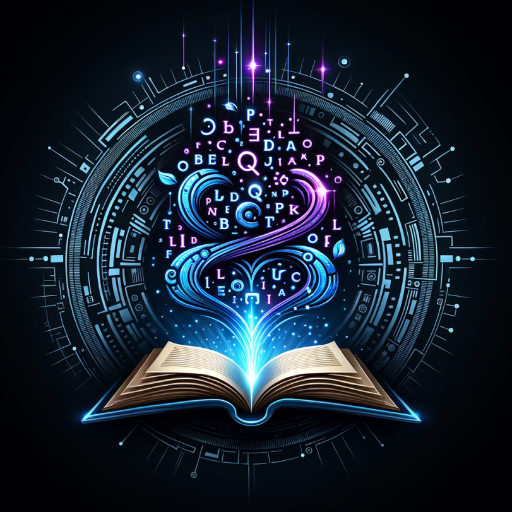
AnalyzePaper
AI-Powered Research Paper Insights

Digital Marketing Mentor
Empower Your Marketing with AI Insights

shownotes.io
AI-powered audio transcription made easy

Kraftful product coach
Enhance your product with AI-driven insights.

Referenciador ABNT
AI-powered ABNT referencing made simple.
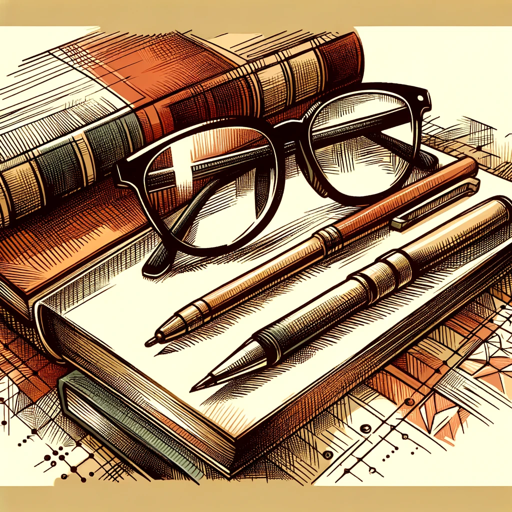
FixGPT
AI-powered assistance for every need.

Sketchy
AI-powered pen-and-ink illustrations.
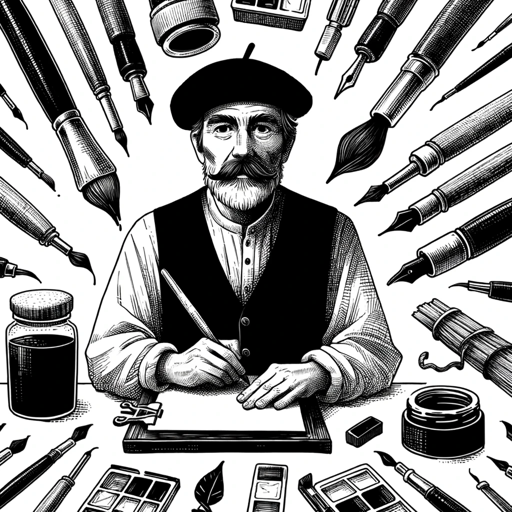
Hacker Art (by rez0)
AI-Powered Hacker Art Creation

AI Mentor
Your AI-powered personal and professional coach.

- Logo Design
- Brand Identity
- Design Inspiration
- Creative Concepts
- Visual Branding
LogoGPT Q&A
What types of logos can I create with LogoGPT?
LogoGPT supports a wide range of logo types including Modern, Minimalistic, Vintage, and more. You can also create specific styles like Cyberpunk or Abstract based on your brand needs.
Do I need design skills to use LogoGPT?
No design skills are necessary. LogoGPT guides you through each step, from selecting styles to finalizing the design, making it easy for anyone to create a professional logo.
Can I use images as inspiration for my logo?
Yes, you can upload images that inspire you. These images will help shape the design process and ensure the final logo aligns with your vision.
Is it possible to request specific colors or design elements?
Absolutely. You can specify exact colors, tones, and design elements that you want included in your logo. LogoGPT will incorporate these preferences to match your brand identity.
How customizable is the final logo?
The final logo is highly customizable. You can provide feedback and request multiple iterations until you achieve the desired result. Additionally, elements like text, background, and colors can be adjusted to your preference.