Workflow Designer-AI-driven workflow diagram creation
AI-powered workflow diagrams made easy
Designs workflow diagrams from user inputs
Describe your process in steps.
What is the first step of your workflow?
Can you outline the main stages?
Please provide details for each step.
Related Tools

Power Automate Helper
Step-by-step Power Automate guide with efficiency tips.

Flowchart Generator
Expert in multilingual generation of sequence diagrams, Gantt charts, class diagrams, state diagrams, and flowcharts ^_^

Workshop Builder
Create an actionable plan for a workshop using expert facilitator knowledge

Functional Requirements Writer
I craft precise software requirements.

Flowise Wingman
Your enhanced guide for Flowise setup and coding.
Design Wizard
Ready-made Screens, Layouts, and Flux Strategies.
20.0 / 5 (200 votes)
Introduction to Workflow Designer
Workflow Designer is a specialized tool designed to assist users in creating clear, structured, and visually appealing workflow diagrams. Its primary purpose is to simplify the process of mapping out complex workflows, decision-making processes, and procedural steps by guiding users through detailed questions to gather all necessary information. The tool then translates this information into a well-organized workflow diagram. This can be particularly useful for project managers, business analysts, and process engineers who need to visualize and communicate process flows effectively. For example, a project manager could use Workflow Designer to create a Gantt chart that visualizes the timeline and dependencies of project tasks, ensuring that all team members understand the sequence of operations.

Core Functions of Workflow Designer
Process Mapping
Example
A business analyst is tasked with documenting the current state of a company's sales process. By using Workflow Designer, the analyst can systematically capture each step, from lead generation to closing the sale, and create a comprehensive visual representation of the process.
Scenario
In a scenario where a company is looking to optimize its sales funnel, the analyst can use the process mapping function to identify bottlenecks, redundancies, and opportunities for improvement.
Decision Flowchart Creation
Example
A healthcare administrator needs to design a decision flowchart for patient triage in an emergency department. Workflow Designer can help create a clear and accurate flowchart that guides medical staff through decision points based on patient symptoms and severity.
Scenario
In a high-pressure environment like an emergency department, having a well-designed decision flowchart can streamline patient care, reduce errors, and improve response times.
Workflow Automation Design
Example
A software development team is implementing a new feature that requires automated testing and deployment. Workflow Designer can be used to design an automated workflow that integrates with CI/CD pipelines, ensuring that code changes are tested and deployed efficiently.
Scenario
For organizations adopting DevOps practices, designing automated workflows can drastically reduce deployment times, minimize human errors, and ensure that new features are released faster to the market.
Ideal Users of Workflow Designer
Project Managers
Project managers benefit greatly from using Workflow Designer as it allows them to map out project timelines, identify critical paths, and communicate dependencies to their teams. The visual representation of tasks and milestones ensures that everyone involved in the project understands their roles and the sequence of activities.
Business Analysts
Business analysts can use Workflow Designer to document and analyze business processes. By creating detailed process maps, they can identify inefficiencies, redundancies, and areas for improvement. This is particularly valuable in scenarios where businesses are undergoing digital transformation or looking to optimize operations.

Guidelines for Using Workflow Designer
Step 1
Visit aichatonline.org for a free trial without login, also no need for ChatGPT Plus.
Step 2
Explore the interface and familiarize yourself with the tools available for creating workflow diagrams. Ensure you have a clear understanding of your process before starting.
Step 3
Engage in a detailed conversation with the Workflow Designer. Provide step-by-step descriptions of your process, clarifying any ambiguities to ensure accuracy in the diagram.
Step 4
Review the workflow diagram generated based on your input. Make any necessary adjustments by refining your descriptions or adding missing steps.
Step 5
Save or export the final workflow diagram for your use. Consider using it as a reference, training material, or for optimizing your process.
Try other advanced and practical GPTs
PUA Guide: Become a Pick Up Artist
AI-powered tool for mastering attraction.

Game Map Cartographer
AI-powered battle maps for RPGs.

Chess Mentor
AI-Powered Chess Analysis and Strategy
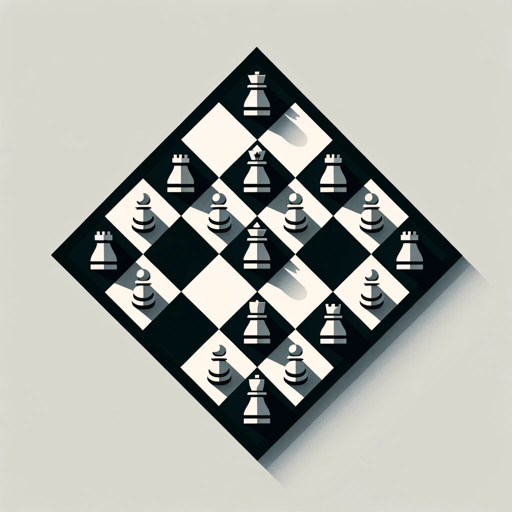
DesignerGPT
AI-Powered HTML Web Page Creation

Wine Sommelier
AI-driven sommelier for personalized wine experiences.

Mind Map Generator
AI-Powered Visualization for Complex Ideas
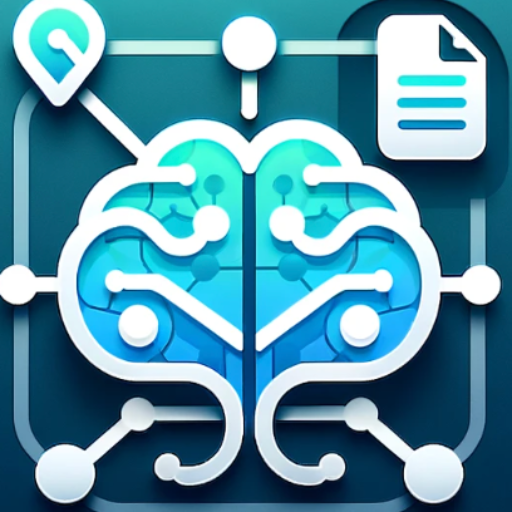
HackTricksGPT
Your AI-Powered Cybersecurity Guide

Unreal Assistant
AI-Powered Assistance for Unreal Developers

LangGPT 提示词专家✍️
Optimize AI interactions with precise prompts.

Mr. Ranedeer
Your Interactive AI Tutor
Cool teacher
AI-powered learning at your fingertips

图片描述拆解大师
AI-driven image analysis for detailed insights

- Academic Research
- Project Planning
- Business Strategy
- Task Management
- Process Mapping
Common Questions About Workflow Designer
What is the primary function of Workflow Designer?
Workflow Designer helps users create detailed, accurate workflow diagrams by guiding them through a conversation. It assists in visualizing complex processes, making them easier to understand and optimize.
Do I need any prior experience with workflow design to use this tool?
No prior experience is required. Workflow Designer is user-friendly and guides you through the process step by step, ensuring that even beginners can create effective diagrams.
Can Workflow Designer handle complex and specialized workflows?
Yes, Workflow Designer is capable of managing complex workflows. It asks for detailed descriptions and offers clarification to ensure that intricate processes are accurately represented.
Is Workflow Designer suitable for team collaborations?
While Workflow Designer is primarily designed for individual use, the diagrams it creates can be easily shared with teams for collaborative review and refinement.
What are some common use cases for Workflow Designer?
Common use cases include process optimization, project management, training material creation, academic research, and business strategy planning.