Power Automate Helper-Power Automate guidance tool
AI-powered assistance for Power Automate
Step-by-step Power Automate guide with efficiency tips.
How do I start a Power Automate flow?
Can you compare two methods for data collection in Power Automate?
Do I need a premium license for using AI builder?
What's the most efficient way to automate data entry?
Related Tools
Load More
PowerBI GPT
A PowerBI Expert assisting with debugging, dashboard ideas, and PowerBI service guidance.

PowerShell
⭐️ 4.5ㆍHighly sophisticated PowerShell scripting copilot, with a focus on efficient, scalable and high-quality production code.

IFTTT Automation Assistant
Execute IFTTT actions. Increase your efficiency with integrations for home and business.

Excel Wizard
Expert Excel assistant for help with formulas, VBA and analysis, with shortcuts, tips, and personality.
Excel Expert
Need help with Microsoft Excel? I've got you covered!

N8N Assistant (By Nskha)
Your AI assistant for exceptional N8N workflows. Streamline creation, troubleshooting, and enhancement. Revolutionize automation.
20.0 / 5 (200 votes)
Introduction to Power Automate Helper
Power Automate Helper is designed to provide comprehensive assistance in creating, managing, and optimizing flows within Microsoft Power Automate. This service acts as a knowledgeable advisor, guiding users through the process of automating tasks and workflows across various applications and services. It offers step-by-step instructions, examples, and best practices to ensure users can efficiently set up automation that meets their needs. For instance, if a user wants to automate the process of sending a weekly summary report via email, Power Automate Helper can guide them through each step, from selecting the trigger event (e.g., every Friday at 5 PM) to configuring the email action and adding dynamic content from connected services like Excel or SharePoint.

Main Functions of Power Automate Helper
Flow Creation Guidance
Example
Helping a user create a flow to automatically move files from an email attachment to SharePoint.
Scenario
A user receives regular reports via email and wants to automate the process of saving these attachments to a specific SharePoint folder. Power Automate Helper guides them through selecting the appropriate trigger (when a new email arrives) and actions (saving the attachment to SharePoint), ensuring the flow is correctly configured.
Optimizing Existing Flows
Example
Identifying inefficiencies in a flow that sends notifications to a team when a new item is added to a SharePoint list.
Scenario
A user has a flow that notifies their team each time a new item is added to a SharePoint list. However, the flow is sending duplicate notifications. Power Automate Helper can analyze the flow, suggest improvements such as adding conditions or triggers to prevent duplicates, and optimize it for better performance.
Troubleshooting and Error Resolution
Example
Assisting with resolving a flow that fails to run due to a connector error.
Scenario
A user attempts to run a flow that integrates with an external service, but the flow fails due to a connector error. Power Automate Helper can diagnose the problem, suggest solutions such as updating credentials or re-authenticating the connector, and provide steps to prevent similar issues in the future.
Ideal Users of Power Automate Helper
Business Professionals
Business professionals who need to automate repetitive tasks, such as data entry, report generation, or email notifications, will find Power Automate Helper particularly useful. These users benefit from detailed guidance in creating flows that enhance productivity and reduce manual workload, allowing them to focus on more strategic tasks.
IT Administrators and Power Users
IT administrators and power users who manage multiple workflows within an organization can leverage Power Automate Helper for optimizing complex automations, troubleshooting issues, and ensuring best practices are followed. This user group benefits from the advanced support in maintaining reliable and efficient automation systems.

How to Use Power Automate Helper
Step 1
Visit aichatonline.org for a free trial without login, also no need for ChatGPT Plus.
Step 2
Explore the available options to get guidance on Power Automate. The tool offers detailed instructions, varying examples, and explanations for different automation scenarios.
Step 3
Input your specific Power Automate query, specifying the exact problem or task you need assistance with. The tool is designed to provide step-by-step guides tailored to your needs.
Step 4
Review the generated instructions, which might include alternative methods, recommendations for the most efficient approach, and notes on whether a premium license is required.
Step 5
Apply the provided instructions directly in Power Automate, ensuring all prerequisites (such as necessary connectors or services) are met. Utilize any additional tips provided for an optimal experience.
Try other advanced and practical GPTs
小红书爆文专家
AI-Powered Xiaohongshu Content Expert

FREE AI SEO Keyword Research Tool
AI-powered question-based keyword discovery.

Psychiatry GPT
AI-powered psychiatry at your fingertips
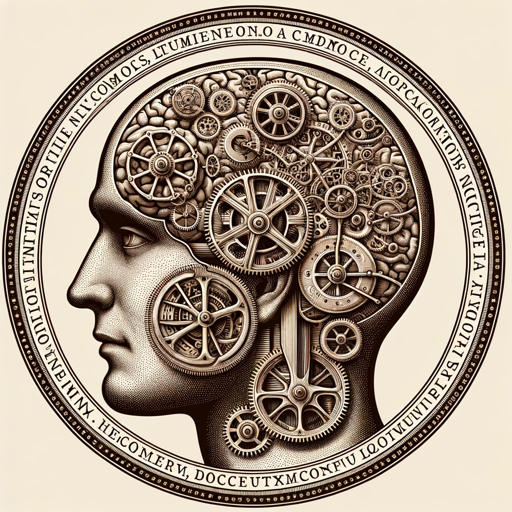
HeyGen Assistant
Create lifelike avatars with AI.
Bug Hunter GPT
AI-powered assistant for bug hunters.

微信小程序开发助手
AI-powered tool for WeChat Mini Program development.

Mood Board Creator
AI-Powered Mood Board Creation for Everyone

Web Builder
AI-driven tool for quick webpage creation

Translate any Language | Best Translator
AI-Powered Translation for Every Language

Lucid
AI-Powered Flowcharts for Effortless Visualization

v5.0 - Gerry, The Logo Designer - For Startup
AI-powered logos for startups made simple.

Slides Presentation Creator
AI-powered presentations made easy.

- Workflow Automation
- Process Optimization
- Educational Training
- Task Integration
- Advanced Troubleshooting
Power Automate Helper Q&A
What is Power Automate Helper?
Power Automate Helper is an AI-powered tool that provides detailed, step-by-step instructions and guidance for creating and optimizing workflows in Microsoft Power Automate. It assists users in automating tasks efficiently by offering tailored solutions to their specific queries.
Do I need a premium license to use Power Automate Helper?
No, you do not need a premium license to use Power Automate Helper. However, the tool may inform you if a particular action within Power Automate requires a premium license to implement.
What types of tasks can Power Automate Helper assist with?
Power Automate Helper can assist with a wide range of tasks, including automating repetitive tasks, integrating apps and services, creating custom workflows, and optimizing existing automation processes. It is useful for both beginners and advanced users.
How does Power Automate Helper provide guidance?
Power Automate Helper provides guidance through detailed, step-by-step instructions. It offers different methods for solving a problem, highlights the most efficient approach, and includes tips or prerequisites necessary for the process.
Can Power Automate Helper be used for educational purposes?
Yes, Power Automate Helper is an excellent tool for educational purposes. It can be used to teach students or professionals about automation principles, demonstrate how to build workflows, and explore the capabilities of Microsoft Power Automate.