Mood Board Creator-AI-powered mood board generator
AI-Powered Mood Board Creation for Everyone
I can create mood board for you
Create a mood board
צור לי לוח השראה
Related Tools
Load More
The Designer's Mood Board
Mood Board specialist for inspiring creativity

Graphic Designer
Expert in crafting visual designs and graphics.

Image Generator
Generates similar images in 16:9 or 9:16 ratios based on an uploaded image and image format is png or jpg

Presentation Creator
Master for creating and refining PowerPoint presentations design powered by PopAi Creation, creating structured, engaging presentations for any language.

Mockup Creator
Creates Etsy product mockups based on your images and ideas to showcase your digital art

InfoGraphic Creator
Guide for creating innovative and clear infographics
20.0 / 5 (200 votes)
Introduction to Mood Board Creator
Mood Board Creator is a specialized service designed to craft personalized mood boards, particularly focusing on interior design and styling. The primary purpose is to help users visualize the aesthetic and atmosphere they want to achieve in a specific room or space. By providing clear inputs regarding the room type, preferred style, and color palette, users can receive a visual representation of how different elements like furniture, accessories, and colors will come together in a cohesive design. For example, a user planning to redecorate their living room in a modern style with a neutral color palette could receive a mood board that visually assembles various modern furniture pieces, a color scheme, and styling accessories to inspire and guide their design choices.

Main Functions of Mood Board Creator
Personalized Mood Board Creation
Example
A client wants to redesign their bedroom with a bohemian style using earth tones. They provide details about their preferences, and Mood Board Creator generates a mood board that includes a palette of warm browns and greens, images of boho-styled furniture, and accessories like woven baskets and macramé wall hangings.
Scenario
This function is especially useful for individuals or designers who are in the early stages of planning a room makeover and need a visual representation to ensure their ideas are cohesive.
Color Palette Visualization
Example
A user selects a minimalist style for their home office and prefers a monochromatic color scheme. Mood Board Creator includes a visual palette with varying shades of gray, providing the user with a clear understanding of how the colors will look together.
Scenario
This function is beneficial when the user is uncertain about their color choices and needs to see how different shades and tones will work together before making a final decision.
Furniture and Accessory Arrangement
Example
An interior designer working on a client’s living room project uses Mood Board Creator to visualize how different pieces of modern furniture and accessories can be arranged in the space. The mood board includes images of sofas, coffee tables, rugs, and art pieces that match the client's modern aesthetic.
Scenario
This function is ideal for professional designers or DIY enthusiasts who want to experiment with different layouts and furniture combinations before making any purchases or moving furniture around.
Ideal Users of Mood Board Creator
Interior Designers
Interior designers often need to present concepts and ideas to clients in a visually compelling way. Mood Board Creator allows them to quickly generate mood boards that encapsulate the design vision, making it easier to communicate ideas and receive feedback. This service is particularly beneficial for designers working on multiple projects, as it streamlines the process of creating visual presentations.
Homeowners and DIY Enthusiasts
Homeowners and DIY enthusiasts looking to redecorate or renovate their spaces can greatly benefit from Mood Board Creator. It helps them visualize the end result of their design choices, making the planning process more intuitive. This group benefits from seeing how different styles, colors, and pieces come together, reducing the risk of design mistakes and ensuring a more satisfying final result.

How to Use Mood Board Creator
Visit aichatonline.org for a free trial without login, also no need for ChatGPT Plus.
Access the Mood Board Creator directly on the site without any requirements for a login or a ChatGPT Plus subscription. This allows for immediate usage and exploration of its features.
Specify your design preferences.
Indicate the room type (e.g., living room, bedroom), preferred style (e.g., modern, boho), and color scheme. These details are crucial for the AI to generate a personalized mood board.
Receive a detailed mood board prompt.
Based on your input, the tool will generate a comprehensive prompt for creating a mood board that aligns with your vision. This prompt will be automatically optimized for generating the desired output.
Review and refine the generated mood board.
The tool provides you with a draft of the mood board. Review the design elements, and if necessary, refine your input to adjust the final output to your satisfaction.
Download and implement the mood board.
Once you're satisfied with the mood board, download the final image. Use it as a reference for your interior design project or share it with stakeholders.
Try other advanced and practical GPTs
Power Automate Helper
AI-powered assistance for Power Automate

小红书爆文专家
AI-Powered Xiaohongshu Content Expert

FREE AI SEO Keyword Research Tool
AI-powered question-based keyword discovery.

Psychiatry GPT
AI-powered psychiatry at your fingertips
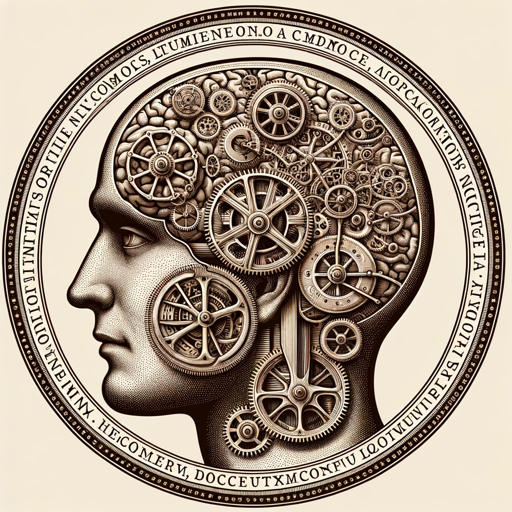
HeyGen Assistant
Create lifelike avatars with AI.
Bug Hunter GPT
AI-powered assistant for bug hunters.

Web Builder
AI-driven tool for quick webpage creation

Translate any Language | Best Translator
AI-Powered Translation for Every Language

Lucid
AI-Powered Flowcharts for Effortless Visualization

v5.0 - Gerry, The Logo Designer - For Startup
AI-powered logos for startups made simple.

Slides Presentation Creator
AI-powered presentations made easy.

MixerBox FindGPT
AI-Powered GPT Search Made Easy

- Creative Projects
- Interior Design
- Mood Boards
- Home Styling
- Design Planning
Mood Board Creator Q&A
What is the primary function of the Mood Board Creator?
The primary function of the Mood Board Creator is to help users design personalized mood boards for interior design projects by selecting room types, styles, and color schemes.
Can I use the Mood Board Creator without a subscription?
Yes, the Mood Board Creator can be used without any subscription or login. Simply visit the site, input your preferences, and generate a mood board for free.
What details do I need to provide to generate a mood board?
You need to provide the room type (like living room or bedroom), preferred style (such as modern or boho), and the color scheme. These details guide the AI in creating a tailored mood board.
How accurate are the mood boards generated by the tool?
The Mood Board Creator uses advanced AI algorithms to produce mood boards that closely align with your input preferences. However, you can refine the output further to match your exact vision.
Is the Mood Board Creator suitable for professional use?
Absolutely. The Mood Board Creator is designed to cater to both personal and professional interior design needs, providing high-quality, visually appealing mood boards that can be used in presentations and project planning.