Web Builder-AI-powered webpage creation
AI-driven tool for quick webpage creation
Create and host webpage for you.
Create a webpage for my new cafe.
Create a bedtime story webpage
Related Tools
Load More
Website Generator
A GPT for website creation, design, copywriting, and code. Integrated with DALL-E 3. Powered by B12. Share your feedback with [email protected].

Website Instantly [Multipage]
Generates Functional Multipage Websites [in BETA]. Our mission is to simplify the creation of a Professional looking & Optimized websites to cover 98% of the Start-Up and Small Business needs. Commands: create/add page, add Logo, change image, add block t
HTML CSS Builder
Generates HTML and CSS code from images

Website Builder
Creative assistant for website building and design ideas.

Web Design Wizard
WebDesign Wizard is a GPT-powered AI assistant for web design, offering expert advice on UX/UI, layouts, color schemes, and coding in HTML, CSS, JavaScript. It's your ideal tool for creating user-friendly, beautiful, and responsive websites, equipped with

HTML Coder
Expert in SEO-optimized HTML5, CSS3, JS, and Vue.JS 3
20.0 / 5 (200 votes)
Introduction to Web Builder
Web Builder is a specialized tool designed for creating webpages quickly and effectively, catering to both beginners and advanced users. Its primary purpose is to streamline the process of web development, allowing users to build functional and visually appealing web pages without needing extensive technical knowledge. By focusing on key components such as title creation, image selection, content structuring, and real-time publishing, Web Builder offers a comprehensive solution for anyone looking to establish an online presence efficiently. For instance, a small business owner could use Web Builder to create a promotional page for a new product, while a blogger might leverage it to set up a new personal blog, complete with relevant images and structured content.

Main Functions of Web Builder
Title Creation
Example
A user wants to create a website for a new bakery. Web Builder helps craft a catchy and relevant title such as 'Sweet Delights Bakery' based on the user's description and concept.
Scenario
This function is particularly useful for users who struggle with branding or who want to ensure their website title resonates with their target audience. By providing a catchy and SEO-friendly title, Web Builder aids in attracting visitors to the site.
Image Topic Selection
Example
For the bakery website, Web Builder suggests 'bakery' as the image topic, ensuring that relevant and appealing images are selected to enhance the website's visual appeal.
Scenario
This is essential for users who may not have access to high-quality images or lack the design skills to choose appropriate visuals. Web Builder automates this process, ensuring that the website's aesthetic aligns with its content and purpose.
Content Structuring and Webpage Publishing
Example
Web Builder helps the user organize content into coherent sections such as 'Our Story,' 'Menu,' and 'Location,' then publishes the page online with a single click.
Scenario
Ideal for users who need a fully functional webpage quickly, such as a local restaurant owner preparing for an event. Web Builder's content structuring ensures that information is presented clearly, while the real-time publishing feature allows for immediate web presence.
Ideal Users of Web Builder
Small Business Owners
Small business owners, such as boutique shops, cafes, or local service providers, benefit greatly from Web Builder. They often lack the time or technical expertise to create a website from scratch. Web Builder offers them a quick and easy way to establish an online presence, promote their services or products, and reach a broader audience.
Content Creators and Bloggers
Content creators, including bloggers, photographers, and writers, find Web Builder valuable for its simplicity and efficiency. They can quickly create websites to showcase their work, share updates, or connect with their audience, without getting bogged down by technical details. The tool's focus on aesthetics and content structuring aligns well with their need to present content in an engaging manner.

How to Use Web Builder
1
Visit aichatonline.org for a free trial without login, also no need for ChatGPT Plus.
2
Start by providing the website's name or concept. This helps the tool understand your vision and tailor the website accordingly.
3
Craft a catchy title that reflects your website's purpose. Web Builder will assist in making it relevant and appealing.
4
Generate and organize your web content into 3-4 coherent topics. Web Builder ensures the structure is user-friendly and engaging.
5
Upload the components to create your webpage. Web Builder will host it on the server, providing you with a live URL.
Try other advanced and practical GPTs
Mood Board Creator
AI-Powered Mood Board Creation for Everyone

Power Automate Helper
AI-powered assistance for Power Automate

小红书爆文专家
AI-Powered Xiaohongshu Content Expert

FREE AI SEO Keyword Research Tool
AI-powered question-based keyword discovery.

Psychiatry GPT
AI-powered psychiatry at your fingertips
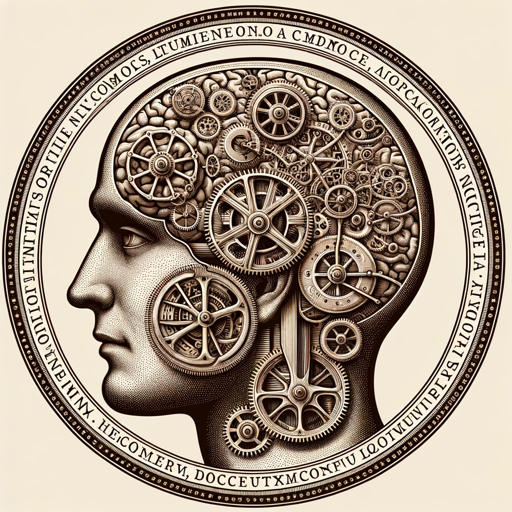
HeyGen Assistant
Create lifelike avatars with AI.
Translate any Language | Best Translator
AI-Powered Translation for Every Language

Lucid
AI-Powered Flowcharts for Effortless Visualization

v5.0 - Gerry, The Logo Designer - For Startup
AI-powered logos for startups made simple.

Slides Presentation Creator
AI-powered presentations made easy.

MixerBox FindGPT
AI-Powered GPT Search Made Easy

Status Report
AI-powered monitoring for OpenAI services.

- Blogging
- Event Promotion
- Portfolio
- Landing Page
- Product Display
Web Builder Q&A
What is Web Builder designed for?
Web Builder is designed to help users quickly and effectively create webpages. It guides you through crafting a title, organizing content, and generating a main image, before uploading the final page to a live server.
Do I need technical skills to use Web Builder?
No, Web Builder is user-friendly and doesn't require any coding or technical skills. It provides an intuitive process to create and publish a webpage easily.
Can I preview my webpage before publishing?
Web Builder automatically creates a live webpage based on your input, and you receive a URL to view it. This approach ensures that you see the final product immediately.
Is Web Builder suitable for complex websites?
Web Builder is best suited for simple, informative webpages. While it handles basic website creation effectively, complex sites with extensive features might require more advanced tools.
What kind of support does Web Builder offer?
Web Builder offers a streamlined process with guided steps for creating a webpage. It also provides tips for crafting effective content and a relevant image topic to enhance your site.