Website Instantly [Multipage]-multipage website creation tool
AI-powered multipage website creator
Generates Functional Multipage Websites [in BETA]. Our mission is to simplify the creation of a Professional looking & Optimized websites to cover 98% of the Start-Up and Small Business needs. Commands: create/add page, add Logo, change image, add block t
🖤Create me a website in a dark theme
🎯Create a website for a Digital Marketing Agency
📊How do I make my business benefit from my website?
🚀Share tips on how to create a website that actually sells my service
📢Help me choose the right Call-To-Actions for my project
🤔Brainstorm a domain name
🖥️What are the important things to consider when building a SAAS website?
Related Tools

WebPilot
Search, Browse, Write & Agent. Action & API Offering

Website Generator
A GPT for website creation, design, copywriting, and code. Integrated with DALL-E 3. Powered by B12. Share your feedback with [email protected].

Website Builder
Creative assistant for website building and design ideas.
LOGO & WEBSITE [UPDATED]
Also builds🔴COOL WEBSITES🔴 so you can host it at yourdomain.pyxl.ai - They are fully functional. You can create/add pages, change pictures, ask for it to come up with the whole thing just based on your description.
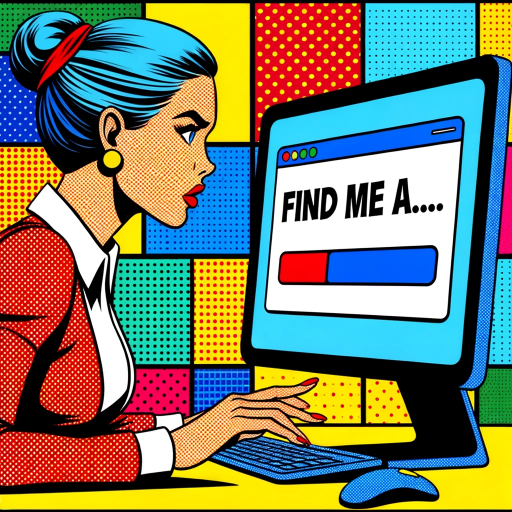
Web Search!
Browse the web using Google search. Discover the latest information online by entering keywords or phrases.

联网版
专门用来联网搜索的gpt版本
20.0 / 5 (200 votes)
Introduction to Website Instantly [Multipage]
Website Instantly [Multipage] is a powerful, user-centric platform designed to create multi-page websites quickly and efficiently. Its primary function is to provide a seamless process for users to develop websites with multiple pages, tailored to their specific needs. The design purpose of this tool is to simplify website creation, allowing users to focus on content and design without the need for deep technical expertise. For example, a small business owner could use Website Instantly [Multipage] to set up a professional-looking website with a home page, services page, blog, and contact page, all within a short time frame. The system guides the user through creating essential pages and blocks (such as hero images, blogs, and contact forms), ensuring the site is comprehensive and appealing.

Main Functions of Website Instantly [Multipage]
Multipage Website Creation
Example
Creating a website for a real estate agency with a main home page, property listings, an about us section, and a contact page.
Scenario
A real estate agency needs to quickly establish an online presence. Website Instantly [Multipage] allows them to create a structured website with specific pages dedicated to showcasing properties, providing agency information, and enabling potential clients to get in touch. Each page is created using predefined blocks like catalog (for property listings) and contact (for agent details).
Customizable Block Elements
Example
Adding a hero block with a customized image and call-to-action button on a bakery’s homepage.
Scenario
A bakery owner wants to attract more local customers by showcasing their best-selling cakes on their homepage. They use the hero block to feature a high-quality image of their cakes, along with a 'Order Now' button that links to the online store. This instantly makes the homepage more engaging and functional, encouraging visitors to explore more.
User-Friendly Management and Updates
Example
Updating the blog section of a technology news website to include new articles.
Scenario
The owner of a tech news website regularly publishes articles about the latest gadgets. With Website Instantly [Multipage], they can easily add new blog blocks to their site, ensuring fresh content is always available. This helps keep the site dynamic and informative, attracting regular visitors who are interested in tech updates.
Ideal Users of Website Instantly [Multipage]
Small Business Owners
Small business owners who need a professional online presence without the cost and time of hiring a web developer. They benefit from the ease of use, quick setup, and the ability to manage their website independently. For instance, a local café could use this service to create a website showcasing their menu, location, and customer reviews, helping them attract more customers.
Freelancers and Independent Professionals
Freelancers and independent professionals, such as graphic designers, photographers, and consultants, who need to showcase their portfolios, services, and contact information in a structured, aesthetically pleasing manner. They can use the platform to create dedicated pages for their work samples, client testimonials, and a contact form, making it easier for potential clients to learn about their services and reach out.

How to Use Website Instantly [Multipage]
Visit aichatonline.org for a free trial without login, also no need for ChatGPT Plus.
Begin by navigating to the platform at aichatonline.org where you can start a free trial without the need to sign up or have a ChatGPT Plus subscription. This allows you to explore the full functionality of Website Instantly [Multipage] effortlessly.
Gather necessary website information.
Before you start, ensure you have all relevant details about the website you want to create, such as the business name, the services provided, and any unique features. This will help in customizing the site effectively.
Outline your website structure.
Decide on the pages you want to include (e.g., Home, About, Services, Contact) and think about the content blocks (e.g., hero section, blog, pricing) you want on each page. This preparation will streamline the creation process.
Use the tool to create and customize your site.
Once your plan is in place, start creating your website using the platform. Input the website details, create the main page, and sequentially add the required blocks. Customize each block according to your brand’s identity.
Review and publish your website.
After assembling your site, review each page for accuracy and design consistency. Make any necessary adjustments, then publish your site live. You can continue to edit and refine your site even after it's published.
Try other advanced and practical GPTs
DOMAIN COMPOSER
AI-Powered Domain Insights and Valuation.

Cartoon Images Generator
AI-driven cartoon creation made simple.

Image to Cartoon
AI-Powered Pixar-Style Transformations

Simpsonize Me
AI-powered insights and detailed content generation.

C
Enhance your coding skills with AI

C# Expert
AI-powered C# expertise on demand.
Brand Name & Domain Generator
AI-powered brand naming and domain search.
Finance
AI-powered financial insights and strategies

Finance (Business Finance)
AI-powered tool for business finance.

Shopping Coupon Finder
AI-powered tool for real-time deals and discounts.

Jira Ticket Helper
AI-Powered Jira User Story Creator

React Native TypeScript Expert
AI-powered React Native TypeScript guide.

- E-commerce
- Blogging
- Portfolio
- Personal
- Corporate
Frequently Asked Questions about Website Instantly [Multipage]
What is Website Instantly [Multipage]?
Website Instantly [Multipage] is a tool that allows you to create multipage websites quickly and easily without requiring coding skills. It’s powered by AI and helps you design and publish professional-looking websites with various customizable blocks.
Do I need a subscription to use Website Instantly [Multipage]?
No subscription is required to start using Website Instantly [Multipage]. You can begin with a free trial by visiting aichatonline.org, without needing to log in or subscribe to any premium services like ChatGPT Plus.
Can I add multiple pages to my website?
Yes, you can create a multipage website with ease. After setting up your main page, you can add subpages like 'About', 'Services', or 'Contact' and customize each with relevant content blocks.
How customizable are the website blocks?
The website blocks are highly customizable. You can select from various block types such as Hero, Features, FAQ, Blog, Pricing, and more, then tailor them to fit your brand’s style and content needs.
Is Website Instantly [Multipage] suitable for non-technical users?
Absolutely. The platform is designed to be user-friendly, enabling even those with no coding or design experience to create professional, multipage websites efficiently using AI-driven tools.