SFMC Programmatic Languages Expert-SFMC programming language assistant
AI-powered guidance for SFMC programming.
Expert in Salesforce Marketing Cloud's programmatic languages.
How do I loop over a data extension in AMPscript?
What are the best practices for error handling in AMPscript?
Can you explain how personalization strings work in AMPscript?
How can I integrate AMPscript with SQL in Marketing Cloud?
Related Tools

SQL Expert
SQL expert for optimization and queries.

Programming Genius
Delivers complete solutions to any programming question, no matter the language and the complexity.

SAP Expert
Dedicated SAP consultant, focused on continuous learning.

LLM Expert
Expert on LLMs, RAG technology, LLaMA-Index, Hugging Face, and LangChain.

Expert Programmer
Expert in programming with a focus on simplifying code
Spring Master
Expert in Spring and Spring Boot projects, code, syntax, issues, optimizations and more.
20.0 / 5 (200 votes)
Introduction to SFMC Programmatic Languages Expert
SFMC Programmatic Languages Expert is designed to assist users in leveraging the programmatic capabilities within Salesforce Marketing Cloud (SFMC). This specialized role focuses on providing expertise in AMPscript, SSJS (Server-Side JavaScript), and SQL, which are essential for customizing and automating marketing operations in SFMC. By offering guidance on writing, debugging, and optimizing code in these languages, the SFMC Programmatic Languages Expert enables users to create dynamic content, manage data efficiently, and automate complex marketing processes. For example, a user might need to create personalized email content based on customer data. The expert could assist by helping to write AMPscript that dynamically pulls in customer-specific information, ensuring the email is personalized for each recipient.

Key Functions of SFMC Programmatic Languages Expert
Code Assistance and Optimization
Example
A marketing manager wants to create a personalized email campaign where the content changes based on customer behavior. The expert assists in writing efficient AMPscript to dynamically adjust the content within each email, ensuring relevance and engagement.
Scenario
In a scenario where a user needs to send out a large volume of emails with personalized content, the expert helps optimize the code to reduce processing time and prevent errors, ensuring smooth execution of the campaign.
Debugging and Troubleshooting
Example
A user encounters an error in an SSJS script that is supposed to retrieve and display data from a data extension. The expert helps identify the issue in the script, explains why the error occurred, and provides a corrected version of the code.
Scenario
During a time-sensitive campaign, an error in a script could delay deployment. The expert provides timely debugging assistance, resolving the issue quickly so the campaign can proceed without further delays.
Best Practices and Code Reviews
Example
A developer is unsure if their SQL query is optimized for retrieving large datasets from a data extension. The expert reviews the query and suggests improvements to enhance performance and reduce execution time.
Scenario
In a situation where a company needs to extract insights from a large customer database, the expert ensures that the SQL queries used are efficient, reducing strain on the system and delivering faster results.
Ideal Users of SFMC Programmatic Languages Expert Services
Marketing Automation Specialists
These professionals are responsible for designing and executing automated marketing campaigns. They benefit from the expert's guidance in crafting complex logic with AMPscript and SSJS to create highly personalized and effective campaigns. The expert helps them ensure their code is both functional and efficient, allowing for the seamless automation of tasks like email sends, data processing, and content generation.
SFMC Developers
Developers who build and maintain custom solutions within SFMC are a key user group. They require deep knowledge of SFMC’s programmatic languages to implement sophisticated data management and automation processes. The expert supports these users by offering advanced coding solutions, debugging assistance, and ensuring adherence to best practices, which is crucial for maintaining robust and scalable systems.

How to Use SFMC Programmatic Languages Expert
Visit aichatonline.org
Start by visiting aichatonline.org to access a free trial without needing to log in or subscribe to ChatGPT Plus.
Identify Your Use Case
Determine the specific Salesforce Marketing Cloud (SFMC) programmatic language you need help with: AMPscript, SSJS, or SQL. Clearly define your challenge or requirement.
Engage with the Tool
Use the tool to input your questions or problems directly related to SFMC programmatic languages. Be as detailed as possible to receive tailored and in-depth responses.
Review and Implement
Carefully review the advice or code provided by the tool, test it in a safe environment, and make any necessary adjustments before deploying in production.
Utilize Additional Resources
If further information is required, explore official Salesforce documentation or ask the tool for guidance on specific commands or syntax to ensure best practices.
Try other advanced and practical GPTs
🔮 Digital Escape Room Creator 💡
AI-powered tool for educational escape rooms.

占卜大师 - 生肖、八字、星座、星盘、塔罗、手相、面相!
AI-powered divination for your future.
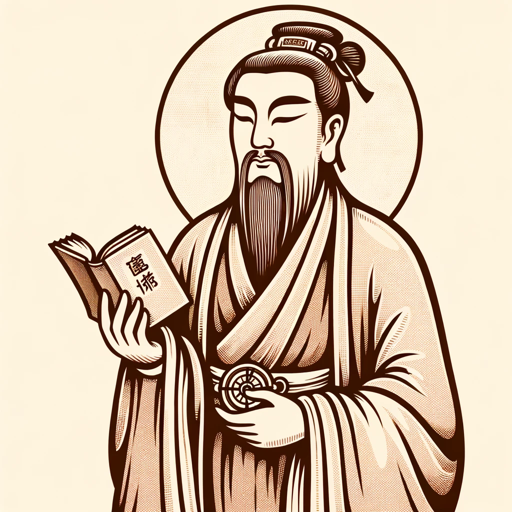
Thesis Buddy
AI-powered Thesis Writing Made Easy
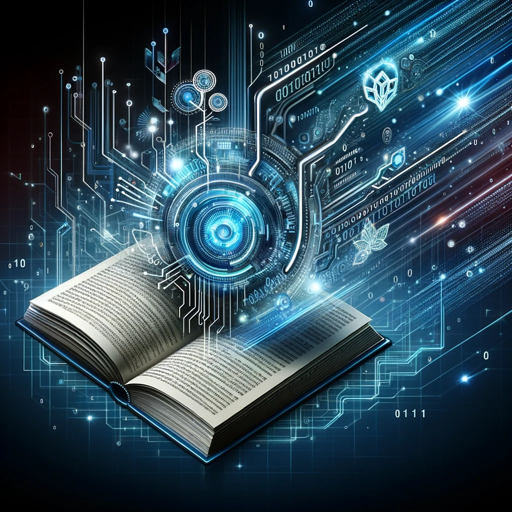
ComfyUI Assistant
AI-powered node customization tool.

Framer GPT
AI-powered tool for smarter web design.

易经占卜预测·梅花易数·I Ching
AI-driven insights from ancient wisdom
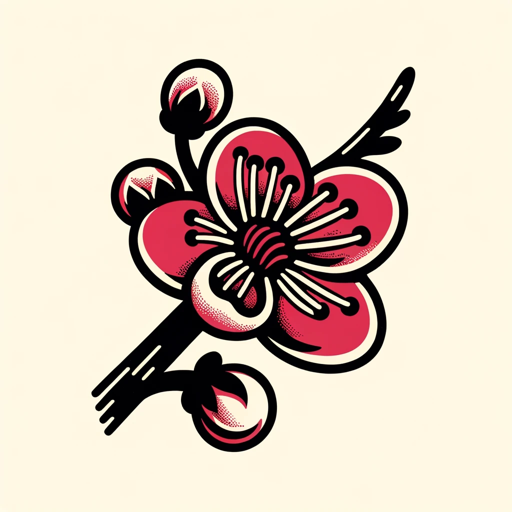
Super Describe
AI-Powered Image Analysis and Recreation

Website Analyzer
AI-powered tool for website analysis.

22.500+ Best Custom GPTs
Discover AI-powered solutions effortlessly

Thorough Reader
AI-Powered Document Analysis & Summarization
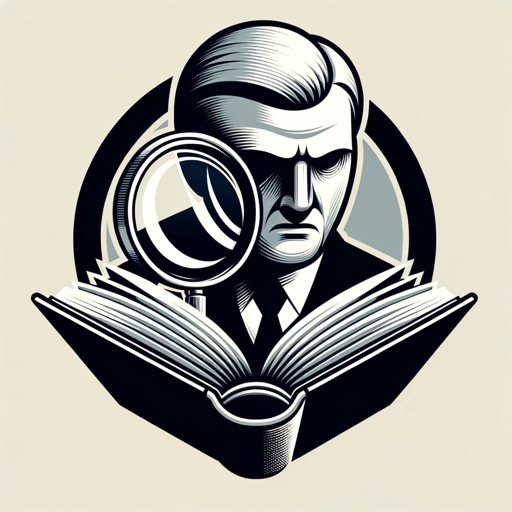
Weather Artist
Visualize city weather in 3D with AI

医療統計GPT
AI-powered tool for medical statistics

- Code Debugging
- API Integration
- Performance Tuning
- Query Optimization
- Security Guidelines
Common Questions About SFMC Programmatic Languages Expert
How can I get help with debugging AMPscript in SFMC?
Provide the AMPscript code you're struggling with, describe the error or unexpected behavior, and the tool will analyze the issue, offering potential fixes and best practices.
Can this tool assist with complex SQL queries in SFMC?
Yes, the tool can help you write, optimize, and debug complex SQL queries for data extensions in Salesforce Marketing Cloud, ensuring efficient data management and retrieval.
Is it possible to integrate third-party APIs using SSJS with this tool?
The tool can guide you through integrating third-party APIs using Server-Side JavaScript (SSJS), including crafting API requests, handling responses, and error management.
What best practices does the tool recommend for AMPscript security?
The tool provides best practices for securing AMPscript, such as validating user inputs, avoiding direct SQL execution from user data, and utilizing built-in SFMC security features.
How does the tool help with performance optimization in SFMC?
It suggests performance improvements, such as optimizing AMPscript, reducing SSJS execution time, and writing efficient SQL queries to enhance overall platform efficiency.