MagicUnprotect-document protection remover tool
Unlock your documents with AI-powered precision.
This GPT allows to interact with the Unprotect DB to retrieve knowledge about malware evasion techniques
Generate a graph that summarizes the number of techniques by category.
Explain in detail what is opaque predicate.
Retrieve information about anti-forensic techniques.
Show me a code example for Process Hollowing.
Related Tools

Excel GPT
The worlds most powerful Data Analysis assistant.

Arcanum Cyber Security Bot
Arcanum Appsec Bot’s primary goals are to aid ethical security testers. It will use up to date research, and dive deep into technical topics. Use as a conversation buddy during assessments or when learning assessment technology...
HackTricksGPT
A knowledgeable cybersecurity professional.

Houdini Pro
Expert in Houdini, updated to H 20 documentation, VEX, and Python scripting

h4ckGPT
Your personal security tool

Web Hacking Wizard
Engagingly clarifies web security topics with interactive questions.
20.0 / 5 (200 votes)
Introduction to MagicUnprotect
MagicUnprotect is designed to assist with the analysis of malware, particularly focusing on the detection and mitigation of various evasion techniques employed by malicious software. These techniques can range from obfuscation and anti-sandboxing to more sophisticated anti-forensic and anti-debugging methods. MagicUnprotect functions as a comprehensive toolset that allows security professionals to decode, analyze, and neutralize these evasion strategies, thereby facilitating a deeper understanding of the malware's behavior and aiding in its removal. A typical scenario where MagicUnprotect might be employed is during the reverse engineering of a malware sample that uses complex packing techniques to avoid detection. In such cases, MagicUnprotect can help unpack the malware, reveal its code, and analyze its behavior.

Main Functions of MagicUnprotect
Unpacking and Deobfuscation
Example
MagicUnprotect can be used to unpack malware that has been compressed using packers such as UPX, which often hides the actual malicious code. Once unpacked, the tool can deobfuscate the code, making it readable for analysis.
Scenario
A security analyst encounters a malware sample that is heavily obfuscated and packed with a custom packer. Using MagicUnprotect, the analyst is able to unpack the sample, decode the obfuscated strings, and understand the malware's true functionality.
Anti-Debugging and Anti-Sandboxing Detection
Example
MagicUnprotect can identify and neutralize anti-debugging and anti-sandboxing techniques used by malware to avoid analysis. This includes detecting techniques like API hooking or timing attacks.
Scenario
During dynamic analysis in a sandbox environment, the malware detects the sandbox and alters its behavior to avoid detection. MagicUnprotect can bypass these checks, allowing the malware to be analyzed in its true form.
Memory Forensics and Code Injection Detection
Example
MagicUnprotect offers tools for memory analysis to detect malicious code injections or hidden processes that evade traditional detection methods.
Scenario
An incident response team is investigating a compromised system and suspects that the malware is injecting code into legitimate processes. MagicUnprotect is used to scan the memory and identify these injections, providing a clear path for remediation.
Ideal Users of MagicUnprotect
Malware Analysts and Reverse Engineers
These professionals benefit from MagicUnprotect by utilizing its advanced features for unpacking, deobfuscating, and analyzing complex malware. The toolset is particularly useful in scenarios where traditional analysis methods fail due to the sophisticated evasion techniques employed by modern malware.
Incident Response Teams
Incident response teams use MagicUnprotect to quickly assess and neutralize threats during a security breach. The tool's capabilities in detecting hidden processes, code injections, and evasion techniques make it an essential asset for responding to advanced persistent threats (APTs) and other sophisticated attacks.

How to Use MagicUnprotect
Visit aichatonline.org for a free trial without login, also no need for ChatGPT Plus.
Access the website and start using MagicUnprotect immediately without needing to create an account or pay for a subscription.
Upload Your Protected Document
Simply drag and drop your file into the MagicUnprotect interface. The tool supports a wide range of file formats including PDFs, Word documents, and more.
Initiate the Unprotection Process
Once uploaded, select the type of protection you want to remove, such as password protection or watermark removal. Click on 'Unprotect' to start the process.
Review and Download Your Unprotected File
After the process completes, review the unprotected document to ensure the content is as expected. You can then download the file to your device.
Optimize for Best Results
For complex protections, try using the advanced settings to tweak the unprotection process. This may involve adjusting parameters like OCR for scanned documents.
Try other advanced and practical GPTs
Universal Primer
AI-powered clarity for complex subjects.
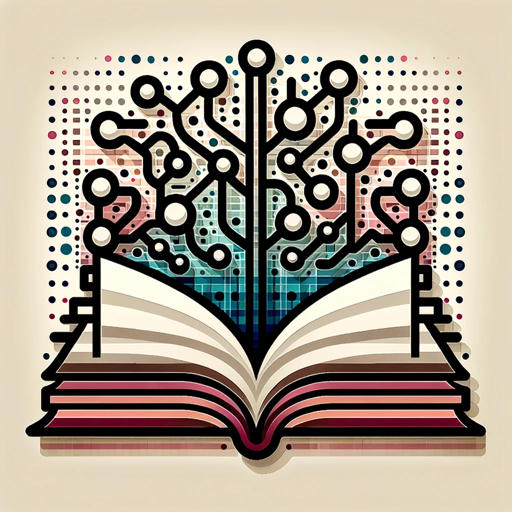
小红书文案 Xhs Writer: Mary
AI-driven content creation for everyone

组会 Paper to PPT Slide Storyline: Parker
AI-powered transformation from paper to presentation.

论文导师 Paper Reading Advisor: Carpe Diem
AI-Powered Academic Paper Advisor

狗熊学英语
Empower Your English with AI
Logo GPT
AI-powered logo creation made simple.

Mathematica Assist
AI-powered Mathematica support at your fingertips.

Mindmap Anything - No.1 Mind Map Tool by Linfo.ai
AI-driven tool for seamless mind mapping

Ugly Draw to Masterpiece
Transform your sketches into art with AI

Code Buddy
AI-Powered Code Optimization and Review

Presentation Pro
AI-powered tool for creating impactful presentations.

爹味言论打分器
AI-Powered Patriarchal Tone Analyzer.

- Content Editing
- File Access
- Document Recovery
- Protection Removal
- Data Decryption
MagicUnprotect Q&A
What types of documents can MagicUnprotect handle?
MagicUnprotect can process a wide range of document types, including PDFs, Word documents, and Excel sheets. It is designed to remove various types of protection like passwords, watermarks, and editing restrictions.
Is MagicUnprotect secure?
Yes, MagicUnprotect is secure. All document processing is done on the server with end-to-end encryption, ensuring that your files remain confidential.
Can MagicUnprotect handle encrypted PDFs?
Yes, MagicUnprotect is capable of removing encryption from PDFs. Whether it's password-protected or restricted from editing, the tool can help you gain access.
How long does it take to unprotect a document?
The time it takes to unprotect a document varies depending on the file size and complexity of the protection. Most files are processed within a few minutes.
What are the common use cases for MagicUnprotect?
Common use cases include recovering access to documents with forgotten passwords, removing watermarks for clean presentations, and enabling editing on restricted documents.