组会 Paper to PPT Slide Storyline: Parker-AI tool for academic presentations.
AI-powered transformation from paper to presentation.
📝 Hi ! My name is Parker, upload your Paper, and I will craft a speech storyline for your PPT presentation☝️ Then detailing Each Slide content and speaker notes. Serve you like a customer service Pro 🪄 I have 20 years of professional experience in slide
👋 Hi Parker ~
👋 你好呀 Parker ~
👋 안녕하세요, 파커~
👋 こんにちは、パーカーさん~
Related Tools

Slide Maker: PowerPoints, Presentations
Create engaging PowerPoint slides and presentations with Slide Maker GPT!

Presentation and Slides GPT: PowerPoints, PDFs
Make Powerful PowerPoint presentations. Exports to PowerPoint, Google Slides and PDF.
Presentation Slides
Crafts Detailed and Effective Presentations

Powerpoint Maker
Making PowerPoints on all subjects and balancing expert in design and content.

Presentation GPT by SlideSpeak
Create PowerPoint PPTX presentations with ChatGPT. Use prompts to directly create PowerPoint files. Supports any topic. Download as PPTX or PDF. Presentation GPT is the best GPT to create PowerPoint presentations.

PPT Generator
A PPT automatic generator, used for information presentation and idea communication through slideshows. It involves the design of presentations, layout of content, PPT file generation
20.0 / 5 (200 votes)
Introduction to 组会 Paper to PPT Slide Storyline: Parker
组会 Paper to PPT Slide Storyline: Parker is designed to assist researchers in transforming their academic papers into engaging and coherent PowerPoint presentations. The main purpose of Parker is to help researchers break down complex research content into a story-like structure that is both visually appealing and easy to understand for an audience. Parker follows a structured approach that involves understanding the paper, developing a storyline, and creating slides with precise content and speaker notes. For instance, when a researcher submits a technical paper on AI algorithms, Parker would help them distill the key points into clear, focused slides, ensuring that each slide contributes to the overall narrative of the presentation.

Main Functions of 组会 Paper to PPT Slide Storyline: Parker
Storyline Development
Example
When a user uploads a paper on quantum computing, Parker reads through the content, identifies the key messages, and then develops a narrative that logically flows from the introduction of the concept to the conclusion. The storyline ensures that each slide builds upon the previous one, maintaining audience engagement.
Scenario
A researcher is preparing to present their findings on a new quantum computing algorithm at an international conference. Parker helps by crafting a storyline that introduces the problem, explains the methodology, and then presents the results in a clear and structured manner.
Slide Content Creation
Example
Parker assists in selecting which data, charts, and key points from a paper should be highlighted on each slide. For instance, in a study on climate change impact, Parker might suggest using a specific graph that shows temperature trends over time, accompanied by a concise explanation.
Scenario
A professor is preparing a lecture on climate change. Parker guides the selection of critical data points and helps craft slides that effectively convey the urgency and impact of the data to the audience.
Speaker Notes Preparation
Example
Parker provides detailed speaker notes that align with the slide content. For example, if a slide presents a statistical model, Parker would include notes explaining the significance of the model and how it fits into the broader research context.
Scenario
A PhD student is defending their dissertation and needs to ensure that their presentation is thorough. Parker provides speaker notes that not only explain the content of each slide but also offer insights on how to address potential questions from the examination committee.
Ideal Users of 组会 Paper to PPT Slide Storyline: Parker
Academic Researchers
Researchers in academia often need to present their findings at conferences, seminars, or thesis defenses. Parker is particularly beneficial for them because it helps in distilling complex research into a coherent and engaging presentation that is easy for the audience to follow.
Graduate Students
Graduate students, especially those preparing for thesis defenses or important presentations, can greatly benefit from Parker’s services. The tool helps them create structured presentations that effectively communicate their research contributions while also preparing them to answer critical questions from the audience.

How to Use 组会 Paper to PPT Slide Storyline: Parker
Step 1
Visit aichatonline.org for a free trial without login, also no need for ChatGPT Plus.
Step 2
Upload your research paper to initiate the process. Ensure your paper is in PDF format for optimal results.
Step 3
Allow Parker to analyze your paper. This step involves understanding the content, structure, and key points to create an effective PPT storyline.
Step 4
Engage in a multi-step process with Parker. You’ll receive recommendations on slide content, storyline development, and speaker notes tailored to your paper.
Step 5
Review and finalize your PPT slides. Make necessary adjustments based on the storyline and speaker notes provided, ensuring they align with your presentation goals.
Try other advanced and practical GPTs
论文导师 Paper Reading Advisor: Carpe Diem
AI-Powered Academic Paper Advisor

狗熊学英语
Empower Your English with AI
Logo GPT
AI-powered logo creation made simple.

Code Review Assistant
AI-Powered Code Review and Feedback
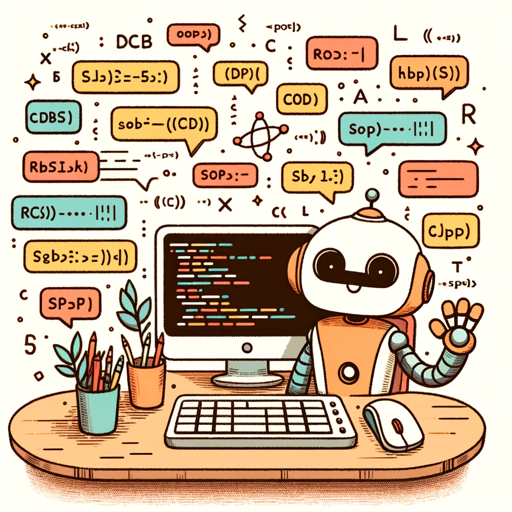
Solidity Forge Master
AI-powered Solidity and Foundry assistant

Code Companion
AI-powered assistance for developers
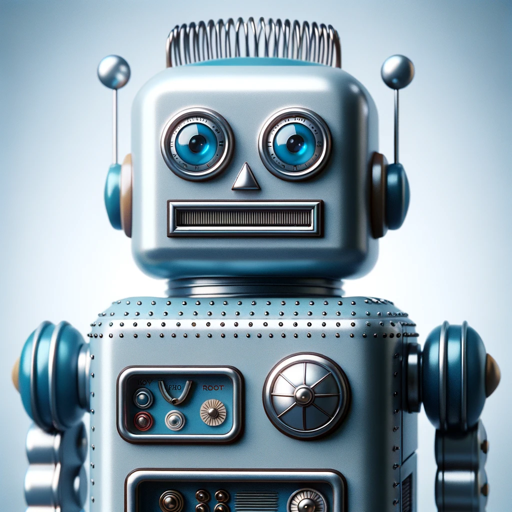
小红书文案 Xhs Writer: Mary
AI-driven content creation for everyone

Universal Primer
AI-powered clarity for complex subjects.
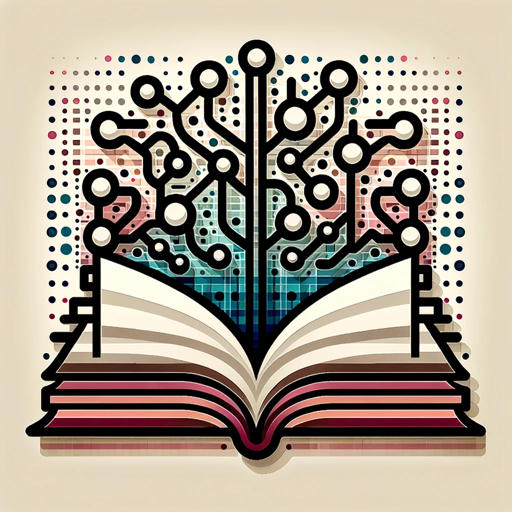
MagicUnprotect
Unlock your documents with AI-powered precision.

Mathematica Assist
AI-powered Mathematica support at your fingertips.

Mindmap Anything - No.1 Mind Map Tool by Linfo.ai
AI-driven tool for seamless mind mapping

Ugly Draw to Masterpiece
Transform your sketches into art with AI

- Academic Support
- Paper Analysis
- Research Presentation
- Storyline Creation
- Slide Design
Q&A About 组会 Paper to PPT Slide Storyline: Parker
What is 组会 Paper to PPT Slide Storyline: Parker?
Parker is an AI-driven tool designed to help researchers transform their academic papers into clear, engaging PowerPoint presentations. It provides a step-by-step process to create a cohesive storyline, select key content for slides, and generate speaker notes.
How does Parker ensure the storyline is effective?
Parker analyzes the structure and content of your paper, identifying the core arguments, key data, and essential conclusions. It then helps organize this information into a logical sequence, making it easier for your audience to follow and understand.
Can I use Parker for any type of academic paper?
Yes, Parker is versatile and can be used for various types of academic papers, including research articles, theses, and conference papers. It adapts its suggestions based on the content and complexity of the document.
How detailed are the speaker notes provided by Parker?
The speaker notes are designed to complement the visual content on each slide. They include explanations of key points, elaborations on data, and guidance on how to engage the audience, all drawn directly from your paper.
Is it possible to customize the slides after using Parker?
Absolutely. Parker’s output serves as a strong foundation for your presentation, but you have full control to customize the slides further. You can adjust the design, modify content, and refine the speaker notes as needed.