Mindmap Anything - No.1 Mind Map Tool by Linfo.ai-AI-Powered Mind Mapping Tool
AI-driven tool for seamless mind mapping
I create mindmaps and structure insights. Also create mindmap from PDF or web articles.
Mindmap this concept:
Extract insights from:
Organize these points:
Convert this into markdown:
Related Tools

AI Diagram Designer: Smart Mind Map & Chart Maker
Visualize anything, securely – no outside actions required! Create diagrams, mind maps, and concept maps from your notes to facilitate deeper understanding. Craft detailed flowcharts, concept maps, org charts, and process diagrams that transform raw data

Flow Chart Genius
I create flow charts to explain connections.

Mind Map Generator
A GPT that helps users create structured mind maps from their ideas.

Mindmap Master I Diagrams, Charts, Planner 🧠
Generate an ultra-cool mind map from your concept, a link or an upload file. Support Mindmap, Flowchart, Sequence Diagram, Gantt Chart, Class Diagram, State Diagram, Pie Chart, Bar Chart and more.

Concept Map
Creating detailed concept maps of Solana's blockchain technology, focusing on key concepts, main ideas, and terms.
Mindmap Creator Copilot 🧠
Copilot for creating mindmaps
20.0 / 5 (200 votes)
Introduction to Mindmap Anything - No.1 Mind Map Tool by Linfo.ai
Mindmap Anything by Linfo.ai is a specialized tool designed to assist users in creating, organizing, and visualizing complex ideas through mind maps. It leverages AI to structure information in a way that enhances clarity, productivity, and creativity. The tool is particularly useful for brainstorming, project management, knowledge organization, and educational purposes. By transforming linear text into dynamic visual representations, it allows users to see connections between ideas, uncover patterns, and gain deeper insights. For example, in a scenario where a team is brainstorming for a new product launch, Mindmap Anything can help map out the entire strategy, from initial ideas to final execution plans. Each branch of the mind map can represent different aspects like market research, target audience, marketing strategies, and product features, making it easier to see how these elements interconnect.

Main Functions of Mindmap Anything - No.1 Mind Map Tool by Linfo.ai
Automated Mind Map Generation
Example
Users can input a block of text, and the tool will automatically generate a mind map by identifying key concepts and their relationships.
Scenario
In a scenario where a user has written a lengthy document on climate change, the tool can break down the text into key topics like 'Causes', 'Effects', 'Mitigation Strategies', and 'Policy Recommendations', creating a mind map that visually organizes the content for better comprehension.
Customizable Mind Map Editing
Example
Users can adjust nodes, add new branches, or modify existing ones to suit their specific needs.
Scenario
A project manager can use the tool to continuously update and refine a project plan as new tasks arise or priorities shift, ensuring that the mind map remains an accurate reflection of the project’s current status.
Markdown Export
Example
The tool allows users to export their mind maps into a structured markdown format, which can be used for documentation or further editing in text-based applications.
Scenario
A content creator can use this function to draft a detailed article outline in a mind map format, then export it to markdown for further development in a text editor, ensuring that all key points are included and logically organized.
Ideal Users of Mindmap Anything - No.1 Mind Map Tool by Linfo.ai
Students and Educators
Students can use the tool to organize their study material, create summaries, and visualize complex topics for better understanding. Educators can use it to plan lessons, organize curriculum content, and present information in a more engaging way.
Professionals and Project Managers
Professionals in various fields can use the tool to brainstorm ideas, plan projects, and manage tasks. Project managers can benefit from visualizing project components, tracking progress, and ensuring that all team members are aligned with the project goals.

Guidelines for Using Mindmap Anything - No.1 Mind Map Tool by Linfo.ai
Step 1
Visit aichatonline.org for a free trial without login, also no need for ChatGPT Plus.
Step 2
Enter your text or topic to generate a mind map. The tool will automatically process the information and create a visual representation of the concepts and their connections.
Step 3
Customize the mind map by editing nodes, adding sub-nodes, and re-arranging the layout to fit your needs. This helps in refining the visual structure.
Step 4
Download or export the mind map in various formats, such as PNG, PDF, or text-based formats, for easy integration into presentations, documents, or further analysis.
Step 5
Use the tool regularly for different purposes like brainstorming, planning, or academic work. Experiment with different input styles to get the most out of the AI-powered features.
Try other advanced and practical GPTs
Mathematica Assist
AI-powered Mathematica support at your fingertips.

MagicUnprotect
Unlock your documents with AI-powered precision.

Universal Primer
AI-powered clarity for complex subjects.
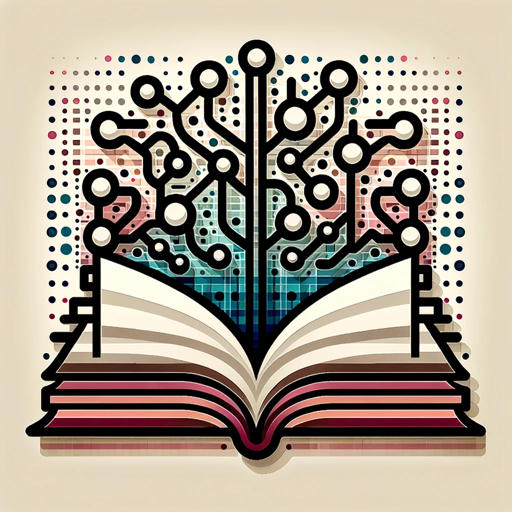
小红书文案 Xhs Writer: Mary
AI-driven content creation for everyone

组会 Paper to PPT Slide Storyline: Parker
AI-powered transformation from paper to presentation.

论文导师 Paper Reading Advisor: Carpe Diem
AI-Powered Academic Paper Advisor

Ugly Draw to Masterpiece
Transform your sketches into art with AI

Code Buddy
AI-Powered Code Optimization and Review

Presentation Pro
AI-powered tool for creating impactful presentations.

爹味言论打分器
AI-Powered Patriarchal Tone Analyzer.

The Solopreneur Coach
Tailored insights for solo entrepreneurs.

Crypto Technical Analysis
AI-powered crypto market insights.

- Content Creation
- Academic Writing
- Project Planning
- Brainstorming
- Strategy Development
Frequently Asked Questions about Mindmap Anything - No.1 Mind Map Tool by Linfo.ai
What types of input can I use with the tool?
You can input text ranging from short phrases to entire documents. The tool processes the input to create a structured mind map, highlighting key ideas and connections.
Is it possible to edit the generated mind maps?
Yes, you can easily edit the mind maps by adding, removing, or rearranging nodes. This flexibility allows you to tailor the output to your specific needs.
What formats can I export the mind maps in?
The tool allows you to export mind maps in several formats including PNG, PDF, and text-based formats, making it easy to incorporate into various projects.
Do I need to log in or have a subscription to use the tool?
No login or subscription is necessary. You can start using the tool directly by visiting aichatonline.org, which also offers a free trial with full functionality.
How does the AI enhance the mind mapping process?
The AI automatically organizes your input into a coherent structure, highlighting relationships and key points. This reduces manual effort and helps in faster idea visualization.