PubMed Buddy-AI-powered PubMed search tool
Smart AI-Powered PubMed Searches
This GPT has access to both PubMed and the UnPaywall database, allowing conversational exploration of the literature and direct access to full-text articles
Tell me about your research topic for a tailored search.
Describe your search criteria for precise query optimization.
What specific areas of your topic should the search focus on?
Provide any keywords or terms you've been using in your searches.
Related Tools

Web Browser
I can browse the web to help you find information.

Clinical Medicine Handbook
I can assist doctors with information synthesis, medical literature reviews, patient education material, diagnostic guidelines, treatment options, ethical dilemmas, and staying updated on medical research and innovations.
Research+
Uses webrequests and Bing Research for in-depth tasks

Medical Research
I simplify complex medical research, highlighting key points and sources.

Research Papers
Academic and Scientific Research Papers .

Bioinformatics Buddy
A knowledgeable Bioinformatics Tutor for diverse learners.
20.0 / 5 (200 votes)
Introduction to PubMed Buddy
PubMed Buddy is a specialized AI tool designed to enhance the research experience for users accessing PubMed. It leverages advanced search algorithms and natural language processing to prioritize and deliver the most relevant articles based on user queries. The primary goal of PubMed Buddy is to streamline the search process, making it easier for researchers, clinicians, and students to find high-quality, pertinent literature efficiently. For example, if a user is researching the latest developments in cancer immunotherapy, PubMed Buddy will sort the search results by relevance, ensuring that the most significant and popular articles are presented first. Additionally, users can customize their search by opting for different sorting methods, such as by date, or applying specific filters like review articles or a particular date range.

Main Functions of PubMed Buddy
Relevance-based Search
Example
A researcher looking for key articles on CRISPR technology will receive results sorted by relevance, highlighting the most impactful and frequently cited papers.
Scenario
A molecular biologist needs to quickly gather the most influential studies on CRISPR to support a grant proposal. Using PubMed Buddy, they input their search terms and receive a curated list of the top articles, saving time and ensuring they access the most critical information.
Customizable Search Filters
Example
A clinician seeking the latest clinical trials on a new drug can filter results to only show clinical trial reports published in the last year.
Scenario
A doctor is interested in the most recent clinical trials for a novel cancer treatment. By setting filters for article type (clinical trials) and date range (last year), they quickly access the most current and relevant studies, aiding in evidence-based decision-making.
Advanced Search Features
Example
A graduate student conducting a systematic review can use PubMed-specific operators to refine their search strategy and retrieve highly specific results.
Scenario
A public health student working on a systematic review needs to perform a comprehensive literature search on vaccine efficacy. Using advanced search features like Boolean operators and field-specific queries, they can meticulously refine their search parameters, ensuring thorough and precise results.
Ideal Users of PubMed Buddy
Researchers
Researchers in various fields, such as medicine, biology, and public health, benefit from PubMed Buddy's ability to quickly identify and prioritize relevant literature. This tool helps them stay updated with the latest advancements, supports grant writing, and facilitates comprehensive literature reviews.
Clinicians
Clinicians use PubMed Buddy to find the latest evidence-based studies to inform their practice. The tool's customizable filters and advanced search options enable them to efficiently locate high-quality clinical trials, reviews, and guidelines pertinent to patient care.
Students and Academics
Students and academics engaged in coursework or research projects find PubMed Buddy invaluable for accessing a wide range of scientific articles. The tool aids in gathering background information, supporting thesis work, and ensuring thorough literature reviews.

How to Use PubMed Buddy
1
Visit aichatonline.org for a free trial without login, no need for ChatGPT Plus.
2
Input your query directly, specifying if you want results sorted by relevance (default) or by other criteria like date or type of article.
3
Use advanced search filters for more precise results, including options like limiting to review articles, specifying date ranges, or using PubMed-specific operators.
4
Review the initial search results and refine your query if necessary to get more accurate or focused information.
5
Explore the returned articles or research papers, and utilize PubMed Buddy's tools to fetch details, retrieve related records, or obtain full-text access when available.
Try other advanced and practical GPTs
广告文案大师
Craft AI-driven ad copy that connects.

一单词一卡片
AI-driven vocabulary and memory booster

内容重新定义师
AI-powered content transformation tool

药剂师
Refine your prompts with AI precision.

图片描述拆解大师
AI-driven image analysis for detailed insights

Cool teacher
AI-powered learning at your fingertips

TeachSmart
AI-Powered Teaching, Informed by Research.

AskMemo
AI-driven tool for seamless Notion management.
RaR-GPT
AI-powered insights tailored to your needs
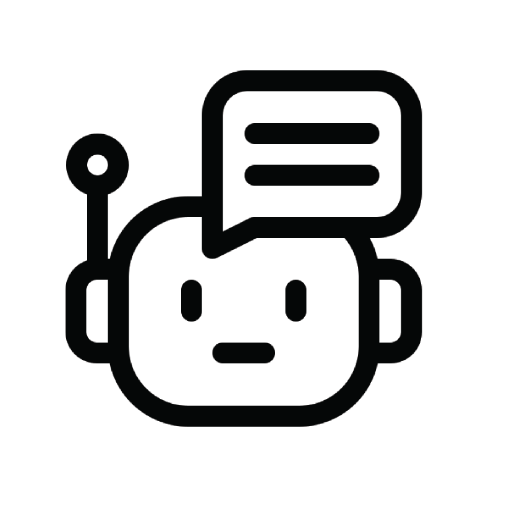
Comics Creator
Craft unique comics with AI assistance

Python GPT
AI-powered Python coding tool
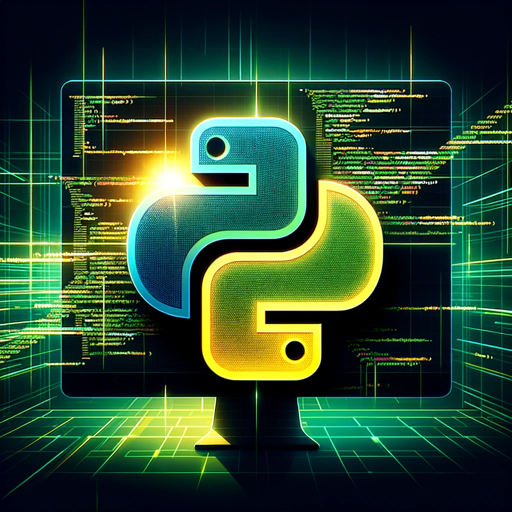
Image Edit and img2img
AI-powered image transformations at your fingertips.
- Academic Writing
- Research
- Literature Review
- Medical Research
- Clinical Trials
Frequently Asked Questions about PubMed Buddy
What makes PubMed Buddy different from regular PubMed searches?
PubMed Buddy automatically sorts search results by relevance, and offers advanced search filters to refine queries, making it easier to find the most pertinent research. Additionally, it provides seamless access to related records and full-text articles.
Can I use PubMed Buddy without a subscription?
Yes, you can use PubMed Buddy by visiting aichatonline.org. No login or subscription is required, and you don't need ChatGPT Plus to access its features.
How can I optimize my search using PubMed Buddy?
To optimize your search, start with a clear query, then apply filters such as article type, date range, or relevance sorting. Refining your search based on initial results can lead to more accurate and useful information.
Does PubMed Buddy provide access to full-text articles?
PubMed Buddy can retrieve bibliographic information and access to full-text articles when available through Open Access or other sources. It can also link to related records for further research.
What are some common use cases for PubMed Buddy?
Common use cases include academic writing, literature reviews, clinical research, and staying updated with the latest scientific publications in a specific field.