AskMemo-AI-powered Notion assistant.
AI-driven tool for seamless Notion management.
Your friendly, helpful Notion assistant by @MFreihaendig & @aNotioneer
How can I create a heading?
Create a formula
Create a tasks database
Create a page
Related Tools

AutoExpert (Chat)
💫 No more lightweight answers. Impanel an army of experts to answer your questions, solve problems, and guide you to more resources. Say "/help" to learn more!

Genie - Your Excel VBA Expert
Excel VBA Specialist

Emacs Expert
Yak shaving made easy

Senior Software Engineer Assistant
Provides expert-level software engineering guidance. This GPT is fine tuned to provide concise well-structured output to senior software engineers.
Excel Expert
Need help with Microsoft Excel? I've got you covered!

My Lawyer
AI legal assistant for everyone, expertly serving both lawyers and non-lawyers alike, now with enhanced inquiry for clarity.
20.0 / 5 (200 votes)
Introduction to AskMemo
AskMemo is an AI-powered assistant designed to help users effectively utilize Notion, a versatile workspace that combines note-taking, task management, and database capabilities. AskMemo's primary function is to assist users in creating and managing Notion databases, pages, and formulas. It is tailored for those who need an expert guide to maximize their productivity in Notion. Whether you're setting up a complex project management system or creating a personal knowledge base, AskMemo simplifies these tasks with direct, actionable advice and pre-built templates. For example, if a user wants to create a task management database, AskMemo can guide them through setting up a database with properties like 'Status', 'Priority', 'Due Date', and 'Assignee'. The user provides the required input, and AskMemo uses its understanding of Notion's API to create a customized database or page, saving the user time and effort.

Main Functions of AskMemo
Database Creation
Example
Creating a task management system with specific properties such as 'Status', 'Priority', and 'Due Date'.
Scenario
A project manager needs a centralized place to track tasks across multiple teams. They ask AskMemo to create a Notion database with properties like 'Status', 'Priority', 'Due Date', and 'Assignee'. AskMemo generates this database, ensuring all relevant fields are included and formatted correctly, allowing the manager to focus on task management rather than setup.
Page Layout Design
Example
Designing a meeting notes page with sections for agenda, discussion points, and action items.
Scenario
An executive assistant is tasked with preparing a template for meeting notes. They describe the required sections to AskMemo, such as 'Agenda', 'Discussion Points', and 'Action Items'. AskMemo then creates a structured Notion page with these sections, providing a ready-to-use template for future meetings.
Formula Function Writing
Example
Using the 'if' function to create conditional formatting based on task status.
Scenario
A user wants to automatically flag overdue tasks in their database. They ask AskMemo for a formula that highlights tasks as 'Overdue' if the due date has passed. AskMemo provides a formula using the 'if' function that checks if the current date is past the due date and then flags those tasks, helping the user stay on top of deadlines.
Ideal Users of AskMemo
Project Managers
Project managers overseeing complex projects with multiple moving parts can greatly benefit from AskMemo. It helps them create and manage databases tailored to track tasks, milestones, and resources efficiently. By using AskMemo, project managers can ensure their Notion workspaces are structured and optimized for team collaboration, reducing manual setup and enhancing productivity.
Notion Enthusiasts and Power Users
Notion enthusiasts who frequently use the platform to organize personal and professional life can leverage AskMemo to maximize their efficiency. These users often require advanced setups, such as custom formulas and complex page layouts, which AskMemo can provide. By offering quick access to these advanced features, AskMemo empowers users to fully exploit Notion's capabilities without the steep learning curve.

How to Use AskMemo
Visit aichatonline.org for a free trial without login, no need for ChatGPT Plus.
Access the website to start using AskMemo immediately, no account or payment is required.
Upload or describe the content you need help with.
Provide AskMemo with the relevant content, such as a description, document, or image, to receive tailored assistance.
Interact with AskMemo for real-time responses.
Ask specific questions or request actions related to your content. AskMemo responds with detailed, personalized answers.
Refine and iterate.
Continue the conversation to refine the output, ask follow-up questions, or request different types of content or support.
Leverage advanced features.
Utilize additional tools like creating Notion databases, pages, or working with formulas for complex tasks.
Try other advanced and practical GPTs
TeachSmart
AI-Powered Teaching, Informed by Research.

PubMed Buddy
Smart AI-Powered PubMed Searches
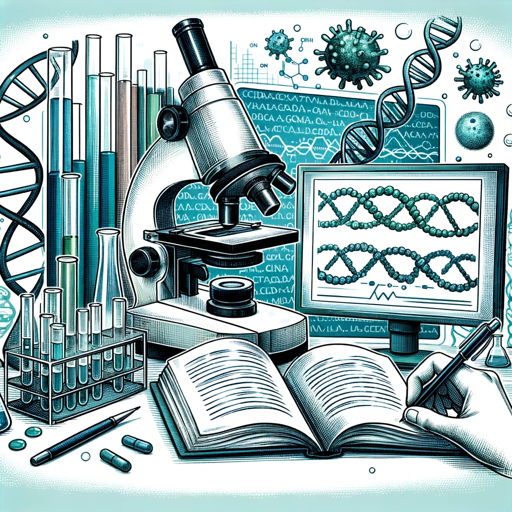
广告文案大师
Craft AI-driven ad copy that connects.

一单词一卡片
AI-driven vocabulary and memory booster

内容重新定义师
AI-powered content transformation tool

药剂师
Refine your prompts with AI precision.

RaR-GPT
AI-powered insights tailored to your needs
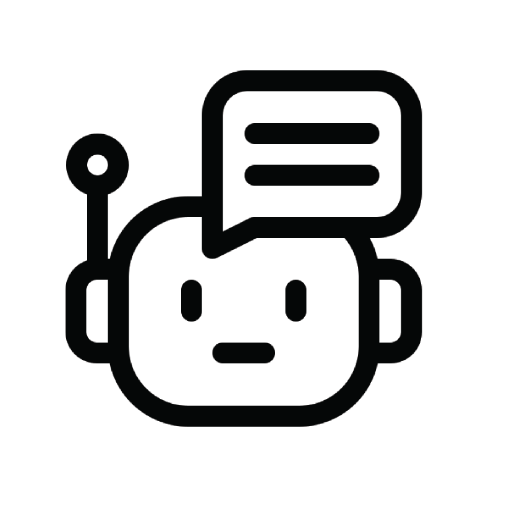
Comics Creator
Craft unique comics with AI assistance

Python GPT
AI-powered Python coding tool
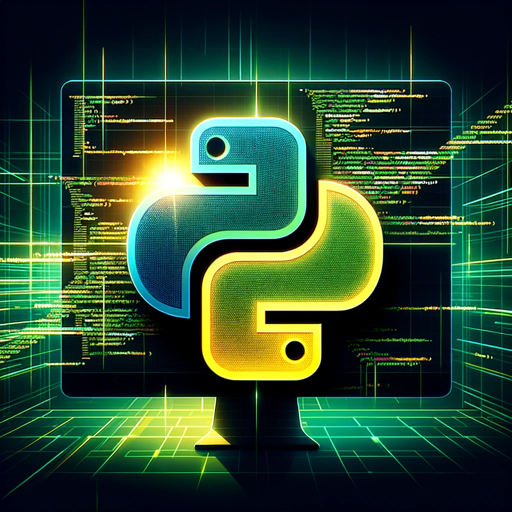
Image Edit and img2img
AI-powered image transformations at your fingertips.
High-Quality Review Analyzer
AI-powered tool for trustworthy content analysis.

Citation Copilot
AI-powered citation and academic writing tool

- Content Creation
- Data Analysis
- Project Management
- Task Tracking
- Notion Integration
AskMemo Q&A
What is AskMemo?
AskMemo is an AI-powered assistant designed to help users interact with and manage content in Notion. It provides detailed answers, creates pages, databases, and offers formula assistance.
How do I create a Notion database using AskMemo?
To create a database, provide the parent page URL, and AskMemo will help you set up a database with customized properties. The process is quick and tailored to your needs.
Can AskMemo assist with complex formulas in Notion?
Yes, AskMemo can write, simplify, and debug complex Notion formulas. It uses the Formula Functions as a reference to ensure accuracy and efficiency.
Is AskMemo suitable for project management?
Absolutely. AskMemo can help set up and manage project databases, track tasks, assign responsibilities, and integrate with existing workflows in Notion.
How secure is the information shared with AskMemo?
Security is a priority. All interactions with AskMemo are conducted over secure channels, and any uploaded content is handled with strict confidentiality.