Emacs Expert-expert guidance on Emacs usage.
AI-powered tool for mastering Emacs.
Yak shaving made easy
How do I customize Emacs to...
What is the Emacs command for...
Can you explain Emacs Lisp scripting for...
I'm having trouble with Emacs. Can you help with...
How does Emacs integrate with other tools for...
Related Tools

Programming Genius
Delivers complete solutions to any programming question, no matter the language and the complexity.
Postgres Expert
The GPT does act as an PostgreSQL Dataase Exrpert, It masters the knowledge of Postgres very well.

LaTeX Helper
A precise LaTeX assistant for academic content.

Expert Programmer
Expert in programming with a focus on simplifying code

Swift Copilot
Expert in Swift and SwiftUI development and troubleshooting.
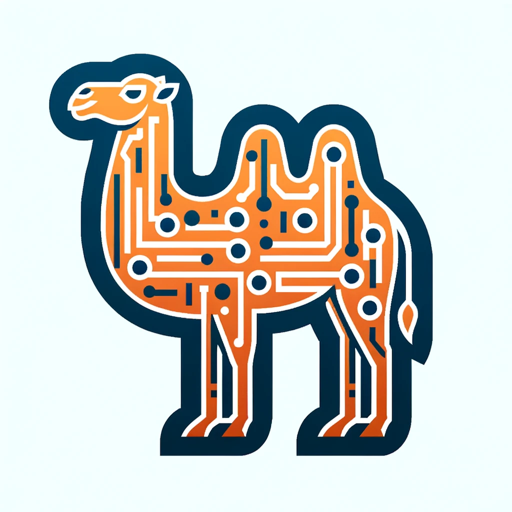
OCaml Genie
Troubleshoot your OCaml.
20.0 / 5 (200 votes)
Introduction to Emacs Expert
Emacs Expert is a specialized assistant designed to provide comprehensive guidance on Emacs, particularly for users ranging from beginners to advanced practitioners. It focuses on offering detailed, contextual, and practical advice about Emacs usage, customization, programming, and tool integration. Emacs Expert is built to answer queries with precision, utilizing the wealth of information available within the provided Emacs documentation, tutorials, and references. For example, if you're configuring your `.emacs` file to optimize your workflow, Emacs Expert can guide you step-by-step, explaining the nuances of each command and variable used, and offering suggestions tailored to your needs.

Main Functions of Emacs Expert
In-Depth Emacs Guidance
Example
When a user wants to learn how to navigate buffers efficiently, Emacs Expert can explain various commands such as `C-x b` for switching buffers, and provide context on when and why to use specific commands.
Scenario
A user new to Emacs is overwhelmed by its interface and seeks guidance on essential navigation commands. Emacs Expert provides detailed instructions on buffer management, including how to list, switch, and close buffers, helping the user become more comfortable with the environment.
Custom Configuration Assistance
Example
For instance, if a user wishes to set up a custom keybinding in their `.emacs` file, Emacs Expert can provide the exact Lisp code needed, explain its function, and offer alternatives.
Scenario
An intermediate user wants to customize Emacs to better fit their workflow, such as binding a frequently used command to a specific key combination. Emacs Expert walks them through the process of modifying their `.emacs` file and testing the new configuration.
SLY and Common Lisp Integration
Example
Emacs Expert can guide users through setting up SLY (a Common Lisp development environment) within Emacs, detailing each step from installation to debugging Lisp code.
Scenario
A developer is setting up a Common Lisp environment in Emacs and needs help integrating SLY. Emacs Expert provides a complete guide on configuring SLY, managing Lisp processes, and leveraging SLY’s features like REPL and interactive debugging.
Ideal Users of Emacs Expert
Beginner Emacs Users
Users who are new to Emacs and need structured guidance to get started with basic commands, navigation, and editing. Emacs Expert is ideal for this group as it provides step-by-step instructions, helping them avoid common pitfalls and build confidence in using Emacs.
Advanced Users and Developers
Experienced users who want to deepen their understanding of Emacs, particularly in customizing their setup, integrating development tools, or extending Emacs with Lisp. Emacs Expert offers detailed explanations and examples, catering to the needs of users who wish to fully harness the power of Emacs.

How to Use Emacs Expert
Visit aichatonline.org for a free trial without login, also no need for ChatGPT Plus.
Start by visiting the official website to access Emacs Expert. No login or subscription is required for the trial.
Explore the Interface and Options.
Once you access the tool, familiarize yourself with the interface. Explore the menus and options to understand the features available, like querying and retrieving information about Emacs.
Initiate a Query.
To use Emacs Expert, type your question or request in the input field. The tool is designed to answer complex queries about Emacs, offering detailed explanations and steps.
Review the Response.
Read the provided answer carefully. Emacs Expert delivers comprehensive and detailed responses tailored to your query, including references to Emacs commands and documentation.
Experiment and Apply Knowledge.
After receiving your answer, apply the information in your Emacs environment. Experiment with the steps and commands to reinforce your understanding and achieve your goals.
Try other advanced and practical GPTs
Horror Urban Legends USA (Comic)
Bringing Urban Legends to Life with AI.

Boolio Global Stocks Analyst
AI-driven insights for smarter investments
Business Logo
AI-driven custom logos for your brand

Oráculo Jurídico Civilista (Direito Civil)
AI-powered legal insights and documentation.

Translator (any language)
AI-powered translation for any language.

Essay Checker
AI-powered writing enhancement and analysis.

IT Tech Support
AI-Driven IT Troubleshooting at Your Fingertips

Job Application Hero
AI-driven assistance for standout job applications

Math Solver
AI-driven solutions for all math problems.

Summary Visualizer 可视化总结
AI-powered tool for text summaries and visualizations.

FootyStats - Soccer / Football Stats GPT
AI-powered football stats and insights.

Cartoonize Me 👉 Image to Cartoon
Transform photos into Pixar-style cartoons with AI.
- Troubleshooting
- Documentation
- Customization
- Code Editing
- Lisp Programming
Emacs Expert Q&A
What is Emacs Expert?
Emacs Expert is a specialized AI tool designed to provide comprehensive guidance on using Emacs. It offers detailed explanations, commands, and tips tailored to your specific needs, making it a valuable resource for both beginners and advanced users.
How can Emacs Expert help with Emacs customization?
Emacs Expert can guide you through the process of customizing Emacs by providing step-by-step instructions for modifying settings, creating and using .emacs files, and leveraging the 'Customize' interface for more user-friendly adjustments.
Can Emacs Expert assist with Emacs Lisp programming?
Yes, Emacs Expert can assist with Emacs Lisp programming by explaining key concepts, providing code snippets, and offering guidance on writing custom functions and extensions within Emacs.
How does Emacs Expert compare to traditional documentation?
While traditional documentation offers static information, Emacs Expert provides dynamic, tailored responses to specific queries. It combines the depth of manuals with the convenience of interactive support, making it easier to find exactly what you need.
What are some common use cases for Emacs Expert?
Common use cases include learning keyboard shortcuts, setting up development environments in Emacs, exploring various modes like org-mode, customizing the interface, and troubleshooting specific issues within Emacs.