Mathematica Assist-AI-powered Mathematica coding support.
AI-powered Mathematica support at your fingertips.
A smart Mathematica language expert
How to learn mathematica
Help me draw a picture of sinx
Related Tools

Wolfram
Access computation, math, curated knowledge & real-time data from Wolfram|Alpha and Wolfram Language; from the makers of Mathematica.

Matlab Tutor
Best MATLAB assistant. MATLAB TUTOR is designed to enhance your MATLAB learning experience by offering expert guidance on code, best practices, and programming insights tailored to your skill level.

数学建模比赛编程助手
提供准确的数学建模和Python编程指导,内置地表最强4o模型,支持中文可视化。正版请加QQ群购买:475949989 ,盗版不提供增值数模服务。

Math
Solve math problems in different languages with step-by-step solution.

math
Solve Advance Math questions with Concepts & Steps using Image or Text. Previously Math Expert.

Calc
Calc: Solves calculus problems with graphs, shows symbol list
20.0 / 5 (200 votes)
Introduction to Mathematica Assist
Mathematica Assist is a specialized assistant designed to provide support for users working with Wolfram Language, particularly in Mathematica. It serves as an expert guide for tasks involving mathematical computations, data analysis, algorithm development, and scientific visualization. The assistant is designed to help users navigate complex coding challenges, offering step-by-step instructions, code optimization techniques, and advanced programming concepts tailored to Mathematica's capabilities. For instance, if a user is working on a complicated data analysis project, Mathematica Assist can provide specific Wolfram Language functions to efficiently handle large datasets, offering both the code and the rationale behind its use. Another example is assisting in the creation of high-quality scientific visualizations that meet specific standards (such as SCI standards), where Mathematica Assist can guide the user through the process, ensuring that all technical requirements are met.

Key Functions of Mathematica Assist
Code Writing and Optimization
Example
A user might be struggling to write a function in Wolfram Language to model a physical system. Mathematica Assist can provide optimized code, using functional programming techniques like `Map`, `Fold`, or pure functions, to improve performance and reduce computational time.
Scenario
An engineer working on a simulation involving iterative calculations can receive guidance on replacing loops with more efficient functional constructs, drastically speeding up the simulation.
Data Analysis and Visualization
Example
Suppose a researcher needs to analyze a large dataset and create a publication-ready plot. Mathematica Assist can help generate the necessary code to process the data, apply statistical methods, and produce a high-quality visualization with custom styling and labeling.
Scenario
A data scientist preparing a report can use Mathematica Assist to quickly explore data, apply machine learning models, and generate interactive plots that can be easily shared or published.
Concept Clarification and Learning Support
Example
A student learning Wolfram Language might encounter confusing syntax like `@@` or `%`. Mathematica Assist can clarify these concepts with simple, relatable examples, making the learning process smoother.
Scenario
A beginner in Wolfram Language who is trying to understand the use of operators and functions can rely on Mathematica Assist for explanations and demonstrations that reinforce their understanding.
Ideal Users of Mathematica Assist
Researchers and Scientists
Researchers who need to conduct complex calculations, simulations, or data analysis would benefit greatly from Mathematica Assist. These users often require precise and efficient code to handle large datasets or perform intricate simulations, and Mathematica Assist offers the expertise to optimize their work and ensure accuracy.
Students and Educators
Students learning Wolfram Language or educators teaching it can leverage Mathematica Assist to gain a deeper understanding of the language. By providing clear explanations and examples, Mathematica Assist helps users grasp difficult concepts, making it an invaluable tool for education and self-study.

Guidelines for Using Mathematica Assist
Step 1
Visit aichatonline.org for a free trial without login; no ChatGPT Plus required.
Step 2
Explore the available features tailored for Mathematica, including advanced code generation, data analysis, and visualization tools. Familiarize yourself with the interface to optimize your workflow.
Step 3
Prepare your Mathematica-related queries or projects. Be specific about what you need, whether it's code assistance, debugging, or conceptual explanations.
Step 4
Use the provided code editor or simply input your queries to receive instant feedback, complete with examples and detailed explanations.
Step 5
Refine your approach by iterating on the provided solutions, and apply the generated code or insights directly to your Mathematica projects.
Try other advanced and practical GPTs
MagicUnprotect
Unlock your documents with AI-powered precision.

Universal Primer
AI-powered clarity for complex subjects.
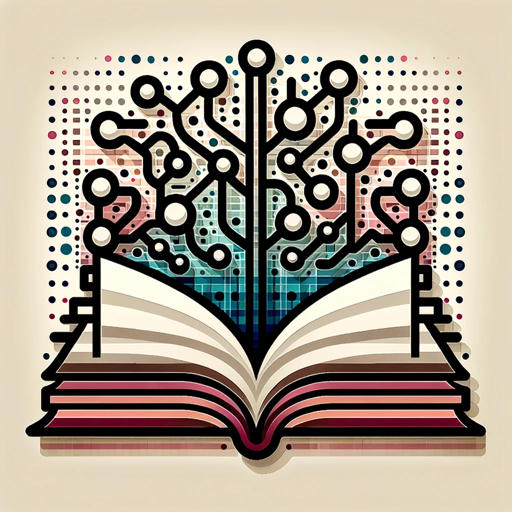
小红书文案 Xhs Writer: Mary
AI-driven content creation for everyone

组会 Paper to PPT Slide Storyline: Parker
AI-powered transformation from paper to presentation.

论文导师 Paper Reading Advisor: Carpe Diem
AI-Powered Academic Paper Advisor

狗熊学英语
Empower Your English with AI
Mindmap Anything - No.1 Mind Map Tool by Linfo.ai
AI-driven tool for seamless mind mapping

Ugly Draw to Masterpiece
Transform your sketches into art with AI

Code Buddy
AI-Powered Code Optimization and Review

Presentation Pro
AI-powered tool for creating impactful presentations.

爹味言论打分器
AI-Powered Patriarchal Tone Analyzer.

The Solopreneur Coach
Tailored insights for solo entrepreneurs.

- Data Analysis
- Research Assistance
- Visualization
- Algorithm Development
- Symbolic Computation
Common Questions about Mathematica Assist
What types of Mathematica projects can I use Mathematica Assist for?
Mathematica Assist supports a wide range of projects, including symbolic computation, data analysis, visualization, algorithm development, and academic research. Whether you're working on complex mathematical models or simply need help with code syntax, Mathematica Assist can provide tailored assistance.
Is Mathematica Assist suitable for beginners?
Yes, Mathematica Assist is designed for users of all skill levels. Beginners can benefit from clear explanations, step-by-step guidance, and code examples, while advanced users can leverage more sophisticated features for complex tasks.
How does Mathematica Assist improve code quality?
Mathematica Assist improves code quality by providing optimized solutions, suggesting best practices, and highlighting potential errors. It also offers tips on code efficiency, helping you write more concise and effective Mathematica code.
Can Mathematica Assist help with debugging?
Absolutely! Mathematica Assist can identify and explain common errors in your code, suggest corrections, and provide alternative approaches to resolve issues, making debugging faster and more intuitive.
What are the benefits of using Mathematica Assist for academic research?
For academic research, Mathematica Assist provides powerful tools for data analysis, complex computations, and visualizations. It helps streamline your workflow by automating repetitive tasks and offering expert-level guidance, allowing you to focus on your research goals.