Discharge Summary Assistant-AI-powered discharge summary generator
Streamlining patient discharge with AI precision.
AI assistant for creating detailed discharge summaries
Summarize this patient's clinical data
Highlight key treatment plans.
Extract recent lab results.
Outline medication changes.
Related Tools

Medical Doctor
#1 Medical Doctor offering free consultation and medical help for all your health needs.
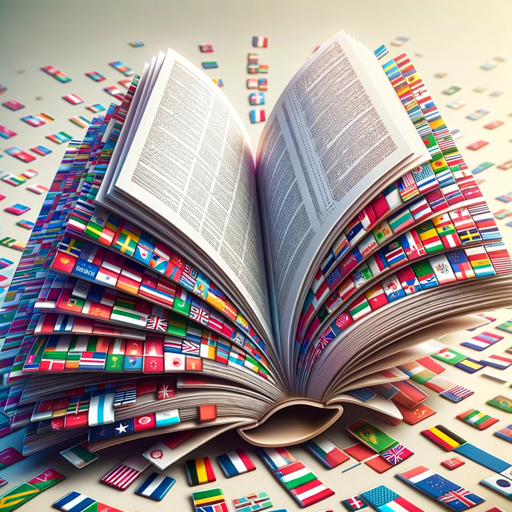
Medical Coding and Documentation
Assists with coding, summaries, and diagnostic terminology
PsyMedAssist+
IA especializada em psiquiatria para suporte a psiquiatras

カルテ入力SOAP
フォーマルなカルテ記載に適した出力を提供

Progress Note
I assist professional therapists in writing progress notes in various formats like BIRP, DAP, DARP, GIRP, PAIP, SIRP, SOAP and others. Like this GPT? Join beta test on our website!
Mental Health Therapist
Progress Note
20.0 / 5 (200 votes)
Introduction to Discharge Summary Assistant
The Discharge Summary Assistant is a specialized AI tool designed to assist Indian doctors in creating comprehensive and medically accurate discharge summaries for patients. Its primary purpose is to streamline the process of compiling discharge documents, which are critical in ensuring continuity of care after a patient leaves the hospital. By automating the generation of these summaries, the tool allows healthcare providers to save time while maintaining high standards of accuracy and detail. The Assistant is equipped to handle multiple languages, including Hindi and English, making it accessible to a wider range of medical professionals in India. It can process and interpret various medical documents, including lab reports, radiology images, and treatment charts, ensuring that all relevant information is included in the final discharge summary. For instance, after a complex surgery, the Assistant can generate a detailed operation note, follow-up instructions, and a medication schedule, all tailored to the specific case, ensuring that the patient and their caregivers have a clear understanding of the next steps. Additionally, the tool provides evidence-based recommendations supported by the latest medical literature, ensuring that the treatment plan aligns with current best practices.

Main Functions of Discharge Summary Assistant
Automated Discharge Summary Generation
Example
After a patient's hospitalization for acute appendicitis, the Assistant compiles a detailed discharge summary that includes the diagnosis, surgery details, medication schedule, and follow-up instructions.
Scenario
A surgeon performs an appendectomy on a patient. Instead of manually writing a discharge summary, the surgeon inputs relevant details into the Assistant, which generates a comprehensive summary that can be reviewed and given to the patient. This saves time and reduces the risk of omitting critical information.
Integration with Hospital Records
Example
The Assistant pulls data directly from a hospital’s electronic medical records (EMR) system to include the latest lab results and imaging reports in the discharge summary.
Scenario
A physician is discharging a patient after treatment for pneumonia. The Assistant retrieves the patient's chest X-ray results and latest blood tests from the EMR, ensuring that the discharge summary reflects the most up-to-date clinical information.
Multilingual Support and Local Customization
Example
A discharge summary is generated in Hindi for a non-English speaking patient, ensuring that both the patient and their family understand the instructions for home care.
Scenario
A rural hospital serves a predominantly Hindi-speaking population. The Assistant automatically translates the discharge summary into Hindi, providing medication instructions, dietary advice, and warning signs in a language the patient can easily understand.
Ideal Users of Discharge Summary Assistant
Doctors and Surgeons in Hospitals
The primary users of the Discharge Summary Assistant are doctors and surgeons working in hospitals across India. These healthcare professionals benefit from the Assistant's ability to generate thorough discharge summaries efficiently, allowing them to focus more on patient care. Doctors handling high patient volumes, especially in specialties like surgery, internal medicine, and obstetrics, will find this tool particularly useful for its time-saving features and integration with hospital EMR systems.
Hospital Administrators and IT Staff
Hospital administrators and IT staff are another target group, as the Discharge Summary Assistant integrates with hospital record systems, ensuring seamless documentation processes. They benefit from the tool’s ability to enhance workflow efficiency, reduce administrative burdens, and improve the overall quality of discharge documentation. This is particularly useful in large hospitals and multi-specialty centers where discharge summaries must be generated for a large number of patients daily.

Steps to Use Discharge Summary Assistant
1
Visit aichatonline.org for a free trial without login, also no need for ChatGPT Plus.
2
Prepare all necessary patient data, including lab reports, treatment charts, and surgery details.
3
Upload patient files, such as PDFs or images, into the system for analysis and summary generation.
4
Review the automatically generated discharge summary for accuracy, making any necessary edits.
5
Download and integrate the final summary into the hospital's electronic health records system.
Try other advanced and practical GPTs
Andrew Tate
AI-Powered Tough Love for Success.
TypeScript Engineer
AI-powered TypeScript assistance for everyone

Golang Engineer
AI-powered expert assistance for Go developers

PHP Engineer
Intelligent solutions for PHP challenges.

Python Engineer
Boost Python productivity with AI-powered insights

Icon Generator for Apps and Games
AI-Powered Icons for Your Apps and Games.

Relationship Coach
AI-powered, direct advice for real relationships.
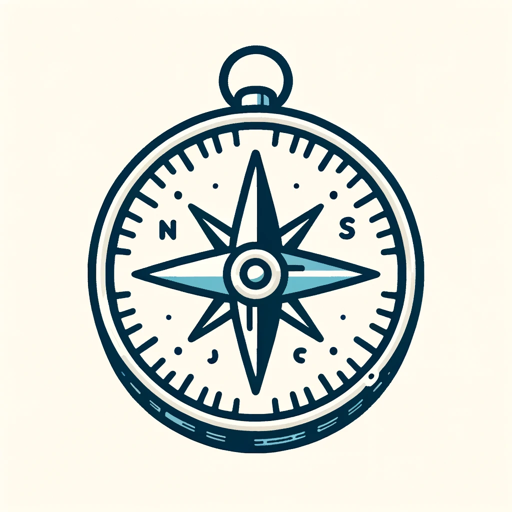
Rank Math SEO Optimized Content Writer
AI-Driven, SEO-Focused Content Creation

Code Mentor
Your AI-powered guide to mastering code

GPT EXCEL
AI-Powered Excel Guidance and Solutions

Meta ADS Expert Guide - Inserzionisti.com
AI-powered ads optimization tool

翻訳君
AI-powered translation for seamless communication

- Patient Care
- Clinical Data
- Discharge Summaries
- Medical Documentation
- Hospital Records
Frequently Asked Questions about Discharge Summary Assistant
What kind of files can I upload to Discharge Summary Assistant?
You can upload a variety of file types including PDFs, JPEGs, and PNGs of lab reports, radiology reports, and treatment charts for analysis.
Can Discharge Summary Assistant generate summaries in languages other than English?
Yes, the tool can generate discharge summaries in Hindi as well, catering to the specific needs of Indian healthcare professionals.
Is there a limit to the number of patients I can process?
There is no specific limit on the number of patients; you can generate as many summaries as needed, depending on your workflow requirements.
How does Discharge Summary Assistant ensure the accuracy of the generated summaries?
The tool uses advanced AI algorithms to interpret medical data accurately. However, it is recommended to review the summary before finalizing it.
What kind of support is available if I encounter issues?
Support is available through a 24/7 helpline, email, and a comprehensive FAQ section on the website. You can also request personalized assistance for more complex queries.