Music Maker-AI music creation tool
AI-Powered Music Creation Tool
Technical music composition assistant with a focus on notes and chords.
Suggest a chord progression for a jazz song
Create a melody in the key of C major
Generate lyrics for a love song
Design an album cover for a rock song
Related Tools

Song Maker
Create music using musical theory. Discover essential songwriting tips to compose music and create songs. This GPT can produce chord progressions, musical notes, song lyrics, soundtracks and album covers.

PlaylistAI - Music Playlist Maker
Connect your Spotify, Apple Music, Amazon Music, or Deezer account to create music playlists in your library.

Music Creator ⭐ ⭐ ⭐ ⭐ ⭐
Create Music from text (.wav, .mp3, stems & MIDI) powered by CassetteAI. This GPT is your Copilot for Music Creation with AI.

Music Generator
In future music, the ability to describe sounds will outshine the mastery of tools. Music Generator is designed for this new reality, turning your descriptions—no matter how complex—into detailed blueprints that AI can use to craft your music. expect new

Music Maestro
A personalized music creation assistant for enthusiasts and creators.

DJ Playlist Maker
Your own personal DJ that caters to your style of music and will build you a music playlist
20.0 / 5 (200 votes)
Introduction to Music Maker
Music Maker is an AI-driven platform designed to assist musicians, composers, and music enthusiasts in the process of creating, arranging, and producing music. It is built to offer a blend of creative support and technical guidance, utilizing advanced capabilities in music theory, composition, and even visual arts to enhance the music creation process. Music Maker can generate specific musical elements such as melodies, chord progressions, and lyrics, as well as provide detailed explanations on music theory concepts. Additionally, it has the capability to create images that visually represent the mood or theme of the music being created. This platform is particularly beneficial for those who seek a deeper understanding of music theory or require technical assistance in their creative workflow.

Main Functions of Music Maker
Melody and Chord Progression Generation
Example
A user working on a pop song needs a catchy chorus. Music Maker suggests a melody in the key of C Major, offering a progression like C - G - Am - F, with each chord lasting one measure.
Scenario
In a real-world scenario, a composer struggling with writer's block might use this function to generate new ideas for a song. By providing different melodic and harmonic options, Music Maker helps to overcome creative obstacles, allowing the composer to focus on refining the piece.
Music Theory Education and Analysis
Example
A user wants to understand why a certain chord progression in jazz sounds so unique. Music Maker analyzes the progression and explains the use of extended chords and modal interchange, providing insights into how these elements create a distinctive sound.
Scenario
This function is particularly useful for students or self-taught musicians who want to deepen their understanding of music theory. By offering explanations and breakdowns of complex musical concepts, Music Maker serves as an educational tool that enhances the user's knowledge and compositional skills.
Visual Mood and Theme Representation
Example
A user is composing a cinematic piece and wants an image that reflects the dark, mysterious tone of the music. Music Maker generates an image depicting a foggy forest at night, with dim, eerie lighting.
Scenario
Film composers and producers often seek visual inspiration to match the music they are creating. By providing images that align with the mood or theme of a composition, Music Maker helps users to conceptualize and enhance their creative projects, ensuring a cohesive artistic vision.
Ideal Users of Music Maker
Professional Musicians and Composers
This group includes individuals who are already proficient in music theory and composition but seek additional tools to streamline their creative process. Professional musicians can benefit from the quick generation of melodies and chord progressions, detailed analysis of complex musical structures, and visual aids that enhance the storytelling aspect of their compositions.
Music Students and Educators
Music Maker is also ideal for students and educators looking for a deeper understanding of music theory. Students can use the platform to practice and explore new concepts, while educators can integrate it into their teaching methods to provide interactive lessons. The educational aspect of Music Maker helps demystify complex musical ideas, making them more accessible to learners at various levels.

Detailed Guidelines for Using Music Maker
Visit aichatonline.org for a free trial without login, no need for ChatGPT Plus.
Start by navigating to aichatonline.org, where you can explore Music Maker without the hassle of logging in or needing a subscription. This allows you to try out its features instantly.
Define your musical goals.
Determine what you want to create—be it a melody, chord progression, lyrics, or music-related image. Clarifying your objectives will help you make the most of the tool’s features.
Explore available tools.
Utilize Music Maker's various tools like melody generation, chord progression creation, and lyric writing. Each feature is designed to help you create music from scratch or improve existing compositions.
Use advanced settings for customization.
Delve into the advanced settings to customize the music output to your preference, such as key, tempo, and mood. This feature is particularly useful for experienced musicians and composers.
Save, export, or continue refining your work.
Once you're satisfied with your creation, you can save your project, export the musical elements, or keep refining it using Music Maker's editing tools.
Try other advanced and practical GPTs
Riddle Resolver
AI-powered riddles, from logic to fun.

Policy & Procedure Generator
AI-powered tool for creating compliant policies and procedures.

Personal Teaching Assistant
AI-powered tool for teaching excellence.
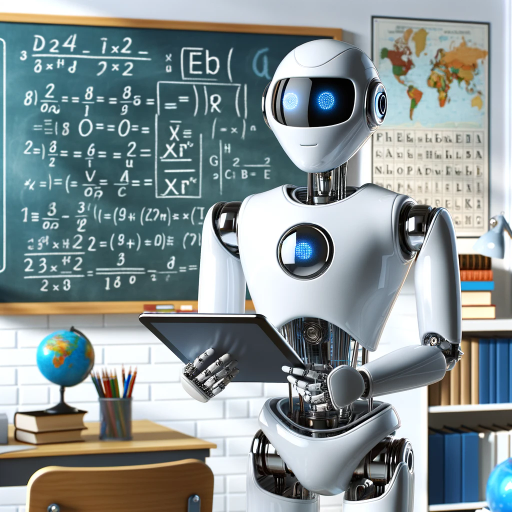
Bubble.io GPT
AI-driven guidance for mastering Bubble.io.

Discord.js Pro
AI-powered guide for Discord bot development

Java + Spring Boot Buddy
AI-powered Spring Boot coding companion.

Music Video Generator
AI-Powered Music Video Generator

Skin Care Guide
AI-Powered Virtual Dermatologist for Personalized Skin Care

Marketing Strategizer
AI-powered strategies for smarter marketing.

Icon Generator for Apps and Games
AI-Powered Icons for Your Apps and Games.

Python Engineer
Boost Python productivity with AI-powered insights

PHP Engineer
Intelligent solutions for PHP challenges.

- Music Creation
- Lyric Generation
- Theory Learning
- Chord Progressions
- Melody Writing
Comprehensive Q&A about Music Maker
What types of music can I create with Music Maker?
Music Maker supports a wide range of music genres, allowing you to create anything from classical compositions to modern pop, electronic, and experimental music. The tool is versatile, making it suitable for various musical styles.
Can Music Maker help with music theory?
Yes, Music Maker includes features that assist with music theory, such as generating chord progressions, suggesting scales, and providing harmony and counterpoint tools. This makes it an excellent resource for both learning and applying music theory.
How does Music Maker handle lyrics creation?
Music Maker uses AI to generate lyrics based on themes, moods, and genres you specify. It can produce verses, choruses, and bridges, or help you brainstorm lyrical ideas, making it a valuable tool for songwriters.
Is it possible to export my creations?
Yes, Music Maker allows you to export your musical creations in various formats, including MIDI, sheet music, and audio files. This makes it easy to integrate your work into other music production software.
Can I use Music Maker for professional music production?
Absolutely. Music Maker is equipped with advanced features suitable for professional use, including high-quality sound generation, precise control over musical elements, and seamless integration with DAWs (Digital Audio Workstations).