Presentation Pro-AI-driven presentation creator
AI-powered tool for creating impactful presentations.
Expert in PowerPoint structures, slide descriptions, and speaker notes.
Create a presentation from this PDF on climate change
I need a presentation about Bitcoin
Create a presentation outline from this URL on space exploration.
I need to create a PowerPoint on educational reforms
Related Tools

Slide Maker: PowerPoints, Presentations
Create engaging PowerPoint slides and presentations with Slide Maker GPT!

Smart Slides
Slide maker and expert presentation designer

Presentation Architect
PPT Expert in crafting stunning, detailed PowerPoint presentations, from research to final product. I'm your go-to for #PowerPointPerfection, turning in-depth research into visually striking presentations. #PPTExpert #DesignWizard

Presentation GPT by SlideSpeak
Create PowerPoint PPTX presentations with ChatGPT. Use prompts to directly create PowerPoint files. Supports any topic. Download as PPTX or PDF. Presentation GPT is the best GPT to create PowerPoint presentations.

Poster Pro
Poster design tool to create promotional posters ready for finalising and printing

Advanced Slides
Make PowerPoint presentations from PDFs, URL, or Data
20.0 / 5 (200 votes)
Introduction to Presentation Pro
Presentation Pro is an advanced AI-driven tool designed to assist users in creating comprehensive, visually appealing, and content-rich PowerPoint presentations. Its primary purpose is to streamline the presentation creation process by offering tailored suggestions for slide titles, bullet points, image ideas, detailed descriptions, and speaker notes. This tool is optimized to enhance clarity, relevance, and engagement in presentations, making it an invaluable resource for professionals, educators, students, and businesses. For example, if a user needs to create a presentation on a complex topic like 'The Impact of Artificial Intelligence on Healthcare,' Presentation Pro would suggest key slides such as 'Introduction to AI in Healthcare,' 'Key Benefits,' 'Challenges and Ethical Considerations,' and 'Future Trends,' along with detailed content and visual ideas for each slide.

Main Functions of Presentation Pro
Slide Title and Content Suggestions
Example
A user creating a presentation on 'Digital Marketing Strategies' would receive tailored slide titles like 'Introduction to Digital Marketing,' 'SEO Best Practices,' 'Content Marketing Strategies,' and 'Social Media Advertising,' along with bullet points and detailed descriptions for each slide.
Scenario
This function is ideal when users have a topic in mind but need help structuring the presentation or identifying the most important points to cover.
Image and Visual Concept Suggestions
Example
For a presentation on 'Sustainable Energy Solutions,' Presentation Pro might suggest images of wind turbines, solar panels, and energy storage systems, along with visual layouts that emphasize the contrast between traditional and renewable energy sources.
Scenario
This function is useful for users who want to enhance the visual appeal of their presentations, ensuring that images and graphics effectively support the content.
Speaker Notes and Detailed Descriptions
Example
When preparing a presentation on 'Cybersecurity Best Practices,' Presentation Pro can provide speaker notes that explain each slide's content in detail, helping the presenter convey key points clearly and confidently.
Scenario
This function is particularly beneficial for speakers who need assistance in delivering their presentations, ensuring that they can communicate their message effectively.
Ideal Users of Presentation Pro
Professionals and Business Executives
Professionals who need to create persuasive and data-driven presentations for meetings, pitches, and conferences can greatly benefit from Presentation Pro. It helps them structure their presentations logically, enhances visual appeal, and provides detailed speaker notes, allowing them to deliver their message with confidence and clarity.
Educators and Students
Educators and students can use Presentation Pro to create educational presentations that are both informative and engaging. For educators, the tool assists in breaking down complex topics into digestible slides, while students can use it to ensure their projects and presentations are well-organized and impactful.

Guidelines for Using Presentation Pro
Visit aichatonline.org for a free trial without login, also no need for ChatGPT Plus.
Start by accessing the Presentation Pro tool at aichatonline.org. A free trial is available without requiring a login or any subscription to ChatGPT Plus.
Define your presentation goals and content.
Clearly outline what you aim to achieve with your presentation. Whether it’s for business, education, or personal use, having a clear goal helps in effectively using Presentation Pro’s features.
Utilize the 'Presentation Pro' tool to generate detailed slide content.
Enter your presentation topic or specific queries to receive structured slide titles, bullet points, detailed descriptions, speaker notes, and suggestions for images.
Customize the generated content to suit your specific needs.
Review the suggestions and make adjustments to fit the tone, style, and requirements of your audience. You can further refine the content for clarity, emphasis, and visual appeal.
Export or integrate the generated content into your preferred presentation software.
After finalizing the content, you can export it directly or copy it into tools like PowerPoint, Google Slides, or other presentation software to complete your presentation.
Try other advanced and practical GPTs
Code Buddy
AI-Powered Code Optimization and Review

Ugly Draw to Masterpiece
Transform your sketches into art with AI

Mindmap Anything - No.1 Mind Map Tool by Linfo.ai
AI-driven tool for seamless mind mapping

Mathematica Assist
AI-powered Mathematica support at your fingertips.

MagicUnprotect
Unlock your documents with AI-powered precision.

Universal Primer
AI-powered clarity for complex subjects.
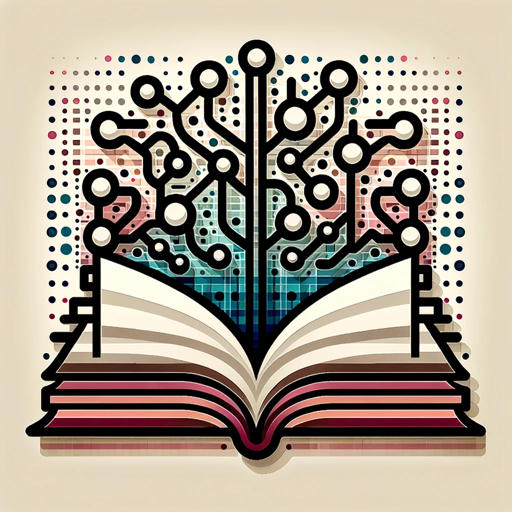
爹味言论打分器
AI-Powered Patriarchal Tone Analyzer.

The Solopreneur Coach
Tailored insights for solo entrepreneurs.

Crypto Technical Analysis
AI-powered crypto market insights.

EduBot - HomeSchool Helper
AI-Powered Personalized Learning Tool
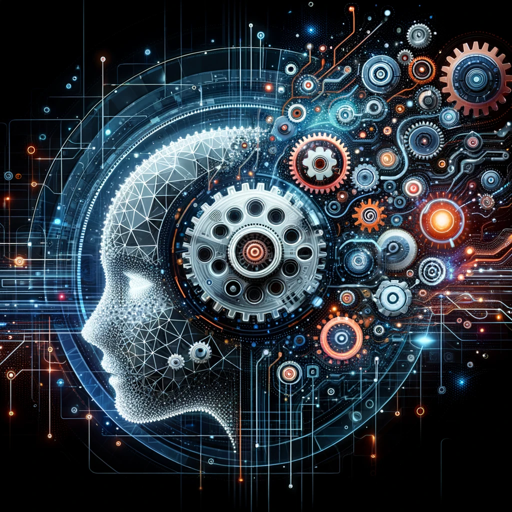
Paper Machine
Refine your research with AI precision.
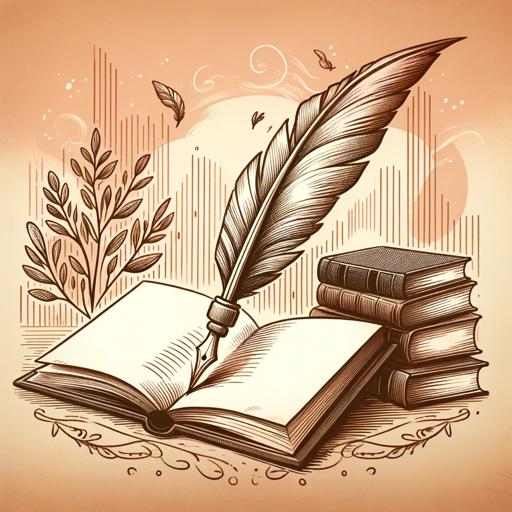
FIgmaToCode
Transform your Figma designs into code with AI.

- Creative Writing
- Academic Projects
- Project Reports
- Educational Lectures
- Business Pitches
Presentation Pro Q&A
What is Presentation Pro?
Presentation Pro is a specialized AI-powered tool designed to help users create comprehensive and effective presentations. It assists in generating slide titles, bullet points, speaker notes, and detailed descriptions tailored to various presentation topics.
Do I need to subscribe or log in to use Presentation Pro?
No, you can access a free trial of Presentation Pro directly at aichatonline.org without the need for a subscription or login, making it accessible and easy to use.
What types of presentations can I create with Presentation Pro?
Presentation Pro supports a wide range of presentation types, including academic lectures, business pitches, project reports, and personal or creative presentations. It offers flexibility to cater to different formats and styles.
Can I customize the content generated by Presentation Pro?
Yes, the content generated by Presentation Pro is fully customizable. You can adjust the text, refine the bullet points, and tailor the descriptions and speaker notes to better suit your audience and presentation goals.
What tips can help me get the most out of Presentation Pro?
To optimize your experience, start by clearly defining your presentation's purpose. Use specific queries to guide the AI in generating relevant content. Also, review and personalize the suggestions to ensure they align with your presentation style.