Palette Creator-AI Color Palette Generator
AI-powered tool for creating perfect color palettes.
A color palette generator offering 5 colors with hex codes and images.
Generate a color palette with warm tones.
Create a palette inspired by the ocean.
Show me a palette with earthy colors.
Generate a palette with pastel colors.
Related Tools

Pixel Art +
Pixel art, regardless of the subject matter. 4 different versions will be generated. V-4.0

Color Palette Pro
Generates create visually appealing and thematically consistent color palettes tailored to your specific creative needs.

Color Companion
Color palettes for apps, web, painting, and skin tone matching with photo analysis. v2.0

Pixelart Sprites Creator
ドット絵の画像素材を全自動で生成する。

Pixel Crafter
Pixel art creator for game devs

Colorbot | Your Personal Color Analysis
Find your best hues based on skin tone, hair shade, eye color, and photo.
20.0 / 5 (200 votes)
Introduction to Palette Creator
Palette Creator is a specialized tool designed to generate and customize color palettes for various creative projects. Its primary function is to allow users to create visually appealing color schemes, whether for web design, branding, digital art, or any other creative field where color harmony is crucial. Palette Creator not only generates color palettes but also offers interactive customization, enabling users to tweak individual colors within a palette to better suit their specific needs. For instance, a web designer might start with a base palette and then fine-tune certain colors to better align with a brand’s identity. The tool’s user-friendly design ensures that even those without a deep understanding of color theory can create aesthetically pleasing palettes.

Main Functions of Palette Creator
Color Palette Generation
Example
A graphic designer working on a new logo might use Palette Creator to generate a color scheme that evokes a modern, energetic feel.
Scenario
The designer inputs a primary color, and Palette Creator generates a palette with complementary and analogous colors, providing a ready-to-use scheme that aligns with the desired mood.
Color Customization
Example
A web developer creating a website theme may need to adjust the shade of blue in the palette to match a client’s existing brand guidelines.
Scenario
The developer selects the blue color in the palette and uses Palette Creator to slightly modify its hue and saturation, ensuring it perfectly matches the client’s branding.
Palette Visualization
Example
An artist working on a digital illustration needs to visualize how different colors work together before committing them to the final piece.
Scenario
The artist uses Palette Creator to arrange and view the colors in a horizontal strip, allowing them to see the interaction between the colors and make adjustments as necessary.
Ideal Users of Palette Creator
Graphic Designers
Graphic designers benefit from Palette Creator by easily generating and customizing color schemes for logos, brochures, and other visual media. The tool allows them to quickly find harmonious colors, saving time and ensuring the end product is visually appealing.
Web Developers
Web developers use Palette Creator to create and adjust color palettes that align with brand aesthetics or user experience goals. By fine-tuning color schemes, developers ensure that websites not only look good but also meet accessibility standards.
Digital Artists
Digital artists can use Palette Creator to experiment with color combinations before applying them to their artwork. The ability to visualize and adjust colors helps them create pieces that are both aesthetically pleasing and emotionally impactful.

How to Use Palette Creator
1
Visit aichatonline.org for a free trial without login, no need for ChatGPT Plus.
2
Choose or create a color palette by providing your preferences or selecting from existing themes.
3
Customize the palette by selecting which colors to modify. You can change the colors by typing a number 1 through 5 corresponding to each color square.
4
Review the palette generated, ensuring that all colors harmonize well together. You can make adjustments until you are satisfied with the palette.
5
Save or export your color palette for use in design projects, branding, or other creative endeavors.
Try other advanced and practical GPTs
X Thread Generator
AI-powered threads that speak your voice
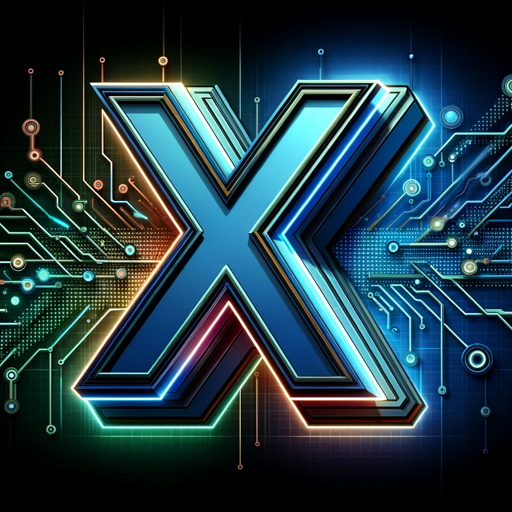
Zero
AI-Powered Insights and Assistance.

梅花算命仙人
AI-powered I Ching divination tool

FREE SEO Blog Content Outline Creator & Generator
AI-Powered Tool for SEO Content Creation

Art Engineer
AI-powered image analysis and replication.

Docker and Docker Swarm Assistant
AI-Powered Assistance for Docker Mastery
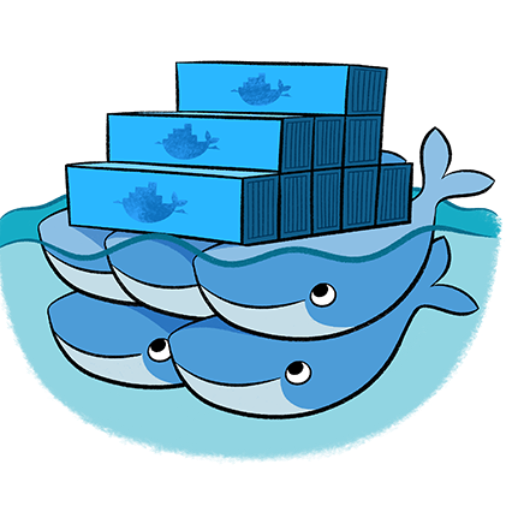
Stories from the Apple Design Team
AI-powered design wisdom from Apple.
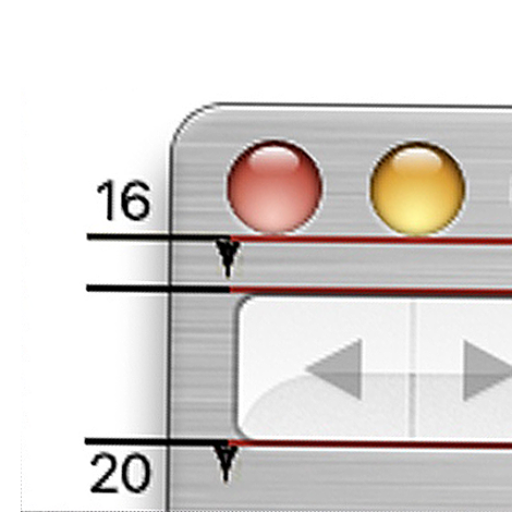
EduCraft Pro with Creative Writing Coach
AI-powered tool for eLearning and writing

Communication Coach
Enhance Your Communication with AI

Presentation Architect
Create Stunning Presentations with AI.

Academic Assistant
AI-Powered Academic Research and Analysis

Resume Creator (High ATS)
AI-powered resume optimization for ATS.

- Branding
- Creative Projects
- Web Design
- Digital Art
- Presentations
Palette Creator Q&A
What is Palette Creator?
Palette Creator is a tool designed to generate and customize color palettes. It helps users create harmonious color schemes by selecting or modifying colors in a given palette.
Can I modify individual colors in a palette?
Yes, you can modify individual colors by selecting the corresponding number (1-5) in the palette. The tool will provide a new color that fits within the existing scheme.
What are common use cases for Palette Creator?
Common use cases include creating color schemes for web design, branding, digital art, and presentations. It’s also useful for generating color combinations that adhere to specific themes or moods.
Do I need any prior knowledge of color theory to use Palette Creator?
No prior knowledge of color theory is required. Palette Creator is designed to be user-friendly, making it easy for anyone to create aesthetically pleasing color palettes.
Is Palette Creator free to use?
Yes, Palette Creator offers a free trial with no login required. You can create and customize color palettes without needing a subscription or additional tools.