Color Companion-personalized color combination tool
Enhance your style with AI-powered color matching.
Color palettes for apps, web, painting, and skin tone matching with photo analysis. v2.0
Help me pick colors that match my complexion. 🤳
Help me generate color palettes for my web app. 🎨
Generate a color palette for an app project. 📱
I'm painting a room, help me pick a color palette for it. 🖌️
Related Tools

Personal Color Analysis
Personal color analyst helping you find your best colors

Figma Design Buddy
A helper for Figma design, offering tips, ideas, and troubleshooting.

Kids Coloring Book
Crafts kid-friendly, Cartoon-style coloring pages

Color Palette Pro
Generates create visually appealing and thematically consistent color palettes tailored to your specific creative needs.

Coloring Book Genius
Creates kid-friendly coloring pages with neat borders

CodeCompanion
CodeCompanion is your programming ally. Assisting with coding queries, it offers solutions for novices and experts alike. Let CodeCompanion be your guide in the complex world of programming.
20.0 / 5 (200 votes)
Introduction to Color Companion
Color Companion is a specialized tool designed to enhance personal and creative projects by offering personalized color recommendations. Its primary function is to analyze individual skin tones and suggest harmonious color combinations that can be used in clothing, fashion, design projects, and more. The aim is to help users make confident and informed choices in color selection, whether for personal style, interior design, or digital creations. For example, someone looking to refresh their wardrobe with colors that best complement their skin tone can use Color Companion to receive specific, easy-to-understand color suggestions. The tool is also valuable for designers working on web and app interfaces, as it can provide tailored color palettes that align with user demographics or project themes.

Core Functions of Color Companion
Skin Tone Analysis for Fashion and Styling
Example
A user uploads a photo, and Color Companion analyzes the skin tone to recommend colors that will enhance their appearance. For instance, if a user has a warm undertone, the tool might suggest earthy colors like olive green, rust, and mustard yellow.
Scenario
This function is particularly useful for individuals who want to curate a wardrobe that complements their natural coloring or for fashion professionals who need to style clients according to their skin tone.
Color Palette Creation for Design Projects
Example
When designing a website, a user can input specific color preferences or requirements, and Color Companion will generate a cohesive palette that includes hex codes, RGB values, and placement suggestions for the design.
Scenario
This is ideal for web developers or app designers who want to create visually appealing and user-friendly interfaces. By aligning color choices with user skin tones or project themes, designers can create more personalized and effective designs.
Guidance on Color Placement
Example
Color Companion advises on where to place certain colors within a design or outfit. For example, it might suggest using a darker shade for text and a lighter background to enhance readability on a website.
Scenario
Interior designers can benefit from this function by receiving guidance on which colors to use for accent walls, furniture, or decor to create a balanced and aesthetically pleasing environment.
Target User Groups
Fashion Enthusiasts and Personal Stylists
These users benefit from Color Companion’s ability to analyze skin tones and recommend flattering colors. Personal stylists can use the tool to assist clients in selecting outfits that enhance their natural beauty, while fashion enthusiasts can build a wardrobe that reflects their style and complements their appearance.
Designers and Developers
Web designers, app developers, and interior designers can utilize Color Companion for creating harmonious color palettes tailored to specific projects. By ensuring color choices are both aesthetically pleasing and aligned with user demographics, these professionals can elevate the visual appeal and functionality of their designs.

How to Use Color Companion
Step 1
Visit aichatonline.org for a free trial without login, also no need for ChatGPT Plus.
Step 2
Upload a photo for skin tone analysis. Ensure the photo is clear and well-lit for accurate color suggestions.
Step 3
Receive personalized color recommendations for clothing that complement your skin tone, using simple color names like red, blue, etc.
Step 4
Explore additional features for app design, painting projects, and wardrobe planning with suggested color palettes.
Step 5
Utilize the provided visuals and download options for color palettes and app layouts to implement your ideas seamlessly.
Try other advanced and practical GPTs
Pentest reporter
AI-driven security reports made simple

Plant Expert
AI-Powered Plant Identification and Care.

Business Model Canvas Strategist
AI-Powered Business Model Development

Microstock Image Keyword and Description Generator
AI-powered keyword and description generator for images.

Write a Nonfiction Book
AI-powered tool for nonfiction authors.
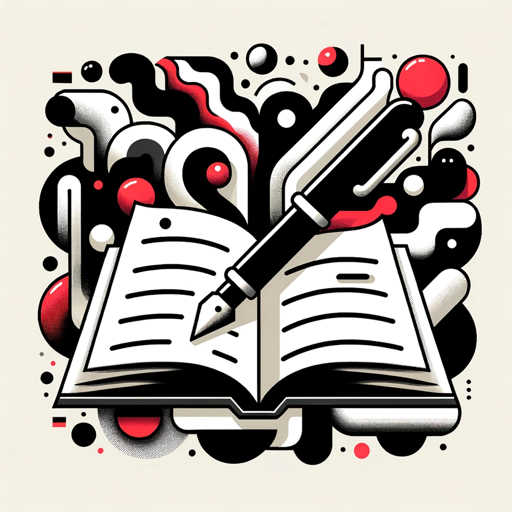
Notes GPT
Transform Your Raw Notes with AI Precision
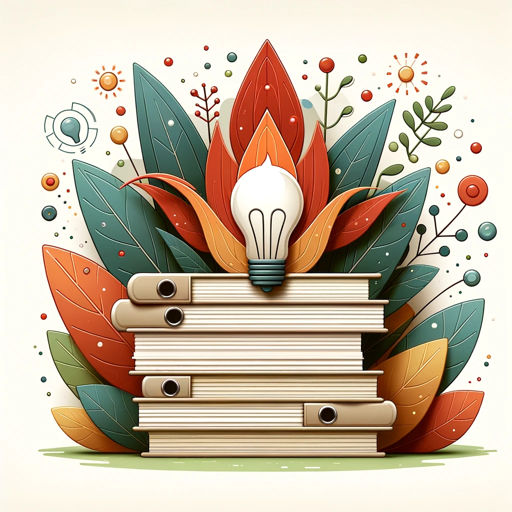
AI使用助手 by 花生
AI-driven efficiency, simplified.

科技文章翻译
AI-powered translation for precise results

算命先生
AI-powered Bazi analysis and fortune telling.

Anxiety Coach ❤️🔥
AI-powered anxiety relief at your fingertips.

Magic SEO AI Blog Writer
AI-driven content optimization for top rankings
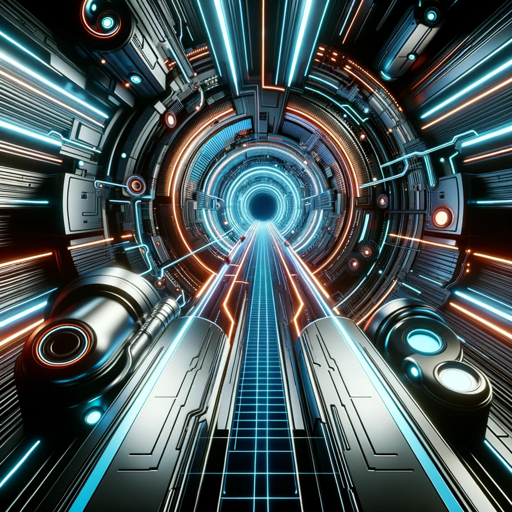
Expert AI Consultant
AI-Powered Insights for Your Business Success
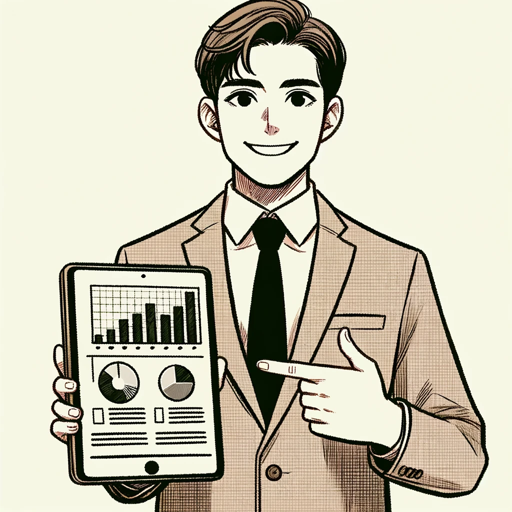
- Color Analysis
- Fashion Advice
- App Design
- Wardrobe Planning
- Painting Projects
Color Companion Q&A
How does Color Companion analyze skin tones?
Color Companion uses advanced image analysis techniques to determine the dominant colors in a user's skin tone from a photo, providing personalized color recommendations for clothing and other applications.
Can Color Companion assist with app design?
Yes, Color Companion offers suggestions for color schemes that can be applied to app and web design, helping create aesthetically pleasing layouts that are visually appealing and user-friendly.
What kind of color recommendations does Color Companion provide?
Color Companion recommends colors using basic color names like red, blue, and green, making it easy for users to understand and apply these suggestions to their clothing choices.
How can I use Color Companion for painting projects?
For painting projects, Color Companion provides harmonious color palettes that can be used to create cohesive and visually striking artwork or room designs.
Does Color Companion store my photos or data?
No, Color Companion uses the uploaded photo solely for color analysis and does not store or use the photo for any other purpose, ensuring your privacy and data security.