Pentest reporter-AI-powered pentest report generator
AI-driven security reports made simple
Assists in writing detailed security reports.
Describe a SQL Injection flaw.
Give a CVSS score for a XSS vulnerability.
Explain how to fix a CSRF issue.
List the OWASP classification for a RCE flaw.
Related Tools

֎ Report Writer ֎
Upload your half written report and I will help you finish it
PentestGPT
A cybersecurity expert aiding in penetration testing. Check repo: https://github.com/GreyDGL/PentestGPT

Pentest GPT
A creative guide for pentesters on finding and exploiting vulnerabilities.

Report Writer 🖋️
Ai Report Writer | Report Writing Help | Write My Report

h4ckGPT
Your personal security tool

Red Team Guide
Red Team Recipe and Guide for Fun & Profit.
20.0 / 5 (200 votes)
Overview of Pentest Reporter
Pentest Reporter is a specialized tool designed to assist penetration testers, cybersecurity professionals, and security auditors in generating comprehensive and structured security reports. Its primary function is to translate complex technical findings from penetration testing activities into clear, organized, and actionable reports. Pentest Reporter is tailored to streamline the documentation process, ensuring that all critical aspects of vulnerabilities, including their type, severity, and remediation steps, are accurately captured and conveyed. The tool leverages established frameworks such as OWASP and CWE to categorize and describe vulnerabilities, making the reports not only detailed but also standardized and easy to understand for both technical and non-technical stakeholders. For example, consider a scenario where a penetration tester discovers an SQL injection vulnerability in a web application. Using Pentest Reporter, the tester can quickly categorize this vulnerability under 'Injection' as per OWASP, reference the appropriate CWE number (e.g., CWE-89), and propose a CVSS score based on the impact. The tool then helps in drafting a detailed description of the vulnerability, its specific occurrence in the application, and provides a tailored remediation plan. This structured approach saves time, reduces the risk of errors, and ensures that all necessary information is included.

Core Functions of Pentest Reporter
Vulnerability Categorization
Example
Automatically categorizes vulnerabilities based on OWASP and CWE standards.
Scenario
A tester identifies multiple vulnerabilities during a network penetration test. Pentest Reporter helps categorize these findings under appropriate OWASP categories like 'Sensitive Data Exposure' or 'Broken Authentication' and assigns relevant CWE references, ensuring consistency and accuracy in reporting.
CVSS Scoring Assistance
Example
Suggests a CVSS score for each vulnerability based on its impact, exploitability, and other factors.
Scenario
After finding a cross-site scripting (XSS) issue, the tester uses Pentest Reporter to analyze the severity of the vulnerability. The tool suggests a CVSS score, helping the tester prioritize this issue in the final report based on its potential impact on the client’s environment.
Remediation Guidance
Example
Provides detailed remediation steps tailored to each specific vulnerability.
Scenario
During an application security test, a tester discovers that user passwords are stored without encryption. Pentest Reporter suggests remediation steps, such as implementing a strong hashing algorithm with salting, to mitigate the issue. The tester can then include these steps directly in the report, ensuring the client understands how to address the vulnerability.
Target User Groups for Pentest Reporter
Penetration Testers
Pentest Reporter is particularly beneficial for penetration testers who need to produce detailed, standardized reports after conducting security assessments. The tool helps these professionals streamline the reporting process, ensuring that all critical information is captured accurately and presented clearly, which is essential for effectively communicating findings to clients and stakeholders.
Security Auditors and Consultants
Security auditors and consultants who perform regular assessments of client environments can leverage Pentest Reporter to generate consistent and thorough reports. The tool’s ability to categorize vulnerabilities and provide remediation advice is invaluable for these professionals, who must ensure that their findings are actionable and understandable for diverse audiences.

How to Use Pentest Reporter
1
Visit aichatonline.org for a free trial without login, no need for ChatGPT Plus.
2
Familiarize yourself with the interface and choose a specific security issue you want to analyze or report. Ensure you have basic knowledge of the OWASP Top 10 vulnerabilities as well as CVSS scoring guidelines.
3
Input the details of the vulnerability, including the title, type, CWE reference, and a proposed CVSS score. Be prepared with both a general and specific description of the issue.
4
Use the provided remediation plan template to draft actionable advice for developers or system administrators. Ensure that the recommendations align with security best practices.
5
Review and refine the generated report to ensure it meets the specific needs of your project or client. Export the report in your desired format, such as PDF or DOCX, for distribution.
Try other advanced and practical GPTs
Plant Expert
AI-Powered Plant Identification and Care.

Business Model Canvas Strategist
AI-Powered Business Model Development

Microstock Image Keyword and Description Generator
AI-powered keyword and description generator for images.

Write a Nonfiction Book
AI-powered tool for nonfiction authors.
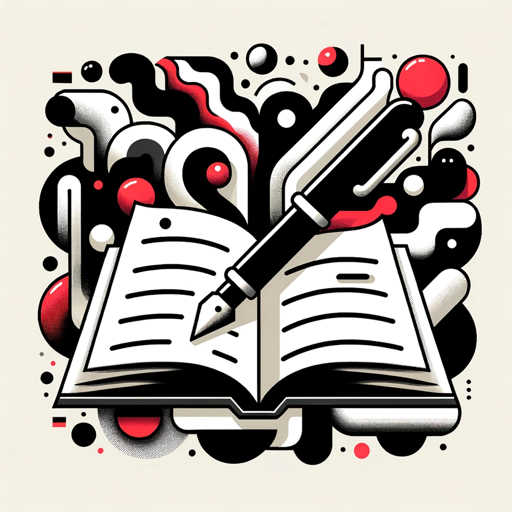
Notes GPT
Transform Your Raw Notes with AI Precision
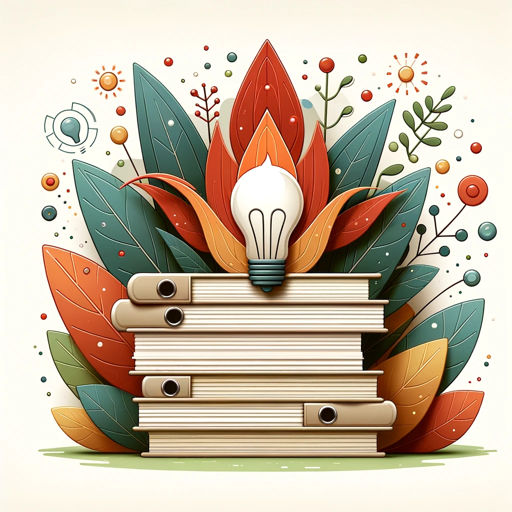
Prompt Genius
Craft Smarter Prompts with AI Power

Color Companion
Enhance your style with AI-powered color matching.

AI使用助手 by 花生
AI-driven efficiency, simplified.

科技文章翻译
AI-powered translation for precise results

算命先生
AI-powered Bazi analysis and fortune telling.

Anxiety Coach ❤️🔥
AI-powered anxiety relief at your fingertips.

Magic SEO AI Blog Writer
AI-driven content optimization for top rankings
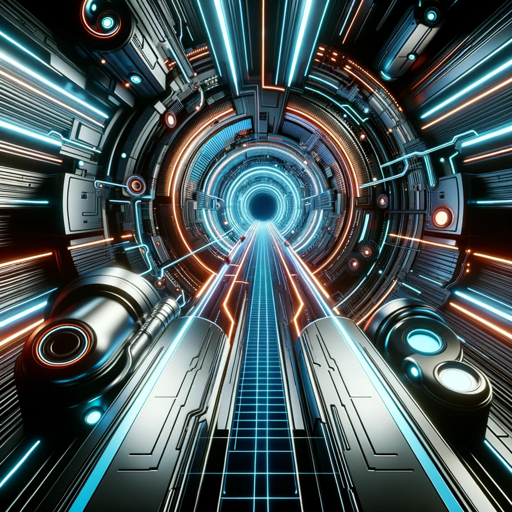
- Penetration Testing
- Vulnerability Analysis
- Security Reports
- Remediation Planning
- Cybersecurity Documentation
Frequently Asked Questions about Pentest Reporter
What is Pentest Reporter primarily used for?
Pentest Reporter is designed to assist penetration testers in generating detailed, structured security reports. It helps users create comprehensive documentation for identified vulnerabilities, including their descriptions, potential impact, and remediation strategies.
Can Pentest Reporter handle multiple types of vulnerabilities?
Yes, Pentest Reporter can document various types of vulnerabilities, particularly those classified under the OWASP Top 10. It allows users to specify the type of vulnerability, propose a CVSS score, and include both general and specific descriptions.
Is prior knowledge of security testing required to use Pentest Reporter?
While the tool is user-friendly, some prior knowledge of security testing, particularly understanding OWASP vulnerabilities and CVSS scoring, is beneficial for making the most out of Pentest Reporter.
How customizable are the reports generated by Pentest Reporter?
The reports are highly customizable. Users can input specific details about each vulnerability, adjust the proposed CVSS score, and modify the remediation plan to suit the specific context or audience.
Is Pentest Reporter suitable for large-scale security assessments?
Yes, Pentest Reporter can be used for both small and large-scale security assessments. Its structured approach ensures that even complex reports remain organized and comprehensive, making it suitable for enterprise-level projects.