Notes GPT-AI-powered tool for transforming raw notes into structured, organized content, accessible without login or subscription.
Transform Your Raw Notes with AI Precision
Paste your notes in here and I'll re-organizes your hastily written notes, write you a summary and give you actionable insights.
Related Tools

GPT Finder
Discover the best Custom GPT at OpenAI's GPT Finder

GPT-Builders' Assistant
Effortless GPT Creation : Your Go-To Assistant for Tailoring Perfect Descriptions, Instructions, and Behaviors for Custom GPTs

GPT Builder V2.4 (by GB)
Craft and refine GPTs. Join our Reddit community: https://www.reddit.com/r/GPTreview/
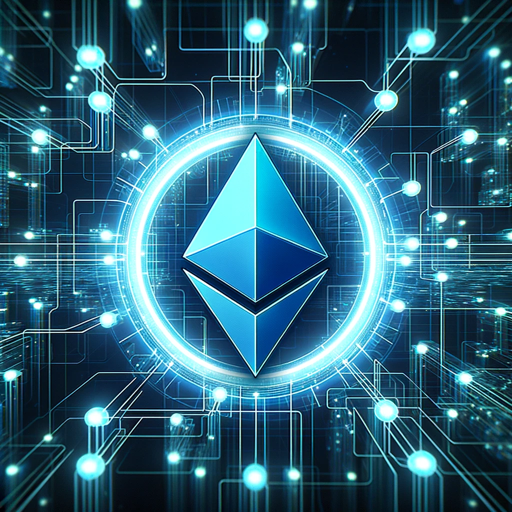
Ethereum GPT
Expert in Ethereum blockchain analysis via Etherscan API

GPT Instruction Genius
[V4] Crafts detailed instructions from your ideas, to create GPTs that provide structured and consistent outputs. Tip: Write '/changelog' to see the latest changes!

Correct English GPT
Write English like a native speaker. Type any text in English or any other language and receive corrected output in English that you can copy and paste anywhere. To improve the style of the corrected text, send "s"
20.0 / 5 (200 votes)
Introduction to Notes GPT
Notes GPT is an AI-powered tool designed specifically to transform unstructured or quickly written notes into well-organized, coherent, and readable documents. Its primary purpose is to help users manage their notes by restructuring them in a way that enhances readability and accessibility. The system is capable of taking raw input, analyzing it for content, and then formatting it into a structured output that follows logical organization. For example, if a user provides a rough set of notes from a business meeting, Notes GPT can reorder these notes to highlight key points, actionable items, and important details, making it easier for the user to review and share the information.

Key Functions of Notes GPT
Note Structuring
Example
Transforming a bulleted list of ideas from a brainstorming session into a structured summary with a clear subject, summary, and organized points.
Scenario
After a team meeting where various topics were discussed, Notes GPT can be used to create a concise summary that captures the main discussion points, assigns actions to team members, and organizes the ideas into categories for easy reference.
Contextual Understanding
Example
Converting a mix of shorthand notes and fragmented sentences into a coherent narrative.
Scenario
A journalist who jots down quick notes during an interview can use Notes GPT to turn those fragmented notes into a well-flowing article draft, ensuring that the context is preserved and the narrative makes sense.
Actionable Item Identification
Example
Highlighting tasks or follow-ups from a meeting or lecture notes and listing them as actionable items.
Scenario
In a project management context, Notes GPT can review meeting notes to extract and clearly list all tasks assigned to team members, ensuring nothing is overlooked and everyone is aware of their responsibilities.
Target Users for Notes GPT
Professionals
Professionals such as project managers, consultants, and executives who need to distill complex discussions into clear, actionable plans will benefit greatly from Notes GPT. It helps them keep track of key decisions, tasks, and strategies, ensuring efficient follow-up and execution.
Students and Academics
Students, researchers, and academics who take copious notes during lectures, research, or while reading can use Notes GPT to organize these notes into summaries, study guides, or research outlines. This makes review and synthesis of information more efficient, aiding in learning and academic writing.

How to Use Notes GPT
1
Visit aichatonline.org for a free trial without login, no need for ChatGPT Plus.
2
Familiarize yourself with the input format: notes should be clear and concise for optimal processing.
3
Submit your notes for conversion. Notes GPT will take your raw notes and structure them into a clean, organized format.
4
Review the output and make any necessary adjustments. Ensure that all details from your original notes are included in the final structured format.
5
Apply the structured notes to your intended purpose, whether it’s for study, work, or personal projects.
Try other advanced and practical GPTs
Prompt Genius
Craft Smarter Prompts with AI Power

UX Copywriter
Enhance your UX with AI-driven copy

Video Game Almanac
AI-powered insights for gamers and beyond.
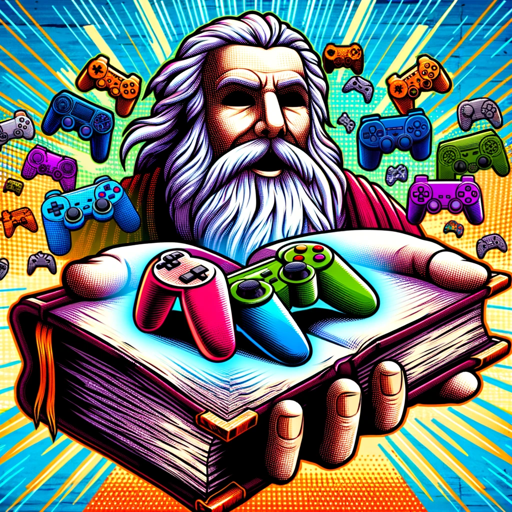
Produtiva: Agile Product Owner
AI-driven solutions for Agile success
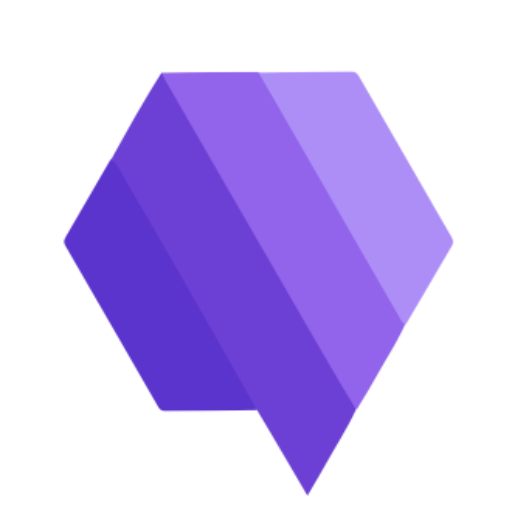
背景生成ツール
Create stunning backgrounds with AI.

Socrates GPT
AI-driven philosophical exploration.
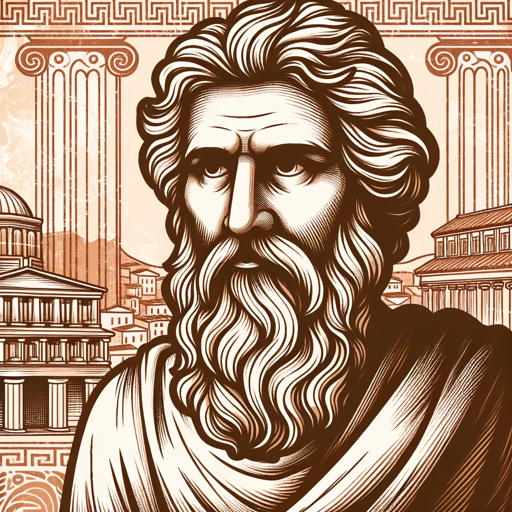
Write a Nonfiction Book
AI-powered tool for nonfiction authors.
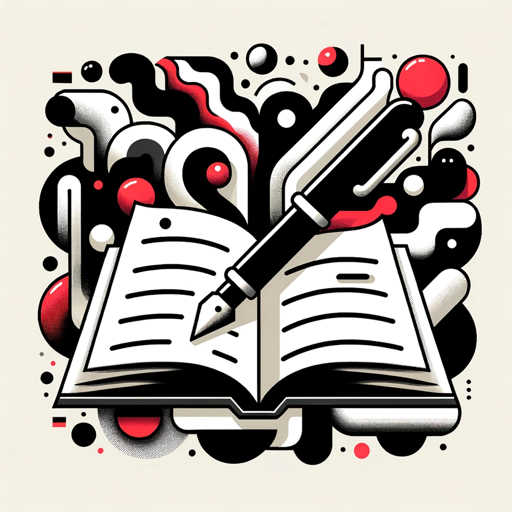
Microstock Image Keyword and Description Generator
AI-powered keyword and description generator for images.

Business Model Canvas Strategist
AI-Powered Business Model Development

Plant Expert
AI-Powered Plant Identification and Care.

Pentest reporter
AI-driven security reports made simple

Color Companion
Enhance your style with AI-powered color matching.

- Research
- Project Planning
- Task Management
- Meeting Notes
- Lecture Summaries
Notes GPT Detailed Q&A
What is the primary function of Notes GPT?
Notes GPT transforms unorganized, quickly-written notes into structured, easy-to-read documents. It ensures that all critical details are preserved and presented in a clear format.
Can I use Notes GPT without a ChatGPT Plus subscription?
Yes, Notes GPT is accessible through aichatonline.org without the need for a ChatGPT Plus subscription. You can start using it with a free trial without logging in.
What types of notes can Notes GPT handle?
Notes GPT is versatile and can handle various types of notes, including meeting minutes, lecture notes, brainstorming sessions, and personal to-do lists. It can process both short and long-form notes effectively.
How does Notes GPT ensure that no details are lost during the conversion?
Notes GPT carefully parses through your original notes to maintain all details. It restructures the content into a coherent format without omitting any information, ensuring that your final notes are comprehensive and accurate.
Are there any tips for getting the best results with Notes GPT?
For optimal results, provide clear and concise notes as input. While Notes GPT can handle various formats, well-organized input will produce more precise and readable output.