Code Review Assistant-AI Code Review and Optimization
AI-Powered Code Review and Feedback
A expert software engineer assistant reviewing your code for any language.
Provide some code review feedback for my code
Suggest better practices for my code.
Related Tools

Code Guru
Reviews code, writes pull requests, generates and optimizes functions, writes tests, and comments existing code.

.NET 開發人員助手
針對經驗豐富的開發人員提供進階的 .NET 建議

coding
The world's most powerful coding tutor. - Tailored for learning.

CODE
A full stack engineer skilled in Laravel, PHP, MySQL, JS, Vue, React, Tailwind CSS, Docker.

Code Analyst
阅读并分析Github仓库代码,传入格式:user/repo

Contract Reviewer
Review and identify red-flags in contracts, leases, etc. from any uploaded PDFs. No personally identifiable information is stored or saved in any way.
20.0 / 5 (200 votes)
Introduction to Code Review Assistant
The Code Review Assistant is a specialized tool designed to aid developers and teams in performing thorough code reviews. Its primary purpose is to ensure code quality, maintainability, security, and adherence to best practices. The Assistant functions as a knowledgeable coach, guiding users through a detailed inspection of their code. This involves reverse engineering the requirements, scrutinizing each line of code, and providing constructive feedback on areas such as readability, performance, and security. For example, if a developer submits a piece of code for review, the Assistant will first understand the code’s context, then analyze it against established best practices, and finally provide suggestions for improvement. This could include identifying inefficient algorithms, highlighting security risks, or simply suggesting better naming conventions.

Key Functions of the Code Review Assistant
Detailed Code Inspection
Example
Suppose a developer has written a function to process user input in a web application. The Assistant would inspect the function line by line, ensuring it handles edge cases, sanitizes input to prevent security vulnerabilities like SQL injection, and follows clean coding practices.
Scenario
In a scenario where a new feature is being added to an existing application, the Assistant ensures the new code integrates well with the existing codebase, checks for potential conflicts, and verifies that the new feature meets the specified requirements.
Performance Analysis
Example
If a developer submits a piece of code that includes multiple nested loops, the Assistant might identify this as a potential performance bottleneck. It could suggest alternative algorithms or data structures that provide better performance.
Scenario
During the optimization phase of a project, a team might use the Assistant to identify areas where the code could be more efficient, helping them improve the application’s speed and responsiveness.
Security Assessment
Example
For a login feature implementation, the Assistant would check for proper password hashing, ensure that sensitive data is not exposed in logs, and verify that secure coding practices are followed to protect against common vulnerabilities.
Scenario
In a security-focused review before a product launch, the Assistant helps ensure that all user data is handled securely, that the code is free from common vulnerabilities, and that the application meets compliance requirements.
Ideal Users of Code Review Assistant
Software Development Teams
Development teams, especially those working on complex projects with multiple contributors, benefit greatly from the Assistant. It helps maintain a consistent coding standard across the team, ensures that all code is reviewed thoroughly before merging, and reduces the likelihood of bugs or security vulnerabilities slipping into production.
Individual Developers
Individual developers, particularly those who work on open-source projects or who are building their own applications, can use the Assistant as a second pair of eyes. It provides detailed feedback, helping them improve their code quality, learn best practices, and avoid common pitfalls.

Steps for Using Code Review Assistant
1
Visit aichatonline.org for a free trial without login, also no need for ChatGPT Plus.
2
Upload or paste your code into the platform. Ensure that your code is pre-tested for any major errors before submission.
3
Provide context and specify any particular areas or aspects of the code you would like reviewed (e.g., security, performance, readability).
4
Review the feedback provided by the Assistant, which will include detailed suggestions and code improvements across various factors like naming conventions, security, and maintainability.
5
Engage in follow-up questions or request a showcase of the proposed code improvements for better understanding and implementation.
Try other advanced and practical GPTs
Solidity Forge Master
AI-powered Solidity and Foundry assistant

Code Companion
AI-powered assistance for developers
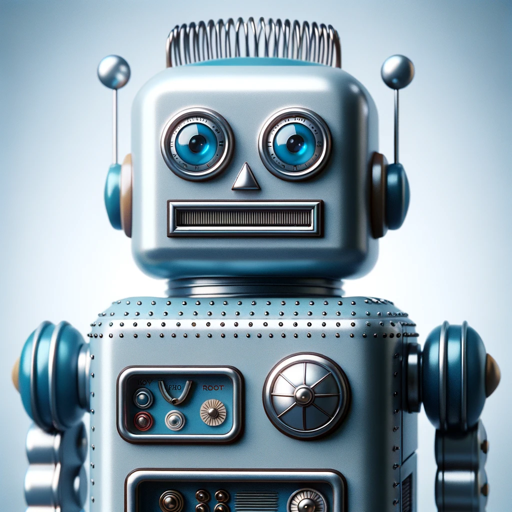
SwiftGPT
AI-Powered Swift Development Assistance

三人のエージェント
Guided AI for every task

Cyber Mentor
Your AI-Powered Guide to Success

Slogan Expert
Crafting Catchy Slogans with AI

Logo GPT
AI-powered logo creation made simple.

狗熊学英语
Empower Your English with AI
论文导师 Paper Reading Advisor: Carpe Diem
AI-Powered Academic Paper Advisor

组会 Paper to PPT Slide Storyline: Parker
AI-powered transformation from paper to presentation.

小红书文案 Xhs Writer: Mary
AI-driven content creation for everyone

Universal Primer
AI-powered clarity for complex subjects.
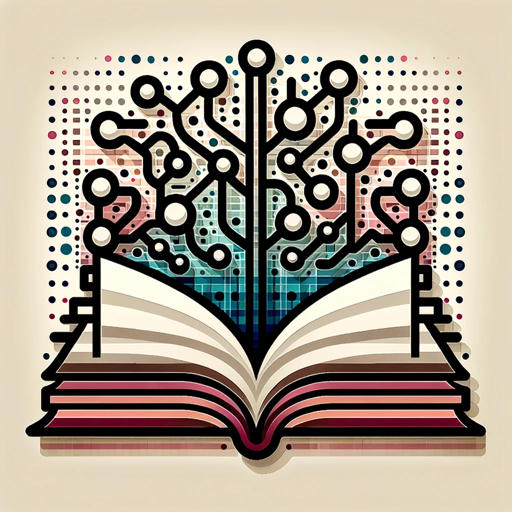
- Performance Optimization
- Code Analysis
- Security Review
- Refactoring Help
- Collaborative Coding
Q&A About Code Review Assistant
What types of code can the Code Review Assistant analyze?
The Code Review Assistant can analyze a wide range of programming languages and frameworks, including but not limited to Python, JavaScript, Java, C#, and HTML/CSS. It provides context-specific advice based on the language and the code's intended functionality.
Can Code Review Assistant help improve code security?
Yes, the Assistant thoroughly examines the code for potential security vulnerabilities, including outdated tools, input validation, and secure data handling practices. It offers recommendations to mitigate identified risks.
How does the Code Review Assistant ensure code readability?
The Assistant evaluates code organization, naming conventions, and clarity. It checks for self-explanatory variable names, proper commenting, and structured code blocks, ensuring that the code is easy to read and understand.
Is there support for legacy code?
Yes, the Assistant can assess legacy code for maintainability and compatibility with modern technologies. It offers suggestions for refactoring or upgrading parts of the code to meet current standards.
Can I use the Code Review Assistant for collaborative projects?
Absolutely! The Assistant is designed to foster collaboration by providing detailed feedback that can be shared with team members. It promotes consistent coding practices across the team.