Code Companion-AI-powered coding support tool
AI-powered assistance for developers
A coding partner that helps write, improve, and test code.
Help me debug this code snippet.
Can you suggest a more efficient way to write this function?
What assumptions am I making in this code?
Explain this algorithm to me.
Related Tools

Coding Assistant
I’m your programming assistant for writing, debugging, and optimizing code

.NET Copilot
Your personal .NET assistant and project generator with a focus on clean, responsive, and scalable code. Write efficient code and become a much faster developer.

Code Buddy
Your own personal senior software engineer mentor critiquing and optimizing your code helping your improve.

CODE
A full stack engineer skilled in Laravel, PHP, MySQL, JS, Vue, React, Tailwind CSS, Docker.
CodeCompanion
CodeCompanion is your programming ally. Assisting with coding queries, it offers solutions for novices and experts alike. Let CodeCompanion be your guide in the complex world of programming.

Code Assistant
Codes, debugs, refines, with minimal fluff.
20.0 / 5 (200 votes)
Introduction to Code Companion
Code Companion is a specialized AI designed to support software developers and engineers in their day-to-day coding tasks. Its primary function is to serve as an intelligent pair programming partner that can assist in code generation, debugging, optimization, and providing insights into various programming languages and technologies. The design purpose is to create a collaborative environment where developers can interact with a knowledgeable assistant that enhances productivity, offers solutions, and aids in decision-making. For example, in a scenario where a developer is writing a complex algorithm, Code Companion can help by suggesting efficient approaches, identifying potential pitfalls, and offering code snippets that align with best practices.

Core Functions of Code Companion
Code Generation and Auto-Completion
Example
A developer is working on a Python project and needs to write a function to sort a list of dictionaries by a specific key. Code Companion can generate the function with the correct syntax and logic, saving the developer time and effort.
Scenario
In real-world situations, when developers need to quickly implement standard algorithms or patterns, Code Companion can provide ready-to-use code blocks, reducing the chance of errors and speeding up the development process.
Debugging Assistance
Example
A developer encounters a bug where a variable is unexpectedly null during runtime. Code Companion can analyze the code, suggest where the problem might be occurring, and recommend possible fixes or refactorings.
Scenario
In large codebases, identifying the root cause of a bug can be time-consuming. Code Companion helps by providing instant analysis and suggestions, allowing developers to focus on resolving issues efficiently.
Code Review and Optimization
Example
A developer has written a piece of code to handle file uploads but is concerned about its performance with large files. Code Companion can review the code and suggest optimizations, such as streaming uploads instead of loading files entirely into memory.
Scenario
During the final stages of development, optimizing code for performance and maintainability is crucial. Code Companion offers targeted advice, helping to refine the code and ensure it meets high standards.
Ideal Users of Code Companion
Software Developers and Engineers
These are professionals involved in coding, debugging, and maintaining software applications. They benefit from Code Companion by having an intelligent assistant that can speed up their workflow, provide reliable code suggestions, and assist with complex tasks such as debugging and optimization.
Technical Leads and Project Managers
Individuals in these roles oversee development teams and ensure code quality and project timelines are met. They can use Code Companion to facilitate code reviews, ensure best practices are followed, and assist their teams in overcoming technical challenges quickly.

How to Use Code Companion
1
Visit aichatonline.org for a free trial without login, and no need for ChatGPT Plus.
2
Navigate to the Code Companion section, where you can access a variety of tools tailored for developers and professionals seeking AI-assisted support.
3
Identify your use case (e.g., code debugging, project planning, content creation) and start interacting with the AI by asking specific questions or describing the task you need help with.
4
Leverage the AI's capabilities by requesting detailed explanations, code snippets, or suggestions. Adjust your queries to refine the results and ensure the AI understands the context.
5
Experiment with different scenarios and tasks to fully explore Code Companion's range. Use the feedback or modification options to improve the quality of the AI's output.
Try other advanced and practical GPTs
SwiftGPT
AI-Powered Swift Development Assistance

三人のエージェント
Guided AI for every task

Cyber Mentor
Your AI-Powered Guide to Success

Slogan Expert
Crafting Catchy Slogans with AI

Product Designer GPT
AI-Powered Product Design at Your Fingertips

Product Management GPT
AI-Powered Product Management for Innovators.

Solidity Forge Master
AI-powered Solidity and Foundry assistant

Code Review Assistant
AI-Powered Code Review and Feedback
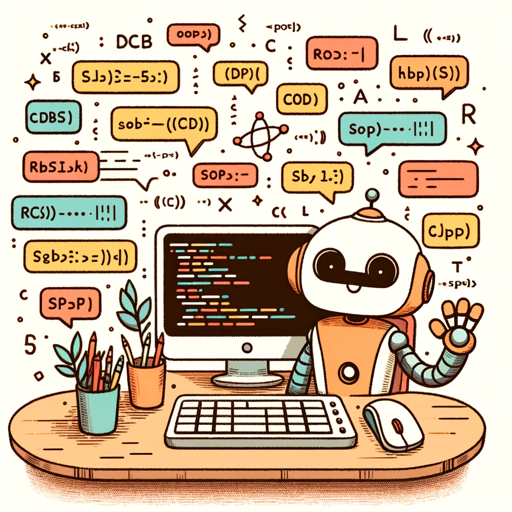
Logo GPT
AI-powered logo creation made simple.

狗熊学英语
Empower Your English with AI
论文导师 Paper Reading Advisor: Carpe Diem
AI-Powered Academic Paper Advisor

组会 Paper to PPT Slide Storyline: Parker
AI-powered transformation from paper to presentation.

- Content Creation
- Project Planning
- Documentation
- Coding Assistance
- Bug Fixing
Frequently Asked Questions about Code Companion
What is Code Companion primarily used for?
Code Companion is designed to assist developers with a wide range of tasks, from code debugging and documentation to project planning and algorithm explanation. It serves as an AI-powered partner to enhance productivity and streamline workflow.
Do I need any specific prerequisites to use Code Companion?
No special prerequisites are needed. Simply access the platform via aichatonline.org, and start interacting with the AI. Basic knowledge of the task or problem you're working on will help in getting the most out of the tool.
How can Code Companion help in debugging code?
Code Companion can analyze code snippets, identify potential errors, and suggest corrections or optimizations. It’s particularly useful for troubleshooting bugs and understanding complex code segments.
Can Code Companion assist in non-technical tasks?
Yes, Code Companion can also be used for tasks like content creation, drafting documents, brainstorming ideas, and even project management. Its versatility makes it useful beyond just coding.
Is there a way to ensure Code Companion’s suggestions align with my project’s specific needs?
You can guide the AI by providing detailed context and specific instructions. The more precise your queries, the better the AI can tailor its responses to your project’s requirements.