Animation Generator-AI-Powered Animation Creation Tool
Create animations easily with AI.
Animation Generator
/lang english
/lang korean
/lang spanish
/lang chinese
/lang japanese
Tell us what animation you'd like to create
Related Tools
Video Generator
This GPTs engages with users through friendly and professional dialogue to create higher quality video

GIF Maker
I create unique GIFs by blending images as per your instructions.
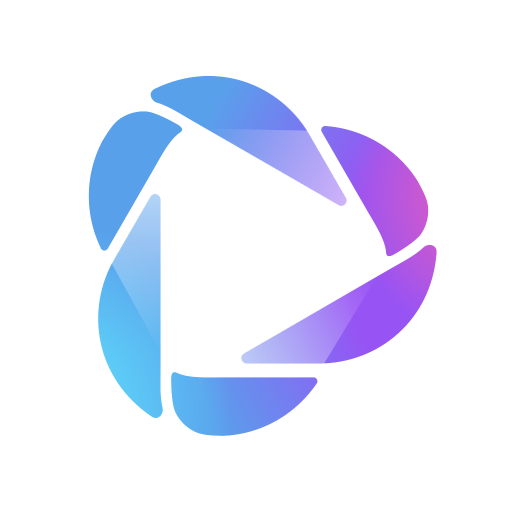
HeyGen
Turn any text into videos.

SVG Illustration Generator
Guide for B&W SVG art with DALL-E 3. Create visually engaging illustrations that mimic SVG style. This chatbot generates raster images with the appearance of vector graphics. To use as SVGs, users need to convert these images manually into SVG format afte
Animation Creation
Create animated scenes and characters that resemble a 3D animated movie.

GIF · Animation Studio
Make any GIF by describing a witty concept · Tip: Keep playing... 🎬 Version 3.5
20.0 / 5 (200 votes)
Introduction to Animation Generator
Animation Generator is a specialized tool designed to assist users in creating custom animations by generating detailed image frames based on specific input descriptions. The tool leverages advanced AI technology to interpret user-provided details about an animation and then generates visual content that aligns with those descriptions. For instance, users can input a sequence of actions or scenes, and the Animation Generator will create a series of frames that visually represent the described animation. The tool is designed to cater to both novice and experienced users, offering an intuitive way to create animations without requiring extensive graphic design skills. It is particularly useful for those who need quick, high-quality visuals, such as content creators, educators, or marketers.

Main Functions of Animation Generator
Custom Frame Generation
Example
A user provides a detailed description of an animation involving a character walking across a landscape. Animation Generator produces a series of frames that depict the character's movement from start to finish.
Scenario
This function is ideal for animators or educators who need to create step-by-step visual guides or instructional content. By generating custom frames, they can illustrate processes or actions with precision, enhancing the learning experience or storytelling.
Image-to-Animation Conversion
Example
A user uploads a series of static images representing different stages of an action. Animation Generator stitches these images together to create a smooth, flowing animation.
Scenario
This function is particularly useful for marketers or content creators who want to bring their static designs to life. For example, a company could use this to create an animated advertisement that showcases a product in motion, making it more engaging for viewers.
Dynamic Scene Creation
Example
A user describes a complex scene involving multiple elements, such as a sunset over a city with moving cars and people. Animation Generator generates a series of frames that depict this dynamic scene, with each element moving or changing as described.
Scenario
This is useful for film directors, storyboard artists, or game developers who need to visualize and plan complex scenes. By generating these dynamic scenes, they can better communicate their vision to a team or stakeholders, ensuring everyone is aligned on the creative direction.
Ideal Users of Animation Generator
Content Creators
Content creators, such as YouTubers, bloggers, and social media influencers, benefit from Animation Generator by quickly producing engaging visuals to enhance their content. Whether creating animated intros, explainer videos, or promotional content, these users can easily generate high-quality animations that capture their audience's attention without needing extensive animation skills.
Educators and Trainers
Educators and trainers can use Animation Generator to create instructional animations that break down complex concepts into digestible visual steps. This is particularly valuable in e-learning environments, where visual aids can significantly enhance understanding and retention. By using animations, they can make abstract or difficult subjects more accessible and engaging for learners.

Guidelines for Using Animation Generator
Step 1
Visit aichatonline.org for a free trial without login, also no need for ChatGPT Plus.
Step 2
Gather your ideas: Clearly define the animation concept, including the overall description, initial scene, frame-by-frame progression, and final frame.
Step 3
Input your animation details: Use the platform’s interface to input your animation’s description, specifying each frame’s progression, color palette, and final outcome.
Step 4
Generate the image: The Animation Generator will process your inputs to create a series of frames, outputting a detailed image that encapsulates the animation.
Step 5
Create a GIF: If desired, use the option to convert your generated frames into a GIF, animating your concept with customizable timing and effects.
Try other advanced and practical GPTs
Print on Demand Assistant
AI-Powered Designs for Your Products

ArbetsrättsGPT
AI-powered labor law guidance.

BPMN-GPT
AI-powered BPMN process converter.

Clinical Medicine Handbook
Empowering Healthcare with AI-Powered Insights

BloxBot
Your AI-powered assistant for Roblox scripting

Therapist GPT
Empathetic AI for your mental wellness.

Bug Bounty Assistant
AI-powered tool for ethical hacking and vulnerability analysis.
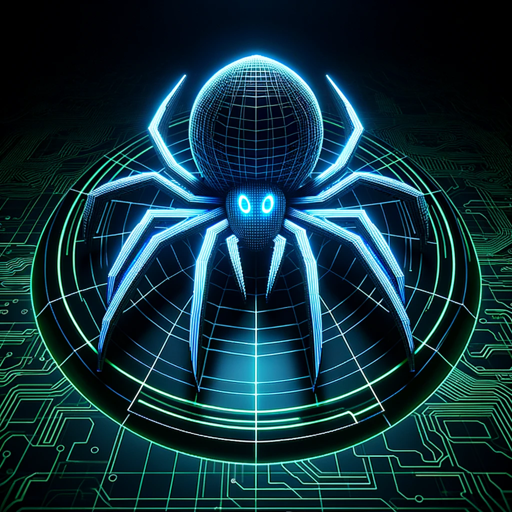
渣男
Charm, sweet talk, and evasive play.

Nadia, my girlfriend🌹💕
AI-powered companion for emotional and academic support.

Investment Banking Tech Prep with Recalc Academy
AI-driven mastery for banking interviews.
Future Forecast
AI-Powered Predictions for Tomorrow's Success

Grant Writing & General Assistant for Non-Profits
AI-powered solutions for non-profit success

- Creative Projects
- Visual Storytelling
- Content Design
- Animation Creation
- Educational Media
Common Questions About Animation Generator
What is the Animation Generator?
The Animation Generator is an AI-powered tool that allows users to create animations by inputting detailed descriptions of scenes and frames. It generates a visual sequence of frames that can be further processed into animated GIFs.
Do I need any special software to use the Animation Generator?
No, the Animation Generator is accessible online via a browser. You don't need any additional software, and you can use it directly from the website with no login required for the free trial.
What kind of animations can I create with this tool?
You can create a wide range of animations, from simple frame-by-frame sequences to more complex stories, including educational content, artistic expressions, and dynamic presentations.
How customizable is the animation process?
The Animation Generator allows for detailed customization, including setting the color palette, defining the progression of each frame, and specifying the final outcome. You can also adjust timing and effects when creating a GIF.
Can I save and share my animations?
Yes, once your animation is generated, you can download the image frames and share them as a GIF or static images. The platform provides options to save and distribute your work easily.