BPMN-GPT-BPMN code generation tool.
AI-powered BPMN process converter.
Business Process Management Notation GPT. Transform your process steps into BPMN code
Upload a file to transform into BPMN format
I’ll enter my process into the chat
Upload a BPMN file for analysis
Related Tools

Gantt Chart GPT
This project management assistant can auto-generate an editable gantt chart from your project files (e.g. Word, Excel, PowerPoint, PDF, CSV, etc)

GPTs Works
Third-party GPTs store, chat for searching GPTs.

GPT Action Schema Creator
Creates a Open AI API 3.0 Schema for GPT Actions

Correct English GPT
Write English like a native speaker. Type any text in English or any other language and receive corrected output in English that you can copy and paste anywhere. To improve the style of the corrected text, send "s"

GPT Action Schema Generator
Generates GPT OpenAPI schemas.

Plan GPT
Your expert planning assistant.
20.0 / 5 (200 votes)
Introduction to BPMN-GPT
BPMN-GPT is a specialized AI-driven tool designed to facilitate the creation, interpretation, and analysis of Business Process Model and Notation (BPMN) diagrams. It serves as an intelligent assistant for users who need to model complex business processes in a standardized format. BPMN-GPT leverages natural language processing (NLP) to translate textual process descriptions into BPMN code, offering a seamless bridge between human input and machine-readable process models. This functionality is particularly useful in scenarios where business analysts, process engineers, or other professionals need to quickly convert written process workflows into formal BPMN representations. For example, a business analyst might describe the steps of an order processing system, and BPMN-GPT can generate a corresponding BPMN diagram, ensuring that the process is both accurate and compliant with BPMN standards.

Main Functions of BPMN-GPT
Process Conversion
Example
A project manager describes the workflow for a new product launch in plain text, detailing each task and decision point. BPMN-GPT converts this description into a BPMN diagram, illustrating the process flow with appropriate symbols for tasks, events, gateways, and more.
Scenario
This function is commonly used when teams need to quickly prototype or document business processes without manually drawing BPMN diagrams. It ensures that the process is captured accurately, facilitating easier communication and review.
BPMN Code Analysis and Editing
Example
A user uploads an existing BPMN file to BPMN-GPT to check for errors or optimize the flow. BPMN-GPT identifies potential issues such as missing start or end events, incorrect gateway usage, or disconnected elements, and offers suggestions for correction.
Scenario
This is particularly valuable during the validation phase of process design, where accuracy is critical. Analysts can ensure that their BPMN diagrams adhere to best practices and are error-free before implementation.
Educational Guidance
Example
A student or new business analyst enters a step-by-step process description and uses BPMN-GPT to learn how to translate this into BPMN notation. BPMN-GPT guides them through the process, explaining why certain symbols and structures are used.
Scenario
This function supports learning and professional development by offering hands-on experience with BPMN. It is ideal for educational settings or for professionals who are new to process modeling and need guidance in creating accurate diagrams.
Ideal Users of BPMN-GPT
Business Analysts and Process Engineers
These professionals are responsible for designing and optimizing business processes. BPMN-GPT offers them a powerful tool to quickly translate textual process descriptions into formal BPMN diagrams, ensuring consistency and adherence to standards. By automating the conversion and validation of processes, BPMN-GPT significantly reduces the time and effort required to create accurate process models.
Educators and Students in Business Process Management
For those learning or teaching BPMN, BPMN-GPT serves as an interactive educational tool. It provides real-time feedback and guidance, helping users understand the nuances of BPMN notation and how to apply it to different process scenarios. This makes BPMN-GPT an invaluable resource in academic and training environments, where understanding BPMN is crucial.

How to Use BPMN-GPT
1
Visit aichatonline.org for a free trial without login, also no need for ChatGPT Plus.
2
Decide whether you will upload a document (TXT, CSV, PDF, WORD, or EXCEL) containing your process steps or manually enter them into the chat.
3
If manually entering the process, BPMN-GPT will guide you step-by-step to outline the process, offering suggestions for tasks, decisions, and subprocesses.
4
Once the process is defined, BPMN-GPT will generate the BPMN code and offer to export it as a .BPMN file.
5
You can also upload existing BPMN files for analysis, error checking, or modification through BPMN-GPT’s interpretive features.
Try other advanced and practical GPTs
Clinical Medicine Handbook
Empowering Healthcare with AI-Powered Insights

BloxBot
Your AI-powered assistant for Roblox scripting

Therapist GPT
Empathetic AI for your mental wellness.

Short-Form Writer
AI-powered short-form content generator.

Blueprint Intent
AI-powered insights for better marketing and content.

Stock Guru
AI-Powered Stock Insights

ArbetsrättsGPT
AI-powered labor law guidance.

Print on Demand Assistant
AI-Powered Designs for Your Products

Animation Generator
Create animations easily with AI.

Bug Bounty Assistant
AI-powered tool for ethical hacking and vulnerability analysis.
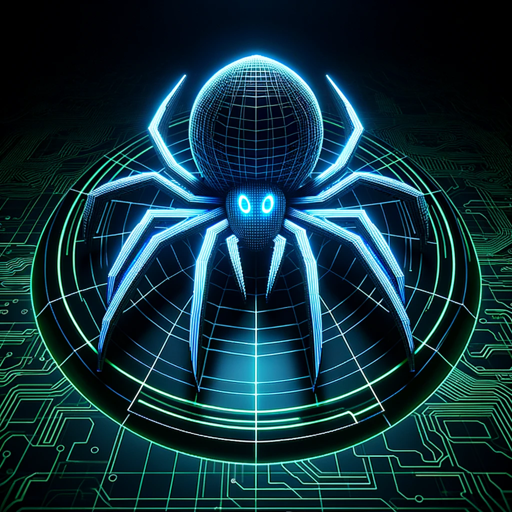
渣男
Charm, sweet talk, and evasive play.

Nadia, my girlfriend🌹💕
AI-powered companion for emotional and academic support.

- Process Mapping
- Document Parsing
- Error Analysis
- Code Export
- BPMN Conversion
Frequently Asked Questions about BPMN-GPT
Can I use BPMN-GPT to create complex business process diagrams?
Yes, BPMN-GPT is designed to help you create complex BPMN diagrams. It guides you through the process of defining tasks, decisions, and subprocesses and generates accurate BPMN code that can be exported and used in your BPMN tools.
What file formats can I upload to BPMN-GPT for process conversion?
You can upload TXT, CSV, PDF, WORD, and EXCEL files to BPMN-GPT. The tool will extract process-related information and convert it into BPMN code.
Can BPMN-GPT analyze and correct existing BPMN files?
Yes, you can upload existing BPMN files, and BPMN-GPT will analyze the code, identify any errors, and suggest corrections or modifications as needed.
Is there a limit to the size or complexity of the processes I can work with using BPMN-GPT?
BPMN-GPT can handle processes of varying sizes and complexities. However, for extremely large or intricate processes, it’s advisable to work in segments to ensure accuracy and manageability.
Do I need specialized knowledge to use BPMN-GPT effectively?
No, BPMN-GPT is designed to be user-friendly, with guided steps and suggestions that do not require prior BPMN expertise. However, familiarity with business process modeling can enhance your experience.