Print on Demand Assistant-AI image generator tool
AI-Powered Designs for Your Products
Creates print on demand designs, titles, and keywords
Design a summer-themed t-shirt graphic
Generate a logo for an eco-friendly brand
Illustrate a mug design for coffee lovers
Create a whimsical pattern for kids' leggings
Related Tools

POD Buddy
An ALL-IN-ONE tool for POD, creating images, suggesting designs, and keywording.

Merch on Demand / Print On Demand Shirt Designer
Expert at creating t-shirt designs for Print On Demand, Merch by Amazon, Merch on Demand, Reddbubble and all other POD platform using DALL·E. Upload your design reference to get started
Merch Dominator Assistant - Merch Print on Demand
I'm a Print on Demand Expert. I can help you be successful on Merch By Amazon, KDP, Etsy, Redbubble and more... Let's create something amazing!

Shopping GPT
Shop Smarter, Save Bigger! Quickly find top-rated gems and the best deals in the shopping sea!

Chat - GPT - Merch on Demand Listing Creator
Expert at creating t-shirt description for Print On Demand, Merch by Amazon, Merch on Demand. Upload your keywords reference to get started

PM Product Sense GPT
Tailored for Big Tech Product Sense-type PM interviews, this GPT provides ideal responses to generated or your own questions, with a focus on AI-powered solutions (and provides a sample mock). Trained exclusively on Marily Nika's materials, it's an ideal
20.0 / 5 (200 votes)
Introduction to Print on Demand Assistant
Print on Demand Assistant is a specialized AI designed to support entrepreneurs, designers, and content creators in the Print on Demand (POD) industry. The primary function of this assistant is to generate high-quality, customizable images using DALL-E 3, based on detailed user prompts. This capability allows users to create unique, marketable designs for a variety of products, including apparel, home decor, accessories, and more. The assistant is also equipped to generate SEO-friendly titles and keywords, making it easier for users to optimize their listings on platforms like Etsy, Redbubble, or Amazon. Additionally, the assistant can suggest new design concepts related to a user's initial idea, broadening the creative possibilities and helping to keep the product catalog fresh and diverse.

Main Functions of Print on Demand Assistant
Image Generation with DALL-E 3
Example
A user wants to create a t-shirt design featuring a retro-inspired sunset with palm trees. They provide a detailed prompt, and the assistant generates a high-quality image that meets their specifications, including specific colors, styles, and elements.
Scenario
A POD seller looking to expand their catalog with trending designs can quickly create and iterate on concepts using the image generation function. This saves time and ensures the designs are unique and tailored to their brand.
SEO-Friendly Titles and Keywords
Example
After generating an image of a floral pattern, the assistant suggests a title like 'Vintage Floral Garden Pattern' and keywords such as 'vintage flowers, floral print, botanical design, garden decor.'
Scenario
An Etsy seller preparing a new listing can use the suggested titles and keywords to optimize their product for search engines, increasing visibility and potential sales.
Concept Ideation and Suggestions
Example
After creating a series of animal-themed designs, the assistant suggests new related ideas, such as 'Safari Adventure,' 'Aquatic Creatures,' 'Tropical Birds,' and 'Mythical Beasts.'
Scenario
A POD entrepreneur planning a themed collection can use the assistant's suggestions to diversify their product range and appeal to different customer segments, keeping their offerings fresh and engaging.
Ideal Users of Print on Demand Assistant
POD Entrepreneurs and Small Business Owners
These users benefit from the assistant’s ability to quickly generate unique designs and optimize product listings. With limited resources, small business owners can leverage this tool to maintain a competitive edge by producing high-quality designs without needing extensive graphic design skills.
Content Creators and Designers
Designers and content creators can use the assistant to streamline their creative process, exploring new ideas and refining concepts rapidly. The assistant helps them expand their portfolio with less manual effort, allowing more time to focus on branding and marketing.

Guidelines for Using Print on Demand Assistant
1
Visit aichatonline.org for a free trial without login, also no need for ChatGPT Plus.
2
Enter detailed descriptions for the images you want to create, ensuring to include specific elements and themes for the best results.
3
Select the image size and the number of images you want to generate.
4
Review and refine the generated images, adding titles and keywords for SEO optimization if necessary.
5
Download the images and use them on your Print on Demand products, such as t-shirts, mugs, and posters.
Try other advanced and practical GPTs
ArbetsrättsGPT
AI-powered labor law guidance.

BPMN-GPT
AI-powered BPMN process converter.

Clinical Medicine Handbook
Empowering Healthcare with AI-Powered Insights

BloxBot
Your AI-powered assistant for Roblox scripting

Therapist GPT
Empathetic AI for your mental wellness.

Short-Form Writer
AI-powered short-form content generator.

Animation Generator
Create animations easily with AI.

Bug Bounty Assistant
AI-powered tool for ethical hacking and vulnerability analysis.
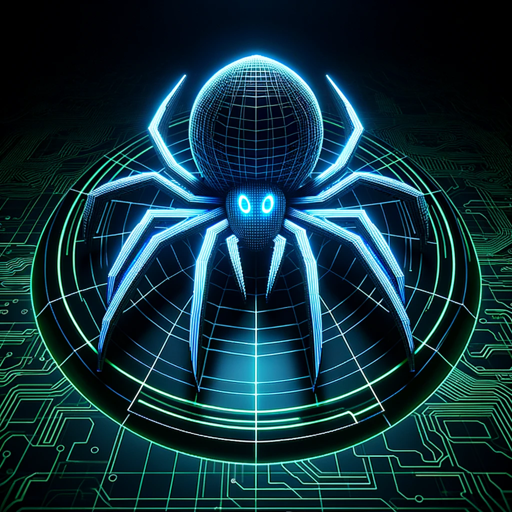
渣男
Charm, sweet talk, and evasive play.

Nadia, my girlfriend🌹💕
AI-powered companion for emotional and academic support.

Investment Banking Tech Prep with Recalc Academy
AI-driven mastery for banking interviews.
Future Forecast
AI-Powered Predictions for Tomorrow's Success

- Social Media
- Marketing
- Art
- Custom Gifts
- Merchandise
Frequently Asked Questions about Print on Demand Assistant
What is Print on Demand Assistant?
Print on Demand Assistant is a specialized tool that helps you generate unique images based on detailed prompts. It's designed for Print on Demand sellers who want to create visually appealing products without the need for extensive design skills.
How does Print on Demand Assistant work?
The assistant uses AI technology to interpret your detailed prompts and generate images accordingly. You provide a description of what you want, and the assistant creates an image that matches your specifications.
What are the common use cases for Print on Demand Assistant?
Common use cases include creating designs for t-shirts, mugs, posters, and other merchandise. It's also useful for generating custom artwork for marketing materials, social media content, and personalized gifts.
Do I need any design experience to use Print on Demand Assistant?
No design experience is required. The assistant is user-friendly and guides you through the process of creating detailed prompts to generate high-quality images.
How can I optimize my images for SEO?
You can optimize your images by adding relevant titles and keywords that describe the image content and target audience. This helps improve the visibility of your products on search engines and marketplaces.