Flutter Pro-AI-powered assistant for tasks
Empowering Your Projects with AI Precision
Personal Flutter/Dart code developer.
How do I implement Firebase with Flutter?
Can you review this Futter function for me?
What's the best way to manage state in Flutter?
Can you help me debug this issue?
Related Tools

Flutter
Your personal Flutter copilot, assistant and project generator with a focus on responsive, beautiful, and scalable UI. Write clean Dart code and become a much faster developer.

Flowbite GPT
Create websites using the UI components from Flowbite based on Tailwind CSS

Flutter GPT
Flutter UI code generator with a focus on responsive, beautiful, scalable UI. Share feedback to improve @5hirish on X

React Native
⭐️ 4.2ㆍYour personal React Native + Expo assistant and code generator with a focus on responsive, beautiful, and scalable UI. Write clean code and become a much faster developer.

Flutter GPT by Whitebox
Flutter made easy. Maintained by Whitebox at https://github.com/Decron/Whitebox-Code-GPT
SwiftUIGPT
Expert in SwiftUI, SwiftData, and Observation framework
20.0 / 5 (200 votes)
Introduction to Flutter Pro
Flutter Pro is a customized version of the ChatGPT model, designed to serve as an advanced virtual assistant tailored specifically for users engaged in Flutter development and related tasks. It blends deep technical understanding with an approachable, user-friendly interface, aiming to make technical discussions about Flutter and programming accessible without losing depth. Flutter Pro is designed to assist with a wide range of activities, from answering complex technical questions to offering step-by-step coding assistance, making it an invaluable tool for both novice and experienced developers. For instance, when a developer encounters a challenging issue with state management in Flutter, Flutter Pro can provide both a conceptual explanation and practical code examples, helping the user to not only resolve the issue but also to understand the underlying principles.

Key Functions of Flutter Pro
Detailed Code Assistance
Example
A developer working on a Flutter app needs to implement a custom widget but struggles with the layout and styling. Flutter Pro can guide them through creating the widget, offering code snippets and explanations of each step.
Scenario
When developing a complex user interface, Flutter Pro can break down the process into manageable parts, provide the full code required, and explain the purpose of each code segment.
Debugging Support
Example
A developer encounters an obscure error message while building a Flutter application. By describing the error and the context, Flutter Pro can help diagnose the issue, offering suggestions and potential fixes.
Scenario
In situations where a bug disrupts the development process, Flutter Pro can help identify the root cause, suggest debugging techniques, and provide alternative approaches if the initial solution doesn't work.
Educational Insights and Best Practices
Example
A developer wants to optimize the performance of their Flutter app. Flutter Pro can explain best practices, such as efficient state management techniques and the use of appropriate widgets to reduce unnecessary rebuilds.
Scenario
When aiming to improve app performance, Flutter Pro can offer detailed advice on optimizing different aspects of the app, from network requests to rendering processes, ensuring the app runs smoothly and efficiently.
Ideal Users of Flutter Pro
Flutter Developers
Developers who work extensively with the Flutter framework would find Flutter Pro extremely beneficial. Whether they are building mobile applications or web apps using Flutter, this tool provides comprehensive support, including code generation, debugging assistance, and guidance on best practices.
Technical Learners and Educators
Students, educators, and self-learners in the field of mobile development are also ideal users of Flutter Pro. It can act as an educational resource, offering clear explanations, examples, and interactive learning experiences that help users grasp Flutter concepts and coding techniques more effectively.

How to Use Flutter Pro
1
Visit aichatonline.org for a free trial without login, no need for ChatGPT Plus.
2
Familiarize yourself with the interface and explore the different tools and capabilities available, focusing on what aligns with your needs.
3
Identify your primary use case (e.g., coding, writing, or brainstorming) and use the relevant features. For example, use the code editor for programming tasks or the text generator for content creation.
4
Leverage the AI-powered suggestions and corrections. Adjust the settings to customize responses or outputs based on your project’s requirements.
5
Utilize the documentation and support resources available on the site for troubleshooting, best practices, and advanced techniques to maximize efficiency.
Try other advanced and practical GPTs
Quiz Master
AI-Powered Quizzes for Smarter Learning
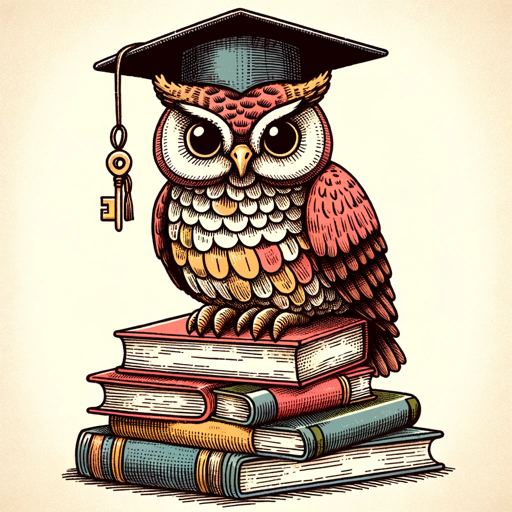
English Learning
Enhance Your English with AI Guidance

小红书写作专家-爆文版
AI-driven content creation for viral success.
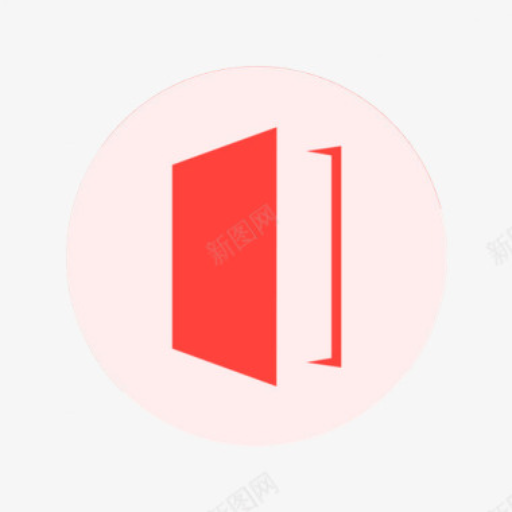
Flutter GPT
AI-Powered Flutter Code Creation

SymfonyGPT
AI-driven solutions for Symfony developers.

Blender Program Generator AI
AI-powered custom Blender scripting.

Cover Letter Assistant
Craft your perfect cover letter with AI.
びじねすもでるんβ
AI-powered business model creation

Student GPT
Empowering Students with AI-Powered Learning.

GP(en)T(ester)
AI-powered support for pentesting excellence

提示精灵小富贵(Prompt Pet)
Empower Your Writing with AI-Powered Prompts.
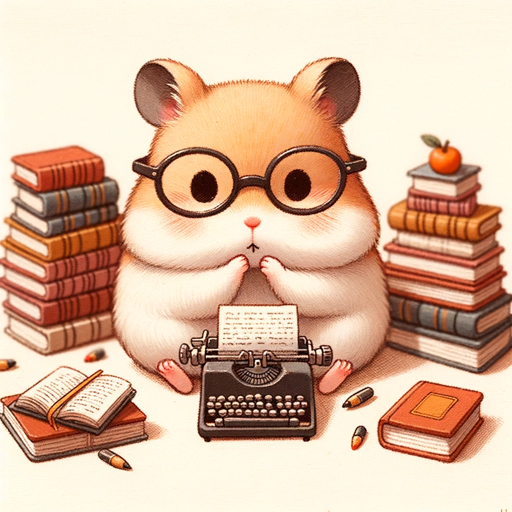
AI塔罗大师
Unlock the mysteries of your future with AI-driven tarot readings.

- Content Creation
- Research
- Language Learning
- Brainstorming
- Coding
Flutter Pro: Common Questions and Answers
What can Flutter Pro be used for?
Flutter Pro is versatile and can be used for various tasks including coding, academic writing, content generation, and brainstorming. It is designed to support both technical and creative projects, making it a valuable tool for professionals and students alike.
Do I need any special tools or software to use Flutter Pro?
No special tools or software are required. Flutter Pro is a web-based application accessible through your browser. All you need is an internet connection to begin using its features.
How does Flutter Pro differ from other AI tools?
Flutter Pro offers a highly customizable experience with a focus on both depth and breadth of functionality. It provides detailed, context-aware responses and can handle complex queries and tasks, making it stand out from more generic AI tools.
Can Flutter Pro assist with learning new programming languages?
Yes, Flutter Pro can assist with learning new programming languages by providing real-time code suggestions, explanations, and examples. It also offers guidance on best practices and common pitfalls to help users improve their coding skills.
Is there a limit to the number of queries I can make?
The free trial offers a generous number of queries, with the option to upgrade for unlimited access. There are no hard caps, but heavy users may benefit from premium features.