Memory-AI-driven memory management tool.
AI-powered memory for your ideas.
Save and Retrieve Conversation Details Anytime, Anywhere (beta) . Save to Memory from Any GPT: @Memory Save all
Create New Access Code
Retrieve My Memory
Save Everything We Talked About Before
Close Access To My Memory
Create ZIP file
Related Tools

Excel GPT
The worlds most powerful Data Analysis assistant.

History
🔷#𝟏 𝐒𝐩𝐞𝐜𝐢𝐚𝐥𝐢𝐳𝐞𝐝 𝐇𝐢𝐬𝐭𝐨𝐫𝐲 𝐓𝐞𝐚𝐜𝐡𝐞𝐫🔷

Grammar
Fix grammar mistakes in your text. Works with all languages.

Liquid GPT
Searching and providing a liquid codes for your Shopify store.
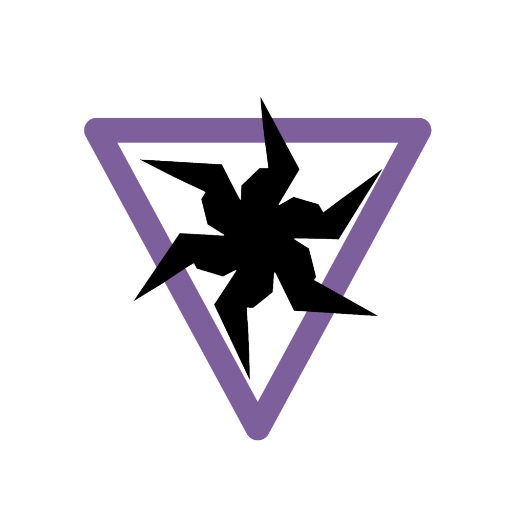
Biohacker
Neuropsychopharmacology and nootropics expert powered by OpenAI. Not medical advice. (Beta version)

DAX GPT
Analyzes Power BI models and DAX, keeping file contents confidential. Updated 2023-12-04.
20.0 / 5 (200 votes)
Overview of Memory
Memory is an advanced digital assistant designed to help users efficiently manage and retrieve key details from their conversations. It functions as a personalized memory bank, where users can store important information, notes, or documents and retrieve them later when needed. The core design purpose is to enhance productivity by offloading the cognitive load associated with remembering and organizing vast amounts of information. By integrating Memory into daily workflows, users can focus more on critical tasks while relying on Memory to keep track of essential details. For example, a project manager could use Memory to save specific meeting notes or project updates that can be quickly retrieved later without having to sift through numerous documents or emails.

Key Functions of Memory
Creating a Code
Example
A user begins by generating a unique code that allows them to initiate Memory's services. This code is linked to the user's email, ensuring a secure and personalized experience.
Scenario
Imagine a consultant who needs to store different client interactions separately. By creating unique codes for each client, the consultant can later retrieve or update information specific to each client without confusion.
Validating the Code
Example
Once a code is created, it needs to be validated using the same email and code combination. This step ensures that only the rightful user has access to the stored memory.
Scenario
A lawyer handling multiple cases uses the validation process to secure access to sensitive case notes, ensuring that only they can retrieve or add to the case file associated with each code.
Saving and Retrieving Information
Example
Users can store detailed information or documents within Memory. When needed, this information can be retrieved in its exact form or as a summarized version, depending on the user's preference.
Scenario
A researcher working on a long-term project saves different versions of a draft paper in Memory. Months later, they retrieve a specific version to reference it while writing the final report.
Ideal Users of Memory
Professionals managing multiple projects
Memory is particularly useful for project managers, consultants, and lawyers who juggle multiple clients or projects simultaneously. By using Memory, they can securely store and access specific details related to each project or client, streamlining their workflow and reducing the risk of missing critical information.
Researchers and Academics
Researchers, academics, and students working on long-term studies or papers can greatly benefit from Memory. It allows them to store various versions of drafts, research notes, and references, which can be easily retrieved when needed, aiding in the organization and efficiency of their work.

How to Use Memory
1
Visit aichatonline.org for a free trial without login, no need for ChatGPT Plus.
2
Provide your name and email to generate a unique access code, essential for managing your sessions.
3
Use the code to validate and access Memory. Choose to either retrieve saved information or add new content.
4
For optimal use, save detailed and specific information or documents. You can store exact content or a comprehensive summary.
5
To end your session, you can either close access by invalidating the code or permanently delete stored information if desired.
Try other advanced and practical GPTs
Socrates
Empowering Your Decisions with AI Insights

Math Solver
AI-Powered Math Solutions at Your Fingertips

NextJS 14 Expert (App Router) Up To Date Knowledge
AI-powered guide for mastering Next.js 14.

MS Access Code Helper
AI-powered MS Access coding assistance.

Game Design Document (GDD) Maker
AI-powered tool for game design documentation.

Kids Coloring Book Maker
AI-powered custom coloring pages for kids
Funny Stand Up Comedy with Jokes
Generate funny, AI-powered comedy instantly.

User Persona Generator
AI-powered personas for deeper customer understanding.

Infographic-Creator.com
Create Stunning Infographics with AI-Powered Precision

Course Creator: Course Outline and Lesson Maker
AI-Powered Course Outlines and Lessons
GC AI Lite
AI-Powered Legal Assistance for All.

The Ecommerce Product Page SEO Validator
AI-powered tool for ecommerce SEO optimization

- Project Management
- Content Summarization
- Data Storage
- Client Meetings
- Research Notes
Memory: Frequently Asked Questions
What is Memory and how does it work?
Memory is an AI-powered tool designed to help you save, retrieve, and manage important information from your conversations or documents. You can generate a unique access code to store detailed content or summaries and retrieve them later as needed.
How can I retrieve previously saved information?
To retrieve saved information, validate your unique access code and email. Once verified, you can access all stored content, which will be summarized if applicable.
Can I store documents in Memory?
Yes, you can store documents by choosing to save either the exact content of each page or a detailed summary. Memory allows you to manage extensive documents efficiently.
What happens if I forget my access code?
If you forget your access code, you can create a new one by re-entering your name and email. This will enable you to start a new session and manage your information.
Is it possible to permanently delete my stored information?
Yes, you can permanently delete your stored information by confirming this choice during the session closure process. This action will erase all data linked to your access code.