MS Access Code Helper-MS Access VBA code helper.
AI-powered MS Access coding assistance.
Microsoft Access VBA and SQL coding solutions. Assist and gives detailed and technical explanation.
Please provide your instruction to provide best results.
What's the best way to handle errors in Access VBA?
Can you help me with a custom SQL query?
How do I use a DAO and what is DAO example?
Related Tools

Excel GPT
The worlds most powerful Data Analysis assistant.

ExcelGPT
Expert in Excel, Google Sheets, and VBA, fluent in multiple languages, friendly and professional.

Genie - Your Excel VBA Expert
Excel VBA Specialist

VBA EXCEL
CREA CODIGOS ESPECIALIZADOS EN DAR RESULTADOS DE CODIGOS PARA EXCEL EN MACROS

Code Buddy
Your own personal senior software engineer mentor critiquing and optimizing your code helping your improve.

FM Mentor
A mentor for FileMaker database development, guiding on design, scripting, and troubleshooting with lots of resources from the web.
20.0 / 5 (200 votes)
Understanding MS Access Code Helper
The MS Access Code Helper is designed to assist users in mastering VBA and SQL within Microsoft Access. It serves as a specialized guide, offering detailed assistance for database programming challenges. The tool is purpose-built to support users in writing efficient, maintainable code while adhering to best practices. For instance, when working with complex data operations, the helper can provide optimized VBA loops, error-handling strategies, and structured query examples. It’s like having a knowledgeable assistant guiding you through the nuances of Access programming, ensuring your projects run smoothly and efficiently.

Core Functions and Real-World Applications
VBA Code Optimization
Example
The helper can refactor a deeply nested loop by suggesting `With` statements, reducing code repetition and enhancing readability.
Scenario
In a scenario where a user has a VBA loop that processes recordsets with multiple nested conditions, the helper refines the structure to minimize nesting, improving performance and maintainability.
SQL Query Assistance
Example
It can validate and optimize SQL queries to avoid performance bottlenecks by suggesting indexing strategies or parameterized queries.
Scenario
For users querying large datasets, the tool identifies inefficient joins or missing indexes, offering advice on tuning queries for faster execution.
Error Handling Implementation
Example
The helper generates structured error-handling templates, guiding users on best practices like centralized error logging and specific error recovery strategies.
Scenario
When deploying applications, users might need robust error management. The helper provides custom error handlers that log errors to a table while allowing graceful recovery, ensuring that applications remain stable even in unexpected situations.
Target User Groups for MS Access Code Helper
Intermediate to Advanced Access Developers
These users benefit from the helper’s ability to refine existing code, optimize SQL queries, and troubleshoot complex issues. The focus is on enhancing the performance and reliability of Access projects.
Database Administrators and Analysts
DBAs and data analysts often need to handle large volumes of data and complex queries. The helper provides them with techniques to streamline operations, ensuring data integrity and efficient querying practices.

Guidelines for Using MS Access Code Helper
Visit aichatonline.org for a free trial without login, also no need for ChatGPT Plus.
Access the website for an instant free trial of the MS Access Code Helper, without requiring any login credentials or a ChatGPT Plus subscription.
Set Up Your Microsoft Access Environment
Ensure that your Microsoft Access environment is configured with necessary references like DAO and ADO, and that you are working with a well-organized database structure.
Identify Your Coding Needs
Determine the specific VBA or SQL tasks you need help with, such as error handling, optimizing queries, or automating database operations.
Utilize the Helper for Guidance and Code Fixes
Use MS Access Code Helper to get detailed guidance on your VBA code, fix errors, or enhance existing code for better performance and readability.
Test and Refine Your Code
After applying the suggestions or code generated by the helper, test your database thoroughly to ensure the changes work as intended.
Try other advanced and practical GPTs
Game Design Document (GDD) Maker
AI-powered tool for game design documentation.

Kids Coloring Book Maker
AI-powered custom coloring pages for kids
ProductMuse - User Stories
AI-powered user stories for Agile teams.

MBB Consulting Case Coach
AI-powered consulting interview coach.

Confluence Composer
AI-powered content creation for Confluence

文章校正AI
Perfect your text with AI-powered precision.
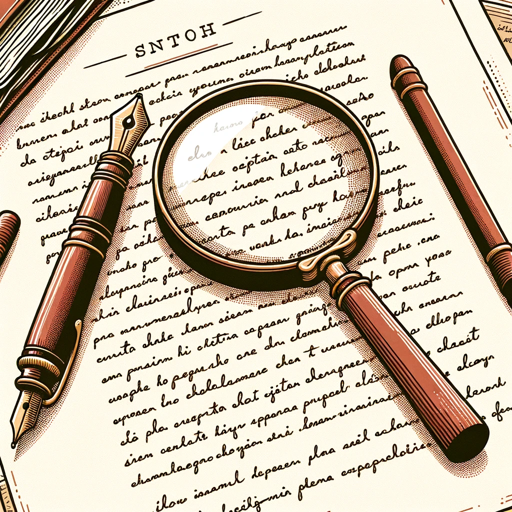
NextJS 14 Expert (App Router) Up To Date Knowledge
AI-powered guide for mastering Next.js 14.

Math Solver
AI-Powered Math Solutions at Your Fingertips

Socrates
Empowering Your Decisions with AI Insights

Memory
AI-powered memory for your ideas.

Funny Stand Up Comedy with Jokes
Generate funny, AI-powered comedy instantly.

User Persona Generator
AI-powered personas for deeper customer understanding.

- Error Handling
- Database Optimization
- VBA Debugging
- SQL Validation
- Code Automation
MS Access Code Helper Q&A
What can MS Access Code Helper assist with?
The MS Access Code Helper can help with a variety of tasks including writing, debugging, and optimizing VBA code, validating SQL queries, and providing best practices for database management.
Is the MS Access Code Helper suitable for beginners?
Yes, the tool is designed to assist both beginners and experienced developers by providing clear, step-by-step instructions, and detailed explanations of coding concepts.
Can the MS Access Code Helper improve my database performance?
Absolutely. It provides tips for optimizing queries, reducing redundant code, and implementing efficient error handling, all of which contribute to better database performance.
Does the MS Access Code Helper support complex database operations?
Yes, the tool is equipped to handle complex operations such as advanced querying, data import/export, and automating multi-step database processes through VBA.
How does the MS Access Code Helper handle error management?
The helper can implement and refine error handling in your code, ensuring that runtime errors are properly managed and logged, minimizing disruptions during database operations.