ProductMuse - User Stories-Agile User Story Generator
AI-powered user stories for Agile teams.
Converts a few words into effective user stories with clear problem statements, detailed acceptance criteria, and test case suggestions. Backed up by an experienced Product Manager and Scrum and Agile methodologies. Ready to copy-paste in JIRA!
Create a user story for a new chat feature.
Suggest test cases for a mobile app update.
Draft a user story for an online payment system.
Provide a user story for website accessibility improvements.
Related Tools

Mockup Maker
Expert in generating realistic product mockups. New updated instructions !! [sponsored actions]

Product Marketing Advisor
Expert in Product Marketing. Developed by productmarketingalliance.com
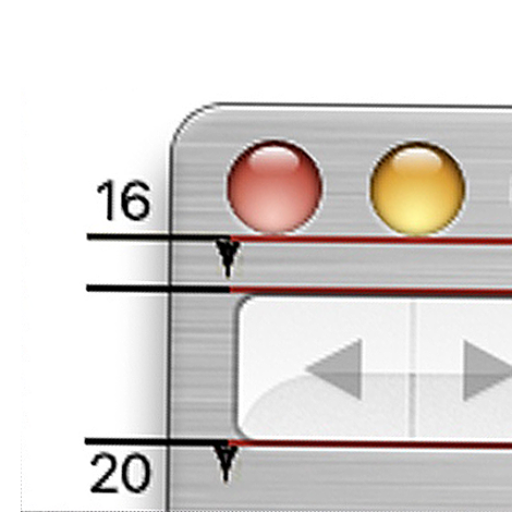
Stories from the Apple Design Team
Learn Design
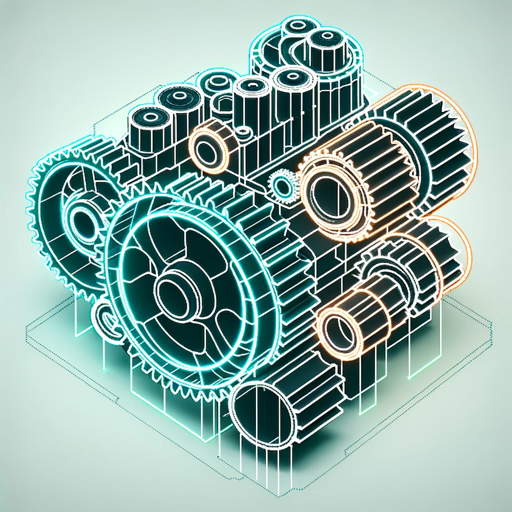
Product Head
Experienced Product Advisor

Product Management Interview Expert
GPT built for PM interviews, covering Analytical, Product Sense, Estimation and Technical questions. GPT will provide you answers to most asked PM interview questions. Curated by Product Manager - Sri Laxmi.

Bob The BA - User Story
A Business Analyst That Creates User Stories
20.0 / 5 (200 votes)
Introduction to ProductMuse - User Stories
ProductMuse - User Stories is designed to help product managers, Agile teams, and software development professionals craft precise, user-focused Agile stories that serve as the foundation for feature development in two-week sprints. The core function is to articulate features from the perspective of the end user, avoiding technical jargon or specific design details. The primary goal is to describe the *what* and *why* of a feature, providing clear value for users while enabling developers to creatively implement the *how*. Each story is constructed with Acceptance Criteria (AC) focused on user needs, and 'Suggested Test Cases' are included to ensure robust Quality Assurance (QA) testing. ProductMuse supports the Agile process by creating actionable, concise stories that can be easily integrated into sprints, encouraging cross-functional team collaboration. For example, consider a scenario where a product manager needs a feature that allows users to filter product results on an e-commerce platform. ProductMuse would generate a story that defines the user’s goal (e.g., 'As a user, I want to filter product results by price, so that I can easily find items within my budget'). The story would focus on user intent, without dictating how the filtering mechanism should be built, leaving room for the development team to propose solutions. The AC would ensure that all key functionalities—such as sorting by ascending/descending prices and seeing results update in real-time—are covered.

Main Functions of ProductMuse - User Stories
User-Focused Story Creation
Example
Writing stories from the user perspective, focusing on their goals and needs rather than technical requirements.
Scenario
A travel app is being updated to allow users to filter search results based on preferred travel dates. ProductMuse would write the story as 'As a traveler, I want to filter by date range so I can quickly find available trips during my vacation.' This user-centric framing avoids the technical aspects and keeps the focus on user intent.
Integration of Acceptance Criteria
Example
Creating clear acceptance criteria that define the conditions necessary for a story to be considered complete, always focused on how the feature serves the user.
Scenario
In an online banking app, a feature is requested to display recent transactions in a more organized view. The AC might include 'The user should be able to see their last 10 transactions in a list view' and 'The user should be able to filter by transaction type (e.g., deposits, withdrawals)'. This ensures the developers focus on the specific functionality needed by users.
Suggested Test Cases
Example
Providing test scenarios for QA to validate that the developed feature works under various conditions, ensuring it fulfills the user story and AC.
Scenario
For an e-commerce site implementing a new checkout process, ProductMuse would provide test cases like 'Test that the user can successfully apply a discount code during checkout' and 'Test that the user is shown an error message when entering invalid payment information.' These help QA ensure the feature performs correctly under different conditions.
Ideal Users of ProductMuse - User Stories
Product Managers
Product managers benefit from ProductMuse by getting user-focused stories that help them clearly communicate feature requests to development teams. The stories bridge the gap between product vision and implementation, ensuring that the team delivers features that meet user needs. Product managers can save time by using pre-crafted stories that encapsulate end-user perspectives, allowing them to focus on strategic tasks.
Agile Development Teams
Agile development teams use ProductMuse to gain clarity on the purpose and user value of a feature without being overwhelmed by technical details. The focus on user intent allows teams to brainstorm and implement the most efficient technical solutions while ensuring that what they build aligns with user needs. Additionally, the suggested test cases provided with each story streamline QA processes, improving the quality of deliverables.

Guidelines for Using ProductMuse - User Stories
Visit aichatonline.org
Start by visiting aichatonline.org, where you can access a free trial without needing to log in or subscribe to ChatGPT Plus. This allows immediate access to the tool's features.
Define Your Agile Goals
Clearly outline your sprint goals, focusing on what you aim to achieve with user stories. This helps the tool tailor stories that align with your project objectives.
Input Your Requirements
Enter the key requirements or user needs into the tool. Be specific about the functionality or user outcomes you want, ensuring the tool can generate relevant user stories.
Review and Customize
After receiving the generated user stories, review them to ensure they meet your needs. Customize any details if necessary, adjusting the stories to fit your project context.
Integrate into Your Workflow
Integrate the finalized user stories into your Agile workflow, assigning them to team members for implementation within your sprint.
Try other advanced and practical GPTs
MBB Consulting Case Coach
AI-powered consulting interview coach.

Confluence Composer
AI-powered content creation for Confluence

文章校正AI
Perfect your text with AI-powered precision.
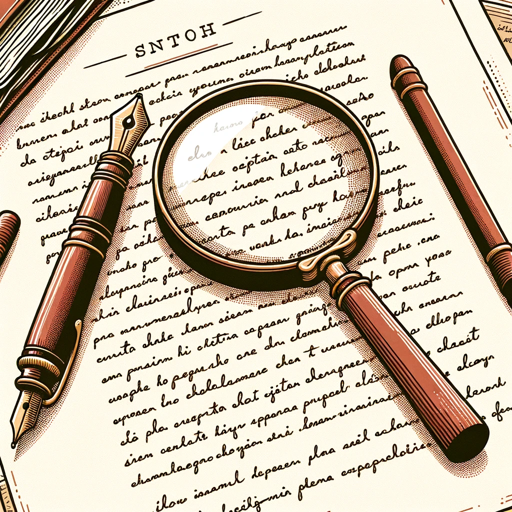
Translator: live translation for multi langage com
AI-Powered Real-Time Language Translation

직장인을 위한 보고서 작성하기 (Word 다운로드)
Smart AI, Professional Reports

한국 최저가 쇼핑 검색 - 네이버, 쿠팡, 11번가, 지마켓, 신세계, 롯데 가격 비교
AI-powered tool for finding the best deals across Korean shopping platforms.

Kids Coloring Book Maker
AI-powered custom coloring pages for kids
Game Design Document (GDD) Maker
AI-powered tool for game design documentation.

MS Access Code Helper
AI-powered MS Access coding assistance.

NextJS 14 Expert (App Router) Up To Date Knowledge
AI-powered guide for mastering Next.js 14.

Math Solver
AI-Powered Math Solutions at Your Fingertips

Socrates
Empowering Your Decisions with AI Insights

- Project Management
- Feature Design
- Sprint Planning
- Agile Workflow
- User-Centric
ProductMuse - User Stories: Common Questions and Detailed Answers
What is the primary purpose of ProductMuse - User Stories?
The primary purpose of ProductMuse - User Stories is to assist Agile teams in crafting user-centric stories that align with sprint goals. The tool emphasizes the end-user perspective, ensuring features deliver tangible value.
Can ProductMuse - User Stories handle complex project requirements?
Yes, ProductMuse - User Stories is designed to manage both simple and complex project requirements. By breaking down larger goals into manageable user stories, it supports detailed planning and execution.
Is there a need for prior Agile methodology knowledge to use the tool?
While some understanding of Agile methodology can enhance your experience, the tool is user-friendly enough for those with limited knowledge. It guides you through the process, simplifying the creation of user stories.
How does ProductMuse - User Stories integrate with other project management tools?
ProductMuse - User Stories provides stories in a format that can easily be incorporated into popular project management tools like Jira or Trello. You can copy the stories and paste them directly into your workflow.
Does the tool offer support for multiple languages?
Currently, ProductMuse - User Stories primarily supports English. However, the tool's versatility allows for customization, so non-English stories can be crafted with some manual adjustments.