Game Design Document (GDD) Maker-GDD Maker for creating game documents
AI-powered tool for game design documentation.
Guides you through the process of designing a GDD BASED ON THE MOST SUCCESSFUL GDD DOCUMENTS. +includes convert to pdf ability.
Let's start creating my game design document.
Show me a template for my game design document.
Why should I make a game design document?
Related Tools

DMGPT
Full Dungeon Master or DM Assistant powered by DnD 5e Rule Database - Choose Your Adventure

DnDGPT - Full Canvas Battle Map Maker
Expert in creating D&D maps that fully occupy the 16:9 canvas.

RPG Sprite Maker
Generate sprite sheets for frame by frame animation of your RPG.

Game Design Guru
Expert in game design... - RPGGO

Product GPT
Convert your idea into a detailed project document: generate features, personas, time-estimates and UI wireframes

Board Game Architect
I help design custom board games with creative and practical advice.
20.0 / 5 (200 votes)
Introduction to Game Design Document (GDD) Maker
The Game Design Document (GDD) Maker is a specialized tool designed to assist game developers in creating detailed and comprehensive game design documents. The purpose of this tool is to facilitate the organization and communication of game concepts, mechanics, storylines, and other critical elements during the game development process. GDD Maker serves as a collaborative guide, ensuring that all team members are aligned with the project's vision and have access to consistent, well-documented information. For example, a small indie game development team could use GDD Maker to outline their game's mechanics, level design, and narrative structure, providing a clear roadmap for development and helping to avoid miscommunications.

Main Functions of Game Design Document (GDD) Maker
Structured GDD Creation
Example
GDD Maker provides templates and guidance for creating a structured GDD, covering aspects like game mechanics, story, characters, and UI design. It helps users ensure that all essential elements are documented systematically.
Scenario
A team working on an RPG uses GDD Maker to define their game’s story, characters, and combat mechanics. By following the template, they ensure nothing is overlooked, and the document serves as a blueprint throughout development.
Collaboration and Communication
Example
GDD Maker allows multiple team members to contribute to the GDD, providing a centralized document that can be easily updated and shared.
Scenario
In a remote development team, different members work on various aspects of the game, such as level design, character development, and audio. GDD Maker ensures all contributions are integrated into a cohesive document, maintaining alignment across the team.
Customization and Flexibility
Example
Users can tailor the GDD template to fit their specific project needs, adding or removing sections as required.
Scenario
A mobile game developer focuses on monetization strategies and UI/UX design. They customize the GDD template to include detailed sections on these areas while streamlining less relevant sections like complex character backstories.
Ideal Users of Game Design Document (GDD) Maker
Indie Game Developers
Indie developers often work with small teams and limited resources. GDD Maker helps them create detailed, professional-grade GDDs that guide their development process, ensuring they stay organized and focused. The tool’s structure aids in communicating complex ideas efficiently, which is crucial in small teams where roles often overlap.
Game Design Students
Students learning game design benefit from using GDD Maker as it teaches them the importance of documentation in game development. It provides them with a practical tool to organize their ideas, learn industry standards, and prepare them for professional projects.

How to Use Game Design Document (GDD) Maker
Visit aichatonline.org
Visit aichatonline.org for a free trial without the need for login or ChatGPT Plus. This allows you to access the Game Design Document (GDD) Maker tool immediately.
Describe Your Game Idea
Begin by providing a detailed description of your game concept, including genre, setting, characters, and gameplay. This forms the foundation of your GDD.
Collaborate and Refine
Engage in a collaborative process with the GDD Maker to expand on your initial idea. The tool will ask clarifying questions to ensure all aspects of your game are well-defined.
Generate and Review the GDD
Once the information is complete, the tool generates a comprehensive GDD. Review the document for any needed revisions or additions.
Export the GDD
When satisfied, you can export the GDD as a PDF for use in your development process. The document will include all key sections tailored to your project.
Try other advanced and practical GPTs
Kids Coloring Book Maker
AI-powered custom coloring pages for kids
ProductMuse - User Stories
AI-powered user stories for Agile teams.

MBB Consulting Case Coach
AI-powered consulting interview coach.

Confluence Composer
AI-powered content creation for Confluence

文章校正AI
Perfect your text with AI-powered precision.
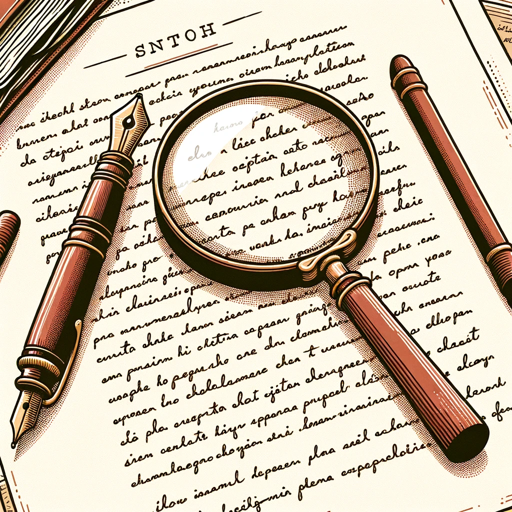
Translator: live translation for multi langage com
AI-Powered Real-Time Language Translation

MS Access Code Helper
AI-powered MS Access coding assistance.

NextJS 14 Expert (App Router) Up To Date Knowledge
AI-powered guide for mastering Next.js 14.

Math Solver
AI-Powered Math Solutions at Your Fingertips

Socrates
Empowering Your Decisions with AI Insights

Memory
AI-powered memory for your ideas.

Funny Stand Up Comedy with Jokes
Generate funny, AI-powered comedy instantly.

- Documentation
- Game Design
- Development
- Conceptualization
- Blueprint
Q&A About Game Design Document (GDD) Maker
What is Game Design Document (GDD) Maker?
GDD Maker is a specialized tool designed to help game developers create detailed and comprehensive game design documents. It guides users through the process of defining their game’s genre, mechanics, story, characters, and other key elements, ultimately generating a professional-grade document.
Can I use GDD Maker for any game genre?
Yes, GDD Maker is versatile and can be used to design games across various genres, including action, RPG, simulation, and more. The tool adapts its questions and sections to fit the specific needs of your game type.
How does GDD Maker assist in the game development process?
GDD Maker helps by structuring and organizing your game idea into a clear and detailed document. This document serves as a blueprint for developers, designers, and other stakeholders, ensuring everyone is aligned on the game’s vision and design.
Do I need any prior experience to use GDD Maker?
No prior experience is required. GDD Maker is designed to be user-friendly and accessible, guiding you step-by-step through the game design process. It’s suitable for both beginners and experienced developers.
What happens after the GDD is generated?
After the GDD is generated, you can review and make any necessary edits. Once finalized, you can export the document as a PDF, which can then be used as a reference throughout the development of your game.