TubeBuddy-YouTube optimization and growth tool
AI-powered tool for YouTube success
Youtube thumbnail, title, description, tags, pinned comment, script / Reply youtube comment
YouTube title, description, tags connected with a comma, pinned comment, thumbnail by based on the information about YouTube video
Reply to a youtube comment friendly
Related Tools

Video GPT by VEED
AI Video Maker. Generate videos for social media - YouTube, Instagram, TikTok and more! Free text to video & speech tool with AI Avatars, TTS, music, and stock footage.

のYouTube SEO Wizard
Youtube SEO keywords title description. Give your youtube video topic and start! 🎬📈
Yotube SEO Wizard
I generate SEO-optimized YouTube titles, descriptions, tags, and hashtags for your keyword.

Viral Video Ideas by vidIQ
Craft your next 1 of 10 on YouTube. Get titles and thumbnails that attract clicks, plus scripts that keep viewers watching. All personalized to your channel's niche and audience.

UGC Buddy
Your UGC Copilot. I can help you learn how to make money as a UGC Creator, or help you create performance-driven advertisements.

Thumbnail Generator
Generates high-click-rate YouTube thumbnails.
20.0 / 5 (200 votes)
What is TubeBuddy?
TubeBuddy is a powerful browser extension and mobile app designed to assist YouTube content creators in managing and optimizing their channels. It provides a comprehensive suite of tools aimed at improving the efficiency of content creation, streamlining video publishing, enhancing channel visibility, and maximizing viewer engagement. TubeBuddy was created with the goal of simplifying the often complex and time-consuming tasks that YouTubers face, allowing creators to focus more on content and less on the logistics of channel management. For example, a creator struggling with SEO (Search Engine Optimization) can use TubeBuddy's keyword explorer to identify the best keywords to target, significantly improving the video’s chance of ranking higher in YouTube search results.

Core Functions of TubeBuddy
Keyword Explorer
Example
A YouTuber planning a video on 'healthy recipes' can use the Keyword Explorer to discover high-ranking, low-competition keywords like 'quick healthy recipes for busy people.'
Scenario
By identifying these optimal keywords, the YouTuber can improve the chances of their video appearing in top search results, attracting more views and subscribers.
Tag Suggestions
Example
When uploading a video, TubeBuddy suggests relevant tags like 'easy healthy meals' or 'meal prep ideas' that are currently trending on YouTube.
Scenario
Using these suggested tags can significantly increase a video’s discoverability, leading to higher viewer engagement and potentially boosting the channel’s growth.
A/B Testing
Example
A content creator can use A/B testing to compare two different thumbnails for the same video to see which one attracts more clicks.
Scenario
After a few days of testing, the creator might discover that a thumbnail with brighter colors and larger text performs better, leading to a permanent change that could increase click-through rates by 20%.
Who Should Use TubeBuddy?
Aspiring YouTubers
New content creators who are still learning the ropes of YouTube can greatly benefit from TubeBuddy’s tools. The platform provides guided assistance with SEO, video optimization, and content strategy, helping beginners to build a strong foundation for their channels.
Experienced Content Creators
Seasoned YouTubers who are looking to take their channels to the next level can leverage TubeBuddy’s advanced features like A/B testing, bulk processing, and analytics to refine their strategies, manage large volumes of content, and maximize their monetization potential.

How to Use TubeBuddy: A Step-by-Step Guide
Step 1
Visit aichatonline.org for a free trial without login, no need for ChatGPT Plus.
Step 2
Install the TubeBuddy browser extension on your preferred browser (e.g., Chrome, Firefox). This is essential for direct integration with YouTube’s interface.
Step 3
Connect TubeBuddy to your YouTube account by granting it the necessary permissions. This allows TubeBuddy to access your channel's data and provide recommendations.
Step 4
Explore TubeBuddy's dashboard. Start with features like keyword research, SEO studio, and bulk processing tools to optimize your content.
Step 5
Use the TubeBuddy mobile app for on-the-go analytics, tracking, and quick optimizations. Ensure regular updates to stay current with new features.
Try other advanced and practical GPTs
The Ecommerce Product Page SEO Validator
AI-powered tool for ecommerce SEO optimization

GC AI Lite
AI-Powered Legal Assistance for All.

Course Creator: Course Outline and Lesson Maker
AI-Powered Course Outlines and Lessons
Infographic-Creator.com
Create Stunning Infographics with AI-Powered Precision

User Persona Generator
AI-powered personas for deeper customer understanding.

Funny Stand Up Comedy with Jokes
Generate funny, AI-powered comedy instantly.

Book Translate
AI-powered translation for all your books.

Cooking Recipes | Cook Dessert food | Healthy meal
AI-powered recipes in minutes.

漫画イラスト背景作成
AI-powered manga background creation.

유튜브 쇼츠 대본 만들기
AI-Powered Scripts for YouTube Shorts

轻松阅读(Light reading)
AI-powered content understanding made easy.

dubGPT by Rask AI
AI-Powered Media Translation Made Simple
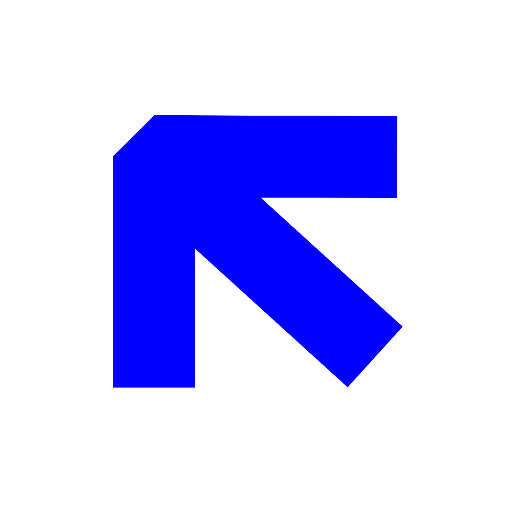
- Content Creation
- SEO Optimization
- Keyword Research
- YouTube Growth
- Analytics Tracking
Common Questions About TubeBuddy
What is TubeBuddy used for?
TubeBuddy is a YouTube-certified tool designed to help creators optimize their content. It offers features like keyword research, SEO optimization, bulk processing, and analytics to enhance video performance and channel growth.
Can TubeBuddy help increase my YouTube views?
Yes, TubeBuddy provides tools for optimizing titles, tags, and descriptions, conducting keyword research, and analyzing competitors. These features are designed to improve your video’s visibility and increase viewer engagement.
Is TubeBuddy free to use?
TubeBuddy offers a free version with basic features. However, premium plans with advanced tools like A/B testing, enhanced analytics, and bulk processing are available for a monthly fee.
How does TubeBuddy improve video SEO?
TubeBuddy's SEO Studio guides you through optimizing your video's metadata. It suggests high-ranking keywords, assists with tag selection, and provides real-time SEO scores to ensure your content is discoverable.
Is TubeBuddy safe to use?
Yes, TubeBuddy is YouTube-certified and complies with YouTube’s terms of service. It only accesses data necessary for its functionality, ensuring your channel’s security and privacy.