Translate-AI-powered translation tool.
AI-Powered Translations, Anytime, Anywhere.
Expert in translating text, images, and audio across languages. Upload your homework, translate a song, or check the grammar rules. Everything is possible with your personal language tutor.
Where is the closest bus station?
Doppelganger
他不仅代表自己的州,还代表整个国家
Solve the problems in the image.
Related Tools

Translate GPT
Experience our ChatGPT Translation, a sophisticated tool that provides accurate and context-aware translations across multiple languages, bridging communication gaps seamlessly.

Translate any Language | Best Translator
Accurate, no-frills translator for any text to any language.

Translator
A multilingual translation robot for instant communication and document processing.

Translator: live translation for multi langage com
Live translation for multi langage conversation. Powered by GPT-4o.

翻译
一个翻译专家,负责把用户输入的内容准确,流畅,通顺地翻译成目标语言。
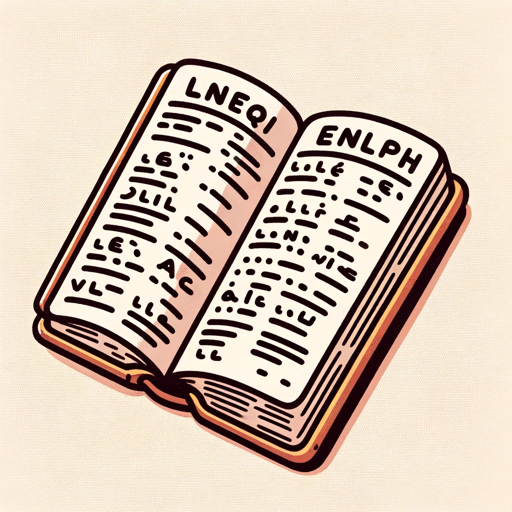
French Translator
Expert in English-French translation and linguistic nuances.
20.0 / 5 (200 votes)
Overview of Translate
Translate is a specialized language translation tool designed to provide accurate and contextually appropriate translations between multiple language pairs. Its core functionality revolves around translating text from one language to another, focusing on maintaining the meaning and nuance of the original content. Translate can handle a variety of translation tasks, from single words and phrases to complete sentences and paragraphs, ensuring that users receive translations that fit their specific needs. For example, Translate can be used to convert an English phrase into French with multiple nuanced options, allowing the user to choose the translation that best suits the context. Additionally, Translate offers grammar checking and correction for multi-sentence translations, making it an essential tool for anyone requiring high-quality language translation services.

Key Functions of Translate
Single Word/Expression Translation
Example
If a user inputs the word 'voiture', Translate identifies it as French and provides several English translations such as 'car', 'automobile', and 'vehicle'. Additionally, it offers example sentences like 'He drives a new car.' in the target language to illustrate usage.
Scenario
A language learner is studying vocabulary and wants to understand not just the direct translation of a word but also how it is used in different contexts. Translate provides multiple translations and example sentences to aid learning.
Sentence/Phrase Translation
Example
For the sentence 'I bought a nice dress.', Translate would provide five different French translations such as 'J'ai acheté une jolie robe.' and 'J'ai acheté une robe élégante.', giving the user a range of options to match the tone and context of the original sentence.
Scenario
A traveler is preparing for a trip to France and wants to learn how to express common phrases in French. Translate offers varied translations, helping the user to choose the most suitable phrase for different situations.
Multiple Sentences Translation with Grammar Check
Example
When translating 'I have a few new things we can try but it's best to save them for next time. Thank you very much for coming today!' into French, Translate provides an accurate translation and can also highlight grammar improvements if requested, such as suggesting 'J'ai quelques nouveautés à vous proposer, mais il vaut mieux les garder pour la prochaine fois. Merci beaucoup d'être venus aujourd'hui !'.
Scenario
A professional writing a bilingual document needs to ensure that their translations are not only accurate but also grammatically correct. Translate's grammar checking feature ensures high-quality output that is ready for formal communication.
Target Users of Translate
Language Learners
Language learners, from beginners to advanced students, benefit greatly from Translate. It offers nuanced translations and context-specific examples that aid in understanding not just the meaning but also the usage of words and phrases in different contexts. This helps learners to grasp the subtleties of the language, expanding their vocabulary and improving their fluency.
Professionals and Business Users
Professionals who work in multilingual environments, such as international businesspeople, translators, and content creators, find Translate invaluable. It provides high-quality translations for professional documents, presentations, and communications, ensuring that the content is both accurate and culturally appropriate. The grammar checking feature is particularly beneficial for those who need to produce polished, error-free documents in multiple languages.

How to Use Translate
Step 1
Visit aichatonline.org for a free trial without login, also no need for ChatGPT Plus.
Step 2
Choose the languages you want to translate between. Set the source language as LANGUAGE_A and the target language as LANGUAGE_B. This allows for automatic translation without further input.
Step 3
Enter your text, image, or audio for translation. The tool supports various types of content, including single words, phrases, sentences, and paragraphs.
Step 4
Review the translation options provided. For words or phrases, multiple translation options are given, along with usage examples in the target language.
Step 5
Use the translation as needed. For more complex texts, the tool offers grammar checks and highlights errors, ensuring high-quality translations.
Try other advanced and practical GPTs
Text To Speech GPT
AI-powered speech from your text

GPT Detector
AI-powered tool for detecting machine-written text

Frontend Master
AI-powered frontend development and learning.

Perplexity GPT
Unleash AI-Powered Creativity and Insight

ROS Assistance
AI-Powered Assistance for ROS Users
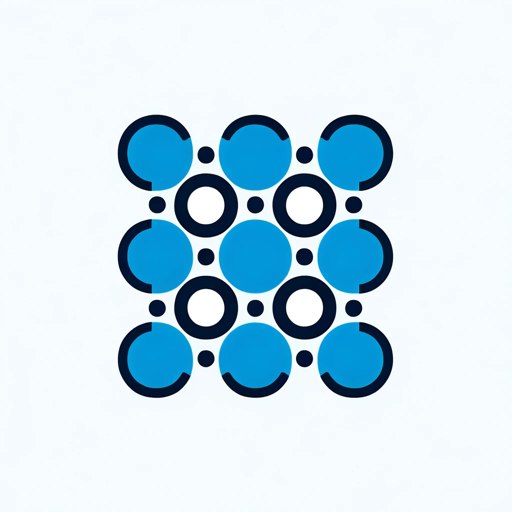
Crawly
AI-powered web scraping, made simple

ForexGPT: Forex Rates - Premium Version
AI-Driven Forex Analysis for Smarter Trading

Cold Email and Outreach Generator by Reply.io
AI-powered cold email outreach made easy.

Personal Stand-Up Comedian
AI-powered comedy routines tailored to you.
Baby Answers
AI-powered support for parenting toddlers.

Games
Discover your next favorite game with AI-powered insights.

Document Agent
Your AI-Powered Document Creation Assistant

- Academic Writing
- Grammar Check
- Multilingual Support
- Professional Translation
- Audio Translation
Translate: Detailed Q&A
What types of content can Translate handle?
Translate can process single words, phrases, full sentences, and even multiple sentences. It also supports image and audio translation, offering flexibility across different content types.
Can Translate check grammar or improve my sentences?
Yes, Translate not only provides accurate translations but can also check the grammar of your input. It highlights errors and suggests corrections, ensuring your text is both accurate and polished.
Is Translate suitable for academic or professional use?
Absolutely. Translate is designed to handle a variety of contexts, including academic writing, professional documents, and technical content. It ensures precise translations tailored to specific needs.
Does Translate support multiple languages simultaneously?
Translate focuses on a specific language pair at a time. However, you can easily switch between languages, allowing you to translate content into multiple languages in a session.
How does Translate handle idiomatic expressions or complex phrases?
Translate provides multiple translation options for idiomatic expressions and complex phrases. This allows users to choose the most contextually appropriate translation, ensuring the meaning is preserved.