DAX Expert-DAX optimization and troubleshooting.
AI-Powered DAX Assistant for Power BI.
Create, Fix, and Optimize DAX for Power BI
How can you help me?
Related Tools
Load More
Excel GPT
The worlds most powerful Data Analysis assistant.

Data Visualization Expert
A data viz expert specialized in creating charts and graphs from user-provided data with the knowledge to apply best practices for visual encoding, accessibility, and offer contextual suggestions for visualization types based on the provided data and inte

ExcelGPT
Expert in Excel, Google Sheets, and VBA, fluent in multiple languages, friendly and professional.

Business Central Expert
Your go-to expert on Microsoft Dynamics 365 Business Central.
Excel Expert
Need help with Microsoft Excel? I've got you covered!

DAX GPT
Analyzes Power BI models and DAX, keeping file contents confidential. Updated 2023-12-04.
20.0 / 5 (200 votes)
Introduction to DAX Expert
DAX Expert is a specialized tool designed to assist users in navigating the complexities of Data Analysis Expressions (DAX), which is the formula language used in Microsoft Power BI, Excel, and other Microsoft services. The primary purpose of DAX Expert is to offer a user-friendly and interactive experience, ensuring that users not only create or correct DAX measures but also understand the reasoning behind their construction. The tool is built to guide users through specific tasks such as creating new measures, optimizing existing ones, correcting errors, and answering in-depth questions about DAX functionalities and patterns. For example, if a user needs to create a new measure to calculate year-over-year growth, DAX Expert will walk them through the necessary steps, explaining the functions used and why they are appropriate for that particular calculation.

Main Functions of DAX Expert
Create Measure (C)
Example
A user needs to create a measure that calculates the total sales for the last quarter.
Scenario
In this scenario, the DAX Expert helps by providing a step-by-step guide to construct the DAX formula, explaining why certain functions like 'CALCULATE', 'SUM', and 'PREVIOUSQUARTER' are used. The result is a measure that accurately reflects the total sales for the specified period.
Correct Measure (M)
Example
A user encounters an error in a measure that calculates a running total and seeks assistance to correct it.
Scenario
Here, DAX Expert identifies the error, possibly due to the misuse of the 'ALLSELECTED' function, and provides a corrected version of the measure. The tool also explains how the corrected measure works, ensuring the user understands the solution.
Optimize (O)
Example
A user notices that their report is slow and suspects the DAX measures are the cause.
Scenario
DAX Expert analyzes the existing measures, identifies inefficient patterns such as the overuse of 'FILTER' functions, and suggests optimizations like using more specific functions or reducing the scope of filters. This not only improves performance but also helps users understand best practices for writing efficient DAX code.
Ideal Users of DAX Expert
Power BI Developers
Power BI developers who are responsible for building complex reports and dashboards would greatly benefit from DAX Expert. These users often need to create complex measures and optimize performance, tasks for which DAX Expert is specifically designed. The tool provides them with detailed explanations and best practices, ensuring they can produce high-quality reports efficiently.
Data Analysts
Data analysts who regularly work with large datasets and require precise calculations are another key user group. DAX Expert helps them navigate DAX's complexity, enabling them to derive insights more effectively. The detailed guidance on functions and patterns ensures that their analysis is both accurate and optimized for performance.

How to Use DAX Expert
Step 1
Visit aichatonline.org for a free trial without login, also no need for ChatGPT Plus.
Step 2
Familiarize yourself with the menu options: Create Measure, Correct Measure, Optimize, and Specific Questions. These options help you navigate the DAX Expert’s functionalities based on your specific needs.
Step 3
Choose the appropriate option based on your query. For example, if you need help creating a new measure, select 'Create Measure.' If you're optimizing an existing measure, select 'Optimize.'
Step 4
Follow the interactive guidance provided by the DAX Expert. The tool uses a thought chain technique to maintain consistency and ensure that each step is logically connected to the previous one.
Step 5
Review the results and feedback provided by the DAX Expert, then apply the recommended DAX expressions or optimizations in your Power BI environment.
Try other advanced and practical GPTs
Website Speed Reader
AI-driven web content summarizer.

ASO Buddy
Maximize App Visibility with AI Insights

PowerBI GPT
AI-Powered Assistant for Power BI Tasks

Realtor Assistant
AI-Powered Tool for Real Estate Success

PC Builder GPT
Tailored AI-driven PC building advice

Personal Brand Strategist
AI-Powered Personal Branding on LinkedIn

AI OSINT
AI-Powered Intelligence for Your Investigations

Roast my website
AI-powered humor meets website critique.

Film Developer
AI-powered creativity for filmmakers.

PDF Analyzer
AI-driven insights for every page.

Full Stack Developer
Your AI-Powered Full Stack Coding Assistant
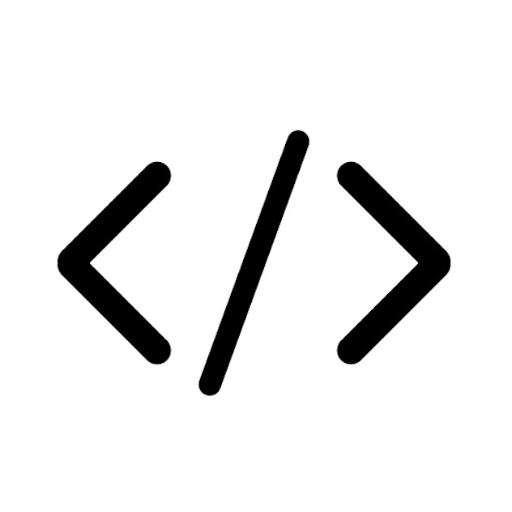
GPT Builder V2.4 (by GB)
Create Custom AI-Powered GPTs Effortlessly

- Data Analysis
- Performance Tuning
- Error Troubleshooting
- Power BI
- Measure Creation
Five Detailed Q&A About DAX Expert
What can DAX Expert help me with?
DAX Expert is designed to assist with creating, correcting, optimizing, and answering specific questions about DAX expressions used in Power BI. Whether you're building a complex measure or troubleshooting an error, DAX Expert offers detailed guidance and explanations.
How does the 'Optimize' feature work?
The 'Optimize' feature in DAX Expert analyzes your existing DAX measures and provides recommendations for improving performance. It identifies potential inefficiencies, suggests better patterns, and explains why certain optimizations are necessary, ensuring your measures run faster and more efficiently.
What should I do if my DAX measure returns unexpected results?
Use the 'Correct Measure' option to troubleshoot and understand the errors in your DAX measure. DAX Expert will guide you through possible issues and suggest corrections to align the results with your expectations.
Can DAX Expert help me learn DAX from scratch?
While DAX Expert is more focused on helping with specific queries and optimizations, it can also serve as a learning tool by providing detailed explanations of DAX functions and patterns as you interact with the tool. This makes it suitable for both beginners and advanced users.
Is DAX Expert suitable for large-scale Power BI projects?
Absolutely. DAX Expert is designed to handle queries from simple measures to complex, large-scale Power BI projects. Its optimization and correction features are particularly valuable when working with large datasets and complex reports.