Creative Answers & Brainstorm GPT-creative answers & brainstorming.
AI-powered creativity and problem solving.
4.5 ★ The most creative answers GPT4o can make. ⚠️ You can skip all reasoning and just read the final part. ⚠️ P.S. If any ideas you don't like, it's important to tell GPT why and point them out
Plan a trip to Europe for a week
Date idea for our anniversary in Amsterdam
I want to make Youtube video about txt2img
How to learn Dutch as fast as possible
Related Tools

GPT Builder
User-friendly assistant for creating GPTs.

GPT Idea Evaluator
Pitch me your GPT idea, and I'll rate it out of 10.

SmartGPT
Solve math and logic with Smart GPT. Use Tree and Chain of thoughts to organize and find answers.

GPT Instruction Genius
[V4] Crafts detailed instructions from your ideas, to create GPTs that provide structured and consistent outputs. Tip: Write '/changelog' to see the latest changes!
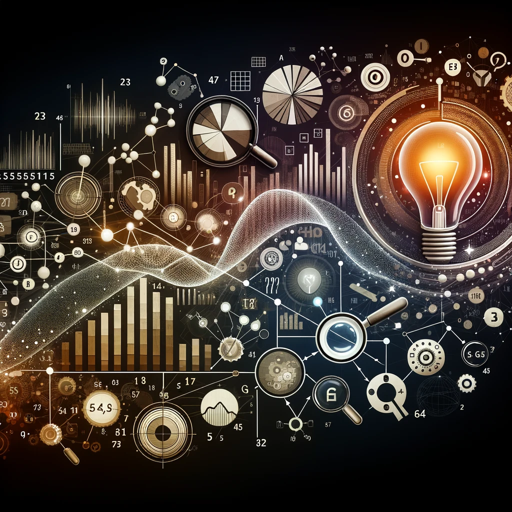
Research GPT
YOUR AI assistant for transforming a problem, idea, or reading into a research question; for developing implementable research plans; for optimizing research workflows; and for managing all data and AI resources to ensure YOUR success.

FreeGPT
Image generation with relaxed policy on most images.
20.0 / 5 (200 votes)
Introduction to Creative Answers & Brainstorm GPT
Creative Answers & Brainstorm GPT is designed as a powerful tool for generating innovative ideas, solving complex problems, and facilitating creative brainstorming sessions. Its purpose is to assist individuals, teams, and organizations in transcending conventional thinking, offering tailored, actionable solutions that address specific challenges or opportunities. By leveraging advanced language models, it delivers detailed, context-sensitive responses that guide users toward implementing creative strategies and decisions. To illustrate, consider a scenario where a small business is struggling to increase customer engagement online. Instead of offering generic advice like 'improve social media presence,' Creative Answers & Brainstorm GPT would provide a targeted, step-by-step plan. For example, it might suggest a content calendar focused on user-generated content, coupled with a specific campaign to encourage customer reviews, and provide instructions on setting up social media ads targeting the business’s niche audience.

Main Functions of Creative Answers & Brainstorm GPT
Idea Generation
Example
A freelance designer looking for unique portfolio ideas might use this function to brainstorm innovative ways to showcase their work, such as creating an interactive, animated digital gallery that reflects their design style.
Scenario
In a competitive market, a designer can distinguish themselves by using the Idea Generation function to develop a portfolio concept that stands out from traditional presentations, attracting more clients and opportunities.
Problem Solving
Example
A startup founder facing operational inefficiencies could utilize the Problem Solving function to identify the root causes and develop actionable solutions, such as streamlining supply chain processes or implementing new project management tools.
Scenario
In the early stages of growth, startups often encounter bottlenecks. The Problem Solving function helps founders break down these issues, explore various perspectives, and create a roadmap to resolve them efficiently.
Strategic Planning
Example
A nonprofit organization seeking to expand its donor base could use the Strategic Planning function to devise a multi-year fundraising strategy that includes diversified income streams, enhanced donor engagement, and targeted outreach campaigns.
Scenario
As nonprofits aim to scale their impact, the Strategic Planning function provides a comprehensive framework for planning long-term growth, ensuring sustainability, and aligning resources with mission-driven goals.
Ideal Users of Creative Answers & Brainstorm GPT
Entrepreneurs and Startups
This group benefits from the service by receiving tailored guidance for navigating the challenges of launching and scaling a business. Whether it's developing a unique value proposition, solving operational issues, or planning for growth, Creative Answers & Brainstorm GPT offers actionable insights that help entrepreneurs make informed decisions and innovate in competitive markets.
Creative Professionals and Teams
Designers, writers, marketers, and other creative professionals can use the service to enhance their brainstorming sessions, overcome creative blocks, and generate fresh, original ideas for their projects. Teams working on collaborative projects can leverage the tool to align their creative vision and develop cohesive strategies that push the boundaries of conventional thinking.

How to Use Creative Answers & Brainstorm GPT
1
Visit aichatonline.org for a free trial without login, also no need for ChatGPT Plus.
2
Define your specific use case or problem. Clearly articulate what you need help with, whether it’s brainstorming ideas, answering creative questions, or generating content.
3
Input your query or prompt in natural language. Be as detailed as possible to receive the most relevant and tailored response.
4
Review the generated output, and iterate if necessary. If the first response isn’t exactly what you need, refine your prompt and try again for improved results.
5
Utilize the AI’s suggestions in your project or workflow, applying the ideas or answers to enhance your creative or problem-solving process.
Try other advanced and practical GPTs
Geometry Calculator
AI-powered tool for mastering geometry.

Fitness & Health [Updated]
Your personalized AI fitness and wellness coach
Mid Journey
AI-powered creativity for everyone

Surreal - izer
Unleash creativity with AI-driven art.

Math
AI-powered solutions for math mastery.

IB GPT
AI-powered guidance for IB students

Visa, Immigration, Green Card & Citizenship
AI-powered immigration and visa guide.

Physics calculator
AI-powered physics problem-solving tool.

Precalculus Calculator
AI-powered math solutions for precalculus.

math
AI-powered Math Problem Solver

DevOps GPT
AI-powered DevOps solutions at your fingertips.

IELTS Writing
AI-Powered IELTS Writing Feedback
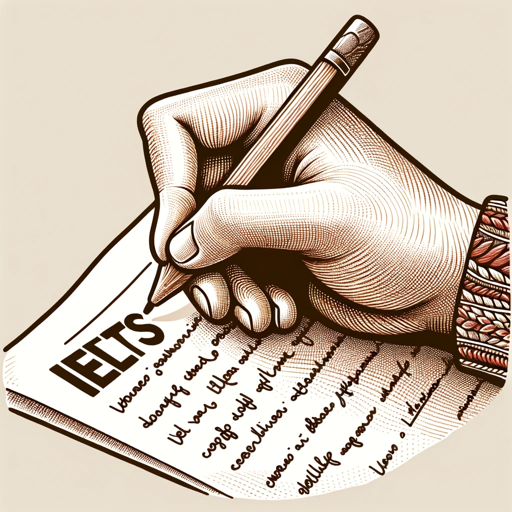
- Content Creation
- Creative Writing
- Problem-Solving
- Brainstorming
- Idea Generation
Frequently Asked Questions about Creative Answers & Brainstorm GPT
What types of problems can Creative Answers & Brainstorm GPT solve?
Creative Answers & Brainstorm GPT is designed to help with a wide range of creative challenges, including generating innovative ideas, brainstorming solutions, refining content, and answering complex or open-ended questions. It excels in providing unique perspectives and actionable insights.
Do I need any prior knowledge to use Creative Answers & Brainstorm GPT?
No prior knowledge is required. The tool is designed for ease of use, allowing anyone to input a question or problem in plain language and receive a detailed and thoughtful response. It’s suitable for users at any level of expertise.
How does Creative Answers & Brainstorm GPT differ from regular AI chatbots?
Unlike standard AI chatbots, Creative Answers & Brainstorm GPT is specifically optimized for creativity and brainstorming tasks. It offers more nuanced and in-depth responses tailored to creative projects, making it a powerful tool for ideation and content development.
Can Creative Answers & Brainstorm GPT help with specific industry-related queries?
Yes, Creative Answers & Brainstorm GPT can assist with industry-specific queries by providing tailored insights based on the context and details you provide. Whether you need help in marketing, writing, product development, or another field, the AI adapts to your needs.
Is there a limit to how many questions I can ask?
The free trial at aichatonline.org allows you to explore the tool’s capabilities without limits on the number of questions. However, depending on the platform’s terms, there might be a cap on usage after the trial period or within a specific timeframe.