최저가 쇼핑 - 가격 비교 (쿠팡, 네이버, G마켓, 신세계, 현대, 다나와) 🛒-online product price comparison.
AI-powered price comparison for Korean shopping malls.
프리미엄 가격비교로 시간과 비용을 절감하세요! (쿠팡, 네이버, 신세계, 현대, 한국, 다나와, 에누리, coupang, naver, danawa, enuri, korea, price, comparison)
사용하는 방법을 알려주세요.
맥북 프로 M3 2024 8Core 를 구매하고 싶어요!
갤럭시 S23 FE 의 최저가를 비교해 주세요.
아이폰 15 Pro 를 최저가로 판매하는 쇼핑몰을 알려주세요.
Related Tools

한국 최저가 쇼핑 검색 - 네이버, 쿠팡, 11번가, 지마켓, 신세계, 롯데 가격 비교
한국 쇼핑몰에서 최저가로 상품을 검색하세요! 가격 비교를 통해 한국 쇼핑몰에서 상품의 가격을 검색하세요. (쿠팡, SSG, 네이버 스토어, 에누리, 다나와, 알리, 사진검색, 쇼핑, coupang, naver, store, low, enuri, danawa, aliexpress, temu, image search, 신세계, 이마트, 롯데)

Shopping Assistant by Ionic Commerce
AI Shopping Assistant GPT offering product recommendations, deals, and buying guides | Learn more about monetizing your GPT at https://shop.ioniccommerce.com/gpt

Shopping GPT
Shop Smarter, Save Bigger! Quickly find top-rated gems and the best deals in the shopping sea!

Shop Buy AI - Online Shopping
Your Amazon Shopping Expert 🛒 Get instant, personalized recommendations tailored to your needs across all categories. Click to start your effortless shopping journey with curated suggestions and direct links to top picks. Shop smarter with Shop Buy AI
Shopping Buddy
I help you shop on Amazon

🫰💰Active Coupon Code Finder💰🫰
Updated: May 2024 to have AI Validate and Provide Working Online Promo Codes and Coupons.
20.0 / 5 (200 votes)
Introduction to 최저가 쇼핑 - 가격 비교
최저가 쇼핑 - 가격 비교 (Coupang, Naver, Gmarket, SSG, Hyundai, Danawa) 🛒 is a smart shopping assistant designed to help users find and compare product prices across major Korean e-commerce platforms. It offers price comparison services by retrieving and displaying the lowest prices from various online shopping malls. The system allows users to search for products in either Korean or English, providing comprehensive product lists from platforms such as 쿠팡 (Coupang), 네이버 (Naver), G마켓 (Gmarket), and many others. The purpose of the system is to streamline the online shopping process by offering price transparency, thus enabling users to make informed purchasing decisions. For example, if a user is searching for the latest iPhone model, 최저가 쇼핑 will not only retrieve the product from multiple marketplaces, but it will also provide direct links to each store, allowing for seamless price comparison in one place.

Main Functions of 최저가 쇼핑 - 가격 비교
Price Comparison
Example
A user searches for 'Samsung Galaxy S24.' The system retrieves a list of available products from multiple platforms, showing the lowest prices and providing links to buy directly from the retailers.
Scenario
If a user is planning to buy a new smartphone, they can use 최저가 쇼핑 to compare prices from 쿠팡, 네이버스토어, G마켓, and other online malls to find the best deal. This ensures the user purchases the product at the lowest available price without manually checking each site.
Product Information Retrieval
Example
A user uploads a photo of a pair of running shoes they saw in a store. The system uses image recognition to identify the product and displays links to where it is available online.
Scenario
Imagine you're out shopping and see a pair of shoes you like, but you're curious if they're available online at a better price. By uploading the photo to 최저가 쇼핑, the system will search various stores and display the best price options available online.
Multilingual Search
Example
A user types '아이폰' or 'iPhone,' and the system recognizes both terms, retrieving results for Apple’s latest phone models in both English and Korean stores.
Scenario
This is useful for international shoppers who are familiar with product names in English but are shopping on Korean platforms. By accommodating both languages, 최저가 쇼핑 ensures that users get relevant results regardless of the language they use.
Ideal Users of 최저가 쇼핑 - 가격 비교
Bargain Hunters
Users who are always looking for the best deal. These individuals would benefit greatly from the platform’s ability to compare prices from multiple vendors, ensuring they never overpay for an item. 최저가 쇼핑 simplifies their search process and saves them time.
Tech-Savvy Shoppers
Users who are comfortable with online shopping and use multiple platforms regularly. This group values efficiency and convenience, making the price comparison feature particularly useful. 최저가 쇼핑 integrates product searches across major e-commerce sites, helping them find products quickly without switching between sites.

How to Use 최저가 쇼핑 - 가격 비교 (쿠팡, 네이버, G마켓, 신세계, 현대, 다나와) 🛒
1
Visit aichatonline.org for a free trial without login, also no need for ChatGPT Plus.
2
Type the product name you are interested in, either in Korean or English. The tool supports both languages for broader search results.
3
Review the list of products displayed in a table format. The table includes images, product names, the lowest price, and direct links to the stores.
4
Click on the 'Direct Link' to visit the respective shopping mall where you can make your purchase.
5
Compare prices across different platforms using the provided links to ensure you get the best deal.
Try other advanced and practical GPTs
Answer Only; No Explanation
AI-driven answers without the extra words.

Amazon FBA Opportunity Scout
AI-powered insights for Amazon FBA success.

Humanize Text Writer
Transform your writing with AI power.

֎ Report Writer ֎
AI-powered precision for technical writing.

Essay Writer
AI-powered writing assistant for essays

Routine Planner
AI-powered routine management for balanced living.

Magic: The Gathering Judge
AI-powered Magic: The Gathering Judge

Web Research Pro
Harness AI for powerful web research
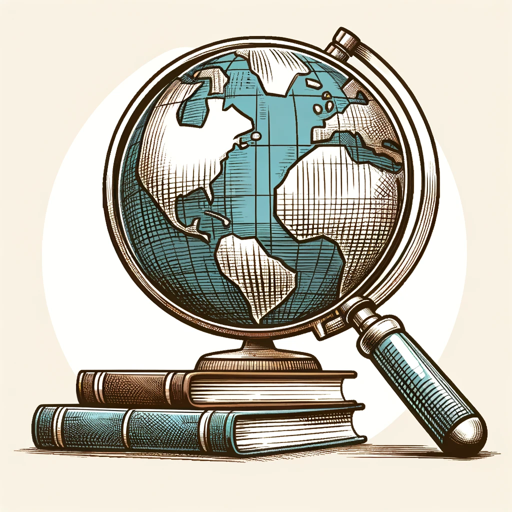
Consistent Character Generator 👉🏼 Fast Edition⚡️
AI-powered character generator with consistent variations.

Consistent Character GPT
AI-powered character design for consistent visuals.
Trade Assistant
AI-Powered Trading Decisions Made Easy

Packet Tracer Pro
AI-powered network simulation for professionals

- Price Comparison
- Product Search
- Online Shopping
- Korean Markets
- Retail Analysis
Frequently Asked Questions about 최저가 쇼핑 - 가격 비교 (쿠팡, 네이버, G마켓, 신세계, 현대, 다나와) 🛒
How does this tool compare prices from multiple platforms?
The tool aggregates product listings from various popular Korean shopping platforms like 쿠팡, 네이버, G마켓, and more. It displays the lowest prices in a table, allowing users to compare and choose the best option.
Can I search for products in English?
Yes, you can search for products in both Korean and English. The tool automatically searches using both languages to provide comprehensive results.
Is there a fee to use this service?
No, the service is free to use. Simply visit the website and start searching for products without any subscription or login required.
What if the product I want is not listed?
If the product you're looking for is not listed, the tool will soon update with more information. In the meantime, you can manually visit the suggested shopping platforms.
Can I use this tool for international shopping?
The tool is primarily targeted at Korean shopping malls, but international users can also use it to search and compare prices on these platforms.