Blend Images-image blending and synthesis tool
AI-powered tool for creative image blending.
Blend together styles from 2 or more images.
Upload your images for a unique creation.
Show me your inspiration images.
Let's create something new from your images.
Upload images for an artistic blend.
Related Tools

Photo Realistic
Photo Realistic Picture Creator.

DALL · E3
创作中心
MANY-E 🌟 10X Image Generation 🌟
Always generate more than 10 images

Realistic Image Generator
The most advanced super realistic image generator

Multiple Image Generator
Can generate multiple images from one prompt.

Image Expander
Expands 2D art, keeps the original
20.0 / 5 (200 votes)
Introduction to Blend Images
Blend Images is designed to be a highly specialized tool that focuses on the synthesis of visual elements from multiple sources to create unique, innovative visuals. The primary function of Blend Images is to analyze user-uploaded images, identify key aspects such as color schemes, patterns, subjects, and artistic styles, and then fuse these elements into a new, cohesive image. This process is largely automated, minimizing the need for user interaction beyond the initial image upload. For example, if a user uploads a landscape photo with vibrant autumn colors and another image of a modern cityscape, Blend Images would combine these elements to generate an image that might depict a city infused with autumnal hues, blending natural and urban environments in a novel way. This capability is particularly useful in creative fields where visual innovation is key.

Main Functions of Blend Images
Image Fusion
Example
Merging a beach sunset photo with a bustling street market image.
Scenario
A travel blogger wants a unique image that represents both relaxation and the vibrancy of local culture. By using Blend Images, they can create a visually stunning representation that combines the serene atmosphere of a sunset with the dynamic energy of a street market.
Artistic Style Transfer
Example
Applying the style of a Van Gogh painting to a modern cityscape.
Scenario
An artist is looking to produce a series of prints that merge classic artistic techniques with contemporary subjects. They upload a famous Van Gogh painting and a photo of a city skyline. Blend Images combines the brushstroke texture and color palette of Van Gogh’s work with the structure of the cityscape, creating a piece that bridges traditional and modern art.
Custom Visual Content Creation
Example
Creating a promotional poster by blending a company’s product image with thematic background elements.
Scenario
A marketing team needs a compelling visual for a new product launch. They upload the product image along with various thematic background images, such as futuristic technology or natural landscapes. Blend Images integrates these elements into a seamless promotional poster that captures the essence of the product while maintaining a visually appealing design.
Ideal Users of Blend Images
Graphic Designers and Digital Artists
These users benefit from Blend Images by having a tool that can quickly generate unique visual content by combining various artistic elements. This allows them to explore new creative directions without needing to manually blend images, saving time and providing inspiration for more complex projects.
Marketing and Advertising Professionals
For those in marketing and advertising, Blend Images offers the ability to create eye-catching visuals that can stand out in crowded markets. By merging product images with evocative backgrounds or symbolic elements, these professionals can craft compelling visuals that resonate with their target audience and enhance brand messaging.

Steps to Use Blend Images
Step 1
Visit aichatonline.org for a free trial without login, also no need for ChatGPT Plus.
Step 2
Upload the images you want to blend. These can be artworks, photos, or any visual materials that inspire you.
Step 3
Analyze the key elements in the uploaded images such as colors, patterns, and styles. This is done automatically by the tool.
Step 4
Allow the AI to synthesize a new image that creatively combines elements from the uploaded images, ensuring a unique and visually appealing result.
Step 5
Download or share your new blended image. Use it for various applications like presentations, art projects, or social media.
Try other advanced and practical GPTs
tldraw make it real
Transform wireframes into interactive prototypes with AI.
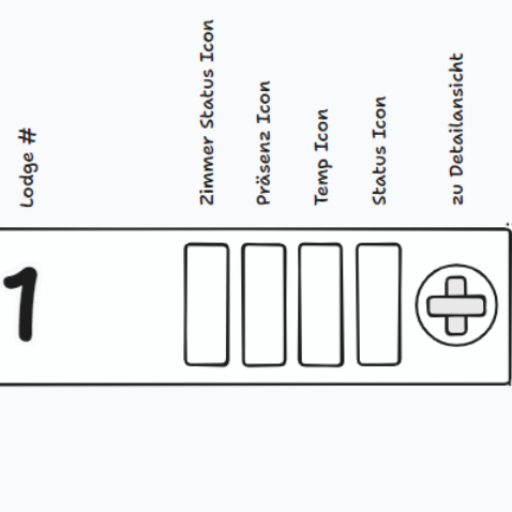
Code Interpreter
AI-driven coding assistance for everyone

Biology Professor
AI-powered insights for biology enthusiasts.

GPT Jurisprudência - busca de jurisprudência
AI-powered Brazilian jurisprudence search tool.

🫰💰Active Coupon Code Finder💰🫰
Smart Savings with AI-powered Coupons

Rewrite This Song: Lyrics Generator
AI-driven creativity for lyric rewriting.

Women's Fashion: Outfit, Hair, Beauty & Makeup
AI-Powered Fashion & Beauty Advisor

Sugma Discrete Math Solver
AI-powered solutions for Discrete Math.

FreeGPT
Unleash AI-Powered Creativity with FreeGPT

Bypass AI Detector
AI-Powered Text Humanizer
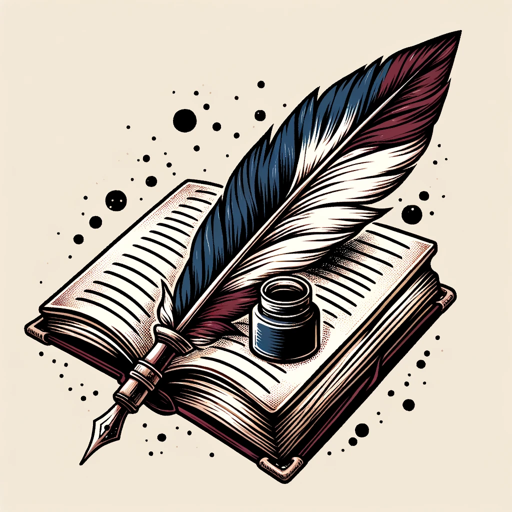
3D頭像轉譯器
AI-powered 3D avatar creation tool.

绘画大师|画图|超级Dalle+
AI-powered creativity at your fingertips.

- Social Media
- Marketing
- Creative Projects
- Presentations
- Art Design
Blend Images Q&A
What is the primary function of Blend Images?
Blend Images combines elements from multiple uploaded images to create a new, unique visual. It is designed for anyone looking to merge styles, colors, or patterns into a single, cohesive artwork.
Can Blend Images be used for professional projects?
Yes, Blend Images is ideal for professional projects such as graphic design, marketing materials, and presentations. The AI ensures that the final image is high-quality and visually engaging.
What types of images can I upload to Blend Images?
You can upload various types of images including photos, illustrations, digital art, or any visual content that you want to blend into a new image.
Does Blend Images require technical skills to use?
No, Blend Images is user-friendly and does not require any technical skills. The AI handles the blending process, making it accessible to anyone.
What are some common use cases for Blend Images?
Common use cases include creating unique visual content for social media, enhancing presentations, designing custom artwork, and generating inspiration for creative projects.