Citation - MLA, APA, Chicago, and More-AI-powered citation generator
AI-powered citation made easy
🔷#𝟏 𝐂𝐢𝐭𝐚𝐭𝐢𝐨𝐧 𝐓𝐨𝐨𝐥🔷
How do you work?
I need APA citations for a report.
How do MLA citations look?
Can you check some of my citations?
Related Tools
Load More论文写手
专业的论文撰写专家,专门负责根据提供的论文选题撰写完整的学术论文。

Citation and Reference Finder
Paste a given sentence or assertion, and the Citation and Reference Finder will generate citations from academic journals that support the assertion. Example: "Intralesional kenalog has been found to be helpful in treating itch and pain in areas of scar t
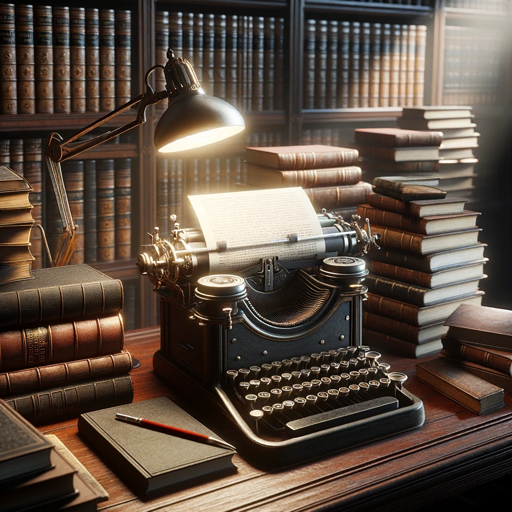
Academic Researcher
Assists in academic research and article writing.
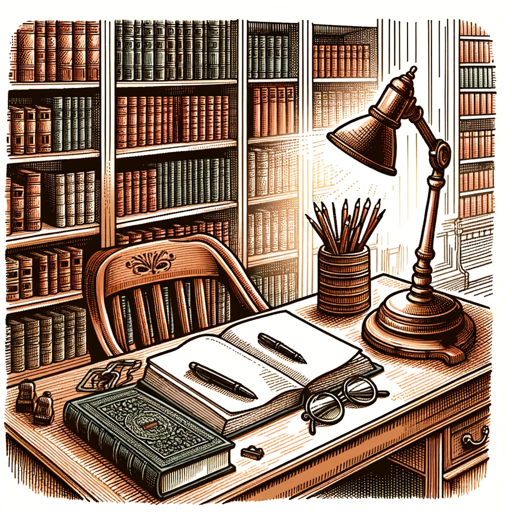
论文助手
改写 润色 降重 一个小程序解决!

APA 7 Citation Helper
The APA 7 Citation Helper is an intelligent tool that converts your references into meticulously formatted APA 7th edition references, providing in-text, parenthetical, and narrative citations for seamless academic integration.
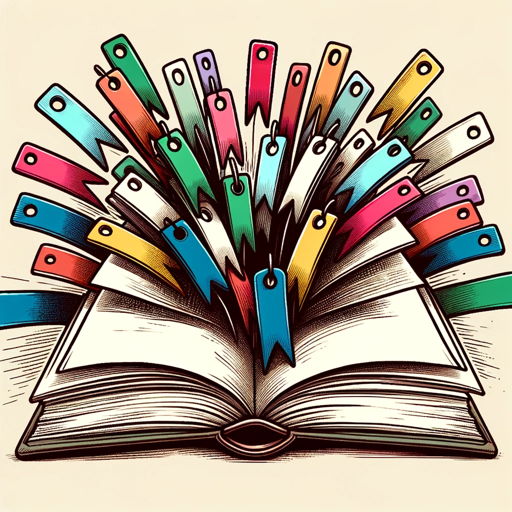
Reference Generator
Find relevant Sources of Case Studies & Articles that Support Your Report or Assignment. Features: Add Reference lists and Insert Citations.
20.0 / 5 (200 votes)
Overview of Citation - MLA, APA, Chicago, and More
Citation - MLA, APA, Chicago, and More, also known as SmartCitation, is designed to assist users in creating accurate and professional citations across multiple formats, including MLA, APA, Chicago, and others. This service functions as a comprehensive citation guide and generator, offering detailed and customized citation help for academic, professional, and personal projects. SmartCitation balances academic rigor with user-friendly interaction, providing clear guidance on how to properly cite sources, whether they are books, journal articles, websites, or less conventional sources like social media posts or interviews. The design purpose is to simplify the often complex and tedious process of citation, ensuring users can focus on the content of their work without worrying about the nuances of citation styles. For instance, a user needing to cite a website in APA format would be guided through each step, from identifying the correct elements (author, date, title, etc.) to structuring the citation correctly in both the reference list and in-text.

Key Functions of SmartCitation
Citation Generation
Example
A student needs to cite a peer-reviewed journal article in APA format for a research paper. SmartCitation helps identify the necessary elements—author(s), year of publication, article title, journal name, volume, issue, and page numbers—and provides a correctly formatted citation.
Scenario
This function is most useful when users have all the source details but need guidance on how to format them correctly according to the required citation style.
In-Text Citation Assistance
Example
An academic writer is unsure how to properly cite a book with multiple authors in-text using Chicago style. SmartCitation offers specific advice, showing the correct format based on the number of authors and whether the citation is for the first time or subsequent mentions.
Scenario
This function is particularly helpful for users writing long-form content where multiple in-text citations are needed, ensuring consistency and accuracy throughout the document.
Unconventional Source Citation
Example
A user needs to cite a tweet in MLA format. SmartCitation provides detailed instructions on how to structure the citation, including the username, tweet content, date, and URL, ensuring the source is properly credited even in this less common format.
Scenario
This function is crucial for users working with modern or digital sources that are not as straightforward to cite using traditional styles, ensuring that all types of sources are correctly attributed.
Target Users of SmartCitation
Students
Students at all academic levels, from high school to graduate school, are a primary user group. They benefit from SmartCitation’s ability to simplify the citation process, allowing them to focus on research and writing while ensuring their work adheres to academic standards. The service helps students avoid common citation mistakes that could affect their grades.
Academic and Professional Writers
Researchers, professors, and professional writers are another key user group. These individuals require precise and consistent citations for their work, whether for journal articles, books, or reports. SmartCitation offers them advanced guidance on how to manage multiple citation styles within a single document or across different projects, ensuring their work meets the highest standards of academic integrity.

How to Use Citation - MLA, APA, Chicago, and More
Visit aichatonline.org for a free trial without login, no need for ChatGPT Plus.
Start by visiting the official website to access the tool. No registration or subscription is required to begin.
Select Your Citation Style
Choose from MLA, APA, Chicago, or other citation formats depending on your academic or professional needs.
Input Your Source Details
Enter the necessary details of the source you wish to cite, such as author name, title, publication year, and other relevant information.
Generate and Review Your Citation
Click to generate your citation. Carefully review the output for accuracy and consistency with the chosen style.
Copy and Integrate into Your Work
Once satisfied, copy the citation and paste it into your document or bibliography. Ensure it's correctly formatted within your text.
Try other advanced and practical GPTs
Therapist (mental - no medical therapy)
AI-powered mental wellness support.

Image Editor 🌟
AI-Powered Image Editing Made Easy

Software Architect GPT
Architect your software with AI precision.

ロMidjourney Command Generator (V6)
AI-powered creative command generator.

devin
AI-driven software development made easy

Fashion: Men's Outfit & Hair
AI-powered fashion and hairstyle assistant.

Image to Video
Transform Images into Videos with AI

Ask Your PDF
AI-powered insights from your PDFs

产业链分析专家0315_v2
Unlock AI-powered insights for your supply chain.

CSS
AI-powered CSS design and troubleshooting.

PowerShell
AI-driven PowerShell: Automate and Manage with Ease.

NextJS
Build Faster, Smarter with Next.js

- Content Creation
- Academic Writing
- Research Papers
- Bibliography
- Source Management
Q&A about Citation - MLA, APA, Chicago, and More
How does this tool handle different citation styles?
The tool allows users to choose from various citation styles such as MLA, APA, and Chicago. It tailors the citation format according to the selected style, ensuring adherence to the latest guidelines for each.
Can I use this tool for unconventional sources?
Yes, the tool supports citations for a wide range of sources, including social media posts, interviews, and more, offering customized formats that align with your chosen citation style.
What if I input incomplete source details?
The tool will generate the citation based on the available information, but it’s recommended to provide as many details as possible to ensure accuracy and completeness.
How can I ensure the citation is accurate?
After generating the citation, review it for accuracy. The tool follows established citation guidelines, but user verification is crucial to avoid errors, especially with complex sources.
Is this tool suitable for academic publishing?
Absolutely. The tool is designed to meet the stringent citation requirements of academic publishing, providing reliable and accurate references suitable for scholarly work.