Email Finder - Tomba-AI email discovery tool
AI-powered email discovery and verification.
tomba.io your unique B2B email finder and verifier, provides a distinctive lead database for effortless and effective outreach scaling.
Search for email addresses on tomba.io?
Find email Mohamed Ben rebia at tomba.io ?
How many email contacts exist for tomba.io?
Verify email [email protected]?
Find email from Linkedin url https://www.linkedin.com/in/mohamed-ben-rebia?
Find email from article url https://clearbit.com/blog/company-name-to-domain-api?
Enrich email [email protected]?
Related Tools

Email Mail
🔷#𝟏 𝐌𝐚𝐢𝐥 𝐂𝐫𝐞𝐚𝐭𝐢𝐨𝐧 𝐀𝐬𝐬𝐢𝐬𝐭𝐚𝐧𝐭🔷

Web Crawler
Web Searches using Information Retrieval theory. Processes input and generates three search strings for a more comprehensive result.

Search Master
Next Generation Search Engine that uses advanced search methods to get the most relevant information.

Source Finder
Sourcing academic quotes and journals expert

Remote Job Finder
I help you find relevant remote jobs quickly. I read job descriptions to match your query thereby saving your time. No need to waste time on filtering through different criteria. Last updated: 25-11-2023.

Niche Finder
Niche Finder helps you find and identify profitable, low-competition niches aligned with your interests and skills. With actionable tips on niche research, passion-finding exercises, competitor analysis tools, and validating your niche idea, it makes disc
20.0 / 5 (200 votes)
Introduction to Email Finder - Tomba
Email Finder - Tomba is a specialized tool designed to streamline the process of discovering and verifying professional email addresses. It serves as an essential resource for businesses involved in B2B marketing, sales, recruitment, and other forms of professional outreach. The core purpose of Tomba is to provide accurate and verified email addresses associated with specific domains or individuals, which can significantly enhance the efficiency of lead generation, networking, and communication efforts. Tomba integrates a vast database of over 430 million email addresses and sophisticated algorithms to ensure the deliverability and accuracy of the information provided. For instance, a sales professional targeting key decision-makers at a specific company can use Tomba to quickly identify and verify the email addresses of those individuals, saving time and improving the quality of outreach.

Main Functions of Email Finder - Tomba
Domain Search
Example
A marketing team planning an outreach campaign can use Domain Search to find all available email addresses associated with a particular company's domain. For example, by entering 'example.com,' they can retrieve email addresses of employees working at that company, along with their roles, helping them target their campaign more effectively.
Scenario
This function is particularly useful in creating targeted email lists for outreach campaigns, ensuring that the marketing efforts reach the right individuals within an organization.
Email Finder
Example
A recruiter looking for potential candidates can use the Email Finder function by inputting the candidate's name and the company domain where they work. For example, searching for 'John Doe' at 'techcorp.com' would return John's likely professional email address.
Scenario
This tool is invaluable in recruitment processes where contacting passive candidates via their professional email is more effective and appropriate than using personal emails.
Email Verifier
Example
A business development manager who has gathered email addresses from various sources can use the Email Verifier to check the deliverability of these emails. For instance, before launching a new product, verifying email addresses ensures that the outreach list is up-to-date and reduces the chances of emails bouncing back.
Scenario
This function is critical in maintaining a healthy sender reputation by minimizing bounce rates and ensuring that communication efforts reach the intended recipients.
Ideal Users of Email Finder - Tomba
Sales Professionals
Sales teams can significantly benefit from Tomba by using it to identify and verify the contact information of potential leads. This allows them to focus their efforts on high-probability prospects and build a reliable pipeline of opportunities. The tool’s ability to provide accurate and current email addresses helps in personalizing outreach, thereby improving engagement and conversion rates.
Recruiters and HR Professionals
Recruiters and HR professionals use Tomba to find and verify the email addresses of potential candidates, particularly those who may not be actively seeking new opportunities but are open to offers. This targeted approach helps in reaching out to qualified individuals in a professional manner, increasing the chances of successful recruitment.

How to Use Email Finder - Tomba
Visit aichatonline.org for a free trial without login, no need for ChatGPT Plus.
Access the tool directly without the need for sign-up or subscription, providing an easy entry point for new users.
Enter the Domain Name
Provide the domain of the organization or company from which you want to find email addresses. This is the primary input required to start the search.
Input the First and Last Name
Enter the first and last name of the individual whose email you wish to discover. Ensure accurate spelling for optimal results.
Click on 'Find Email'
After entering the necessary details, click on the 'Find Email' button to initiate the search. The system will process the request and generate the most likely email addresses.
Verify and Use the Email
Review the results provided. Optionally, use the Email Verifier tool to ensure the email's deliverability before outreach.
Try other advanced and practical GPTs
Startup
AI-driven startup guidance for success

KAYAK - Flights, Hotels & Cars
AI-powered travel planning made easy.

Forms, Checklists, Routines & Workflows
AI-powered task management made simple

Starseed Tarot 🌟✨
AI-powered Tarot for Modern Seekers

Toon CEO Guy
AI-powered business growth advice for startups.
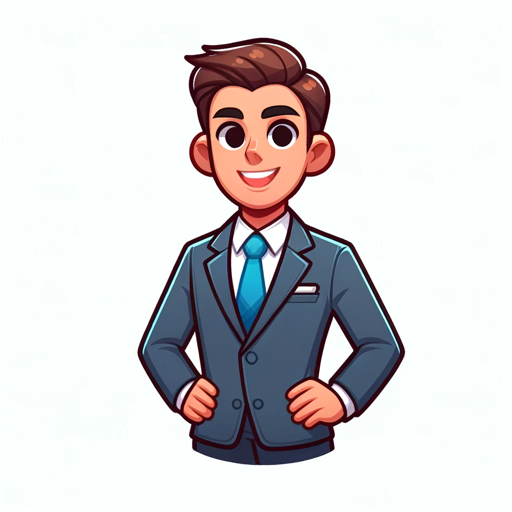
Simpsonise Me - Make me a Simpson
Turn your photo into a Simpsons character with AI.

2how MJ Cinematic V2
Craft Cinematic Prompts with AI Precision.

Spis treści
AI-powered table of contents creation

Poster Pro
AI-powered poster creation made easy.

Plagi
AI-powered plagiarism detection made easy

Simpson
Turn Your Photos into Simpson-style Art.
Fitness Coach by Fitify
AI-powered personal training at your fingertips

- Lead Generation
- Content Marketing
- Networking
- Recruitment
- Sales Outreach
Top 5 Questions about Email Finder - Tomba
What makes Email Finder - Tomba different from other email discovery tools?
Tomba offers a comprehensive database with over 430 million indexed emails, providing high accuracy. It also includes features like Email Verification, LinkedIn Finder, and Data Enrichment, which enhance the reliability and usability of the email data.
Can I use Email Finder - Tomba for free?
Yes, you can use Tomba's Email Finder for free by visiting aichatonline.org. It offers a trial without requiring a login or a paid subscription, making it accessible for quick and easy email discovery.
How accurate are the email addresses provided by Tomba?
Tomba uses advanced algorithms and a vast database to provide highly accurate email addresses. The tool also allows you to verify these emails for deliverability, ensuring the contacts are active and valid.
What are the common use cases for Email Finder - Tomba?
Tomba is widely used for lead generation, sales outreach, recruitment, content marketing, and business development. It helps businesses efficiently identify and contact potential clients, partners, or employees.
Can Tomba find emails based on LinkedIn profiles?
Yes, Tomba's LinkedIn Finder tool can retrieve the most likely email addresses associated with a LinkedIn profile, helping you connect with professionals directly via email.