GitPilot-AI-powered GitHub query assistant
AI-powered insights for open-source success.
Clear, brief GitHub aid, for you
Find a React library
Explain this MIT license
How to set up a Python project
How to contribute code to a project
Related Tools

GPT Finder
Discover the best Custom GPT at OpenAI's GPT Finder

WebPilot GPT
Read and Scrape Websites and Gather Data

Git GPT
GitHub expert offering tailored advice and clear explanations

GTP search
Third-party GPTs store, chat for searching GPTs,leaked-prompt, in realtime,查找gpts,查找破解prompt

GP(en)T(ester)
A cybersec assistant for pentesting guidance.

CoolGPT
20.0 / 5 (200 votes)
Introduction to GitPilot
GitPilot is an advanced, AI-driven assistant tailored to support users in navigating the complex world of open-source software and repositories. Designed with versatility in mind, GitPilot helps users from various technical backgrounds—such as developers, designers, and product managers—identify the most suitable open-source solutions for their needs. By providing detailed information on GitHub repositories, including licenses, contributions, setup instructions, and best practices, GitPilot ensures that users can efficiently evaluate and integrate these solutions into their projects. For example, a backend engineer looking for a robust logging library in Python can use GitPilot to find relevant repositories, understand their active maintenance status, review community contributions, and assess the license implications. Similarly, a product manager might seek insights into the most adopted frontend frameworks in a particular domain, where GitPilot can provide a comprehensive comparison based on real-time data and trends.

Core Functions of GitPilot
Repository Navigation
Example
Suppose a developer needs a specific library for managing asynchronous tasks in Node.js. GitPilot assists by filtering through repositories, highlighting the most active ones, offering insights into their usage, and detailing setup instructions.
Scenario
A frontend engineer working on a React project might need to integrate a date picker library. GitPilot can quickly surface the most popular options, summarize their features, and provide step-by-step setup instructions, saving valuable time.
License and Contribution Insights
Example
Imagine a product manager needing to ensure that a library's license is compatible with their company's commercial product. GitPilot can analyze the license and clarify whether it can be used freely in a proprietary software environment.
Scenario
An open-source contributor interested in contributing to a project can use GitPilot to find repositories with a welcoming contribution guide, understand the project's licensing, and identify areas that need the most attention.
Trend Analysis and Best Practices
Example
A designer looking to adopt a new CSS framework might want to know which ones are currently trending and why. GitPilot can provide trend analysis, community feedback, and best practices, helping the designer make an informed decision.
Scenario
A backend engineer might be curious about emerging best practices in microservices architecture. GitPilot can summarize recent developments, recommend repositories to explore, and point out active discussions in the developer community.
Ideal Users of GitPilot
Developers (Frontend and Backend)
Developers are the primary users of GitPilot, benefiting greatly from its ability to streamline the process of finding, evaluating, and implementing open-source solutions. Whether it's locating a library, ensuring compatibility with existing systems, or contributing to a project, developers can rely on GitPilot to save time and enhance productivity.
Product Managers and Designers
Product managers and designers use GitPilot to gain insights into open-source tools that can accelerate development timelines and improve product quality. By understanding trends, evaluating the health of projects, and ensuring license compliance, these users can make strategic decisions that align with both technical and business objectives.

How to Use GitPilot
Visit aichatonline.org for a free trial without login, also no need for ChatGPT Plus.
Begin your journey by accessing GitPilot without the need for any login credentials or paid subscriptions. This ensures an easy entry point for all users.
Identify your specific needs or questions.
Whether you're looking for open-source tools, setup instructions, or repository analysis, be clear on what information you require. GitPilot is versatile, making it essential to have a clear goal for optimal results.
Input your query in natural language.
Ask your question directly. GitPilot is designed to understand complex queries, so there's no need to use specific commands or syntax. This allows for a more user-friendly interaction.
Review the comprehensive, detailed response provided.
GitPilot delivers rich content tailored to your query. Take your time to review the details, which include step-by-step instructions, relevant links, and possible alternatives.
Apply the insights to your project or task.
Leverage the information provided by GitPilot to enhance your project. Follow the steps or guidelines meticulously, and refer back to GitPilot for any further clarification or additional queries.
Try other advanced and practical GPTs
AI Today
AI Today: Your AI-powered assistant
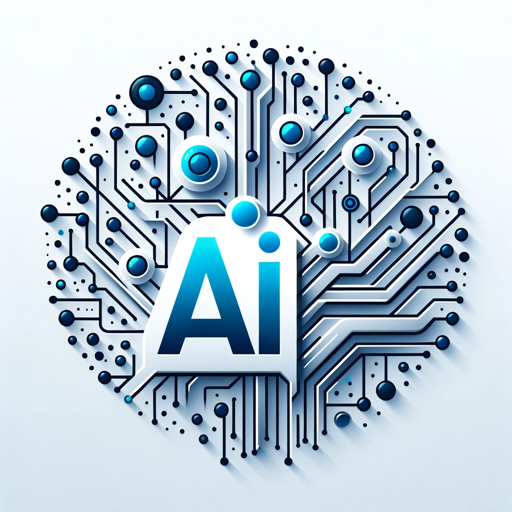
Gif-PT
AI-powered sprite sheet and GIF maker
GPT Builder Builder
Unleash AI Creativity Effortlessly
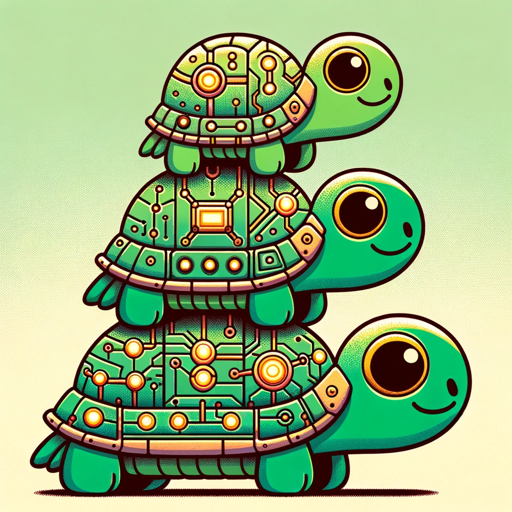
AI Domain Recruiter
AI-Powered Recruitment for Optimal Hiring

SAGA
AI-Powered Storytelling Made Easy

Berduck
AI-powered insights and solutions.

PaperPilot
AI-Powered Research Simplified.
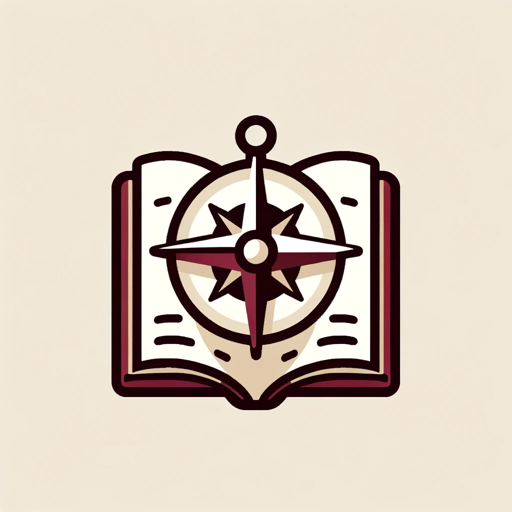
BabyAgi.txt
Streamline your tasks with AI-powered organization.

Agi.zip
AI-powered tool for all your needs.
Copywriter
Enhance Your Sales Copy with AI Precision
CodeCompanion
AI-driven tool for smarter workflows.
Content Rewriter
AI-powered content rewriting made easy.
- Code Debugging
- Technical Guidance
- Tool Selection
- License Compliance
- Repository Analysis
Detailed Q&A on GitPilot
What types of queries can GitPilot handle?
GitPilot excels in answering queries related to open-source tools, including setup instructions, repository analysis, and license information. It's also adept at guiding users through GitHub navigation and finding the most suitable resources for various tech-related tasks.
How does GitPilot ensure accurate and comprehensive responses?
GitPilot is trained on a vast dataset that includes detailed information on open-source software, GitHub repositories, and programming guidelines. It cross-references multiple sources to provide responses that are both accurate and comprehensive.
Can GitPilot assist with troubleshooting code issues?
Yes, GitPilot can help identify potential issues in code by suggesting debugging steps, pointing out common mistakes, and recommending relevant open-source tools that can aid in troubleshooting.
Is GitPilot suitable for non-developers?
Absolutely. GitPilot is designed to be user-friendly and can assist non-developers in understanding technical concepts, finding the right tools for their needs, and even learning how to navigate GitHub effectively.
How does GitPilot compare to traditional coding assistants?
GitPilot goes beyond simple code assistance by providing deep insights into open-source resources, licensing issues, and repository management. It's more than just a coding assistant—it's a comprehensive tool for navigating the open-source ecosystem.