GPT Builder Builder-AI brainstorming and creation.
Unleash AI Creativity Effortlessly
A creative brainstorm partner for GPT ideas!
Give me some ideas
I want to be entertained
I want to create a GPT for work
Find trending topics and create a GPT based on it
Related Tools

GPT-Builders' Assistant
Effortless GPT Creation : Your Go-To Assistant for Tailoring Perfect Descriptions, Instructions, and Behaviors for Custom GPTs

GPT Builder
User-friendly assistant for creating GPTs.

GPT Builder V2.4 (by GB)
Craft and refine GPTs. Join our Reddit community: https://www.reddit.com/r/GPTreview/

GPT Builder 助手
转换 API 代码为 GPT Schema

Custom GPT Creator
Creates custom GPT instructions and open ai system messages with precise syntax.

Create a GPT
Assists in GPT model creation
20.0 / 5 (200 votes)
Introduction to GPT Builder Builder
GPT Builder Builder is a comprehensive brainstorming assistant designed to guide users from the initial spark of an idea to the creation of their first custom GPT. Its purpose is to provide creative and innovative suggestions, integrating the latest trends to ensure relevance. It actively engages users in expanding their ideas and facilitating a creative dialogue. For example, if a user wants to develop a GPT for educational purposes, GPT Builder Builder can suggest various types such as a tutor GPT, a coding assistant GPT, or a language learning GPT, and provide detailed guidance on how to implement these ideas.

Main Functions of GPT Builder Builder
Idea Generation
Example
Providing a list of potential GPTs such as 'Coding Assistant', 'SAAS Startup Ideas', and 'Writing Assistant'.
Scenario
A user interested in creating a new GPT for productivity might receive suggestions like 'Pomodoro GPT' to help keep tasks on track or 'Career coach/advice GPT' for professional development.
Trend Integration
Example
Utilizing Google Trends to suggest the most relevant and popular GPT ideas.
Scenario
A user wanting to create a GPT for social media engagement could benefit from trending topics or hashtags to ensure the GPT remains current and engaging.
Detailed Guidance
Example
Providing step-by-step instructions on how to set up and customize the suggested GPTs.
Scenario
For a user looking to develop a 'Party GPT', GPT Builder Builder would offer a comprehensive guide on setting up a game show host feature for trivia or parlor games.
Ideal Users of GPT Builder Builder
Aspiring Developers
Individuals who are new to GPT development and need creative ideas and step-by-step guidance. They benefit from the structured support and trend insights to build relevant and engaging GPTs.
Entrepreneurs and Business Owners
Business-minded users looking to leverage GPTs for various applications such as customer service, marketing, and productivity tools. They find value in trend integration and detailed setup instructions to create impactful GPTs that drive business growth.

How to Use GPT Builder Builder
Step 1
Visit aichatonline.org for a free trial without login, also no need for ChatGPT Plus.
Step 2
Familiarize yourself with the interface and available tools, ensuring your internet connection is stable.
Step 3
Utilize the provided brainstorming suggestions and trends data to generate creative ideas for your GPT.
Step 4
Select a use case or scenario, and follow the step-by-step guide to configure your GPT with personalized instructions and features.
Step 5
Test your GPT in different scenarios, gather feedback, and refine its functionality for optimal performance.
Try other advanced and practical GPTs
AI Domain Recruiter
AI-Powered Recruitment for Optimal Hiring

SAGA
AI-Powered Storytelling Made Easy

Berduck
AI-powered insights and solutions.

Headshot Mentor
Perfect Your Headshots with AI Precision
Tweet Whiz
AI-powered tweets with Musk's flair.

tiny.technology
AI-Powered Solutions for Every Task

Gif-PT
AI-powered sprite sheet and GIF maker
AI Today
AI Today: Your AI-powered assistant
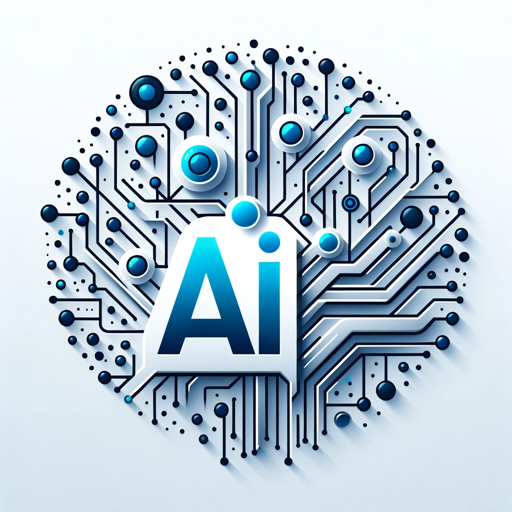
GitPilot
AI-powered insights for open-source success.

PaperPilot
AI-Powered Research Simplified.
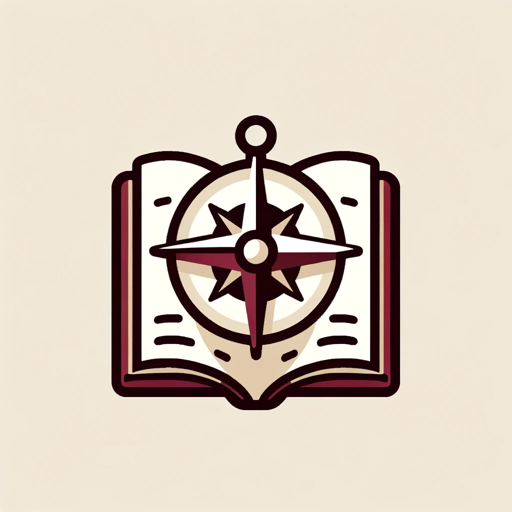
BabyAgi.txt
Streamline your tasks with AI-powered organization.

Agi.zip
AI-powered tool for all your needs.
- Writing
- Coding
- Teaching
- Startup
- Health
GPT Builder Builder Q&A
What is GPT Builder Builder?
GPT Builder Builder is a comprehensive tool designed to help users brainstorm, create, and refine their own GPTs for various applications without requiring advanced technical knowledge.
How can GPT Builder Builder assist in brainstorming?
It offers creative suggestions and insights based on current trends and user preferences, making it easier to develop unique and relevant GPT ideas.
What are the common use cases for GPT Builder Builder?
Common use cases include academic writing, coding assistance, startup planning, tutoring, and content creation, among others.
Do I need any special skills to use GPT Builder Builder?
No special skills are required. The tool is user-friendly and provides step-by-step guidance, making it accessible to users of all backgrounds.
Can I customize the GPTs I create with GPT Builder Builder?
Yes, you can fully customize your GPTs, including their instructions, features, and conversation starters, to fit your specific needs and preferences.