Mid Journey Bot-AI-powered layered prompt creation.
Unleash creativity with AI-driven prompts.
Command line bot for detailed, layered ChatGPT prompts using MidJourney V6.
⚡️ Start
What are the best settings for a photorealistic image?
Guide me through creating a fantasy landscape.
How do I adjust weights for different layers?
Related Tools

Midjourney Prompter
Generate Midjourney prompts in seconds.

MJ Prompt Generator
ChatGPT Midjourney Prompt Generator for Midjourney v6 - creates stunning Midjourney v6 Prompts out of your ideas

Mid Journey
It helps you easily make detailed and creative prompts that are perfect for using in Midjourney V6.

Mid Journey Command Creator (V6)
Generate 5 detailed, creative, optimized prompts that are ready to use in Midjourney V6. Mention "niji" if you need ending with "--niji 6"

Midjourney宝艺Prompt Generator (V6)
For those who dare to dream and create, it offers an unprecedented canvas. Dive into a realm where your imagination reigns supreme, and witness your visions spring to life. Embrace the future of artistry today.

ロMidjourney Command Generator (V6)
Generate 5 detailed, creative, optimized prompts that are ready to create awesome art images in Midjourney V6. Mention "niji" if you need ending with "--niji 6"
20.0 / 5 (200 votes)
Introduction to Mid Journey Bot
Mid Journey Bot is a specialized tool designed to create detailed and layered prompts for advanced image generation using MidJourney V6. The bot focuses on helping users break down their creative ideas into structured components, assigning weighted layers to each aspect of the description for a balanced output. The bot is optimized for use in generating highly detailed and specific prompts that MidJourney can then interpret to create visually accurate and compelling images. Key features include assigning importance weights to different elements, utilizing specific settings such as `--style raw` for realism, and providing support for creative variations like chaos and weirdness settings. For example, if you want to generate a hyper-realistic portrait of a knight in a medieval setting, Mid Journey Bot will guide you through breaking this down into character traits, clothing details, environmental context, and stylistic preferences, allowing for highly precise image results.

Main Functions of Mid Journey Bot
Layered Description Generation
Example
A user describes a scene with a futuristic city at night, where a robot is patrolling the streets. The bot helps to break this down into layers: the robot's physical traits, the lighting of the city, and the architectural details. Each layer is assigned a weight for emphasis.
Scenario
This function is used in situations where the user needs precise control over each element in a scene. A game designer could use this to prototype visual styles for a dystopian video game setting by focusing on key aspects such as lighting, character design, and environmental details.
Weight Assignment for Elements
Example
A user wants to emphasize a character’s facial expression more than the background. The bot allows them to assign a higher weight to the character’s face while minimizing the background's influence in the image generation process.
Scenario
This is useful for graphic novel creators who want to focus on specific emotions or features of characters while keeping the background secondary. For instance, they can highlight a tense expression during an emotional scene.
Settings for Realism and Creativity
Example
The user wants a photorealistic image of a bustling street market in ancient Rome. By utilizing `--style raw` and assigning appropriate weights to elements like marble columns and crowds, the bot ensures the result is both historically accurate and highly detailed.
Scenario
This function benefits historians, educators, or documentary filmmakers seeking to recreate historical environments with a focus on authenticity. The ability to balance realism with creative flexibility allows them to generate historically informed visual content.
Ideal Users of Mid Journey Bot
Digital Artists and Designers
Digital artists looking for advanced creative control over their image generation process can use Mid Journey Bot to produce highly detailed and stylistically coherent artwork. By utilizing weighted layers and controlling artistic settings such as chaos and stylization, artists can explore a wide range of visual possibilities while maintaining a clear focus on key elements of their work.
Storytellers and Game Designers
Mid Journey Bot is ideal for storytellers and game designers who need to visualize complex scenes, characters, or environments. By breaking down descriptions into layers and assigning appropriate weights to each aspect, they can create detailed concepts for characters, landscapes, or objects that are integral to their narrative or game mechanics. The bot’s ability to maintain focus on critical components of a scene makes it a valuable tool for creating visually engaging stories.

How to Use Mid Journey Bot
Visit aichatonline.org
Access the tool at aichatonline.org for a free trial without the need to log in or have a ChatGPT Plus subscription. This makes it easy for users to start exploring without any barriers.
Define Your Subject
Clearly describe your main subject, breaking it into distinct layers. Consider all aspects, such as the character, environment, and specific details you want to highlight. This will help in generating precise and relevant imagery.
Assign Weights and Details
Assign weights to each layer of your description based on importance. Add specific details for textures, lighting, and environmental context to enhance realism or stylization.
Select MidJourney V6 Settings
Apply MidJourney V6 settings such as `--style raw` for photorealism or `--chaos` and `--weird` for creative effects. These settings allow you to tailor the output according to your artistic vision.
Generate and Refine
Run the prompt and review the output. Refine your input by adjusting weights, adding or removing layers, or tweaking settings to achieve the desired result. Experimentation is key for the best outcomes.
Try other advanced and practical GPTs
Custom GPT Creator
Empower Your AI with Custom GPT Creator

Medical
AI-driven medical insights at your fingertips.
Study Guide GPT
Transform content into study guides with AI.
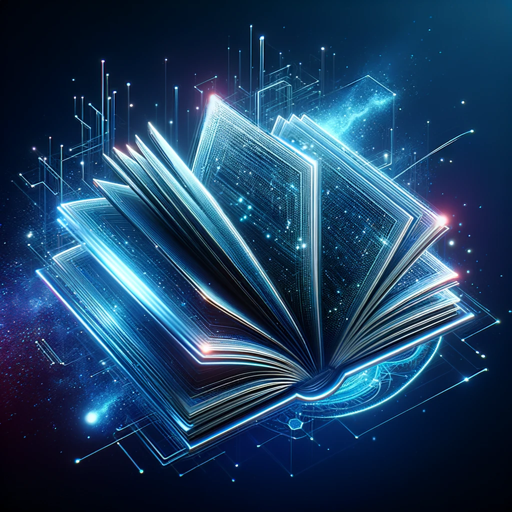
Dataset Creator
AI-Powered Custom Dataset Generation.

党政公文写作秘书
AI-powered tool for official document creation.

论文写作助手
AI-powered academic writing assistance.

Video Editor
AI-powered video editing made easy.

Researchoor
AI-powered research made easy

CRM (Customer Relationship Management)
AI-driven customer relationship management.

Prompt Enhancer
Enhance Your Prompts with AI Precision

Topical Authority GPT [WordsAtScale]
AI-powered strategy for complete content coverage
![Topical Authority GPT [WordsAtScale]](https://files.oaiusercontent.com/file-BOXafpEl9hNpyfpA7Ctq2eqO?se=2123-10-20T16%3A49%3A28Z&sp=r&sv=2021-08-06&sr=b&rscc=max-age%3D31536000%2C%20immutable&rscd=attachment%3B%20filename%3D7bff2cc5-f172-48d9-acd9-749c9439e44c.png&sig=nea4EIE/jpza9xPT2M/j2dH9mjsHv9Zw9jS5k7KpF4Q%3D)
콘텐츠 전략 도우미
AI-driven blog content strategy planner

- Storytelling
- Creative Projects
- Concept Art
- Photorealism
- Digital Design
Mid Journey Bot Q&A
What is Mid Journey Bot, and how does it work?
Mid Journey Bot is an AI-powered tool designed to create detailed, layered prompts for ChatGPT, enhanced with MidJourney V6 features for advanced realism and creative control. It breaks down descriptions into layers, assigns weights for importance, and uses specific V6 settings to generate precise, high-quality images.
Can I use Mid Journey Bot without a ChatGPT Plus subscription?
Yes, you can access Mid Journey Bot without a ChatGPT Plus subscription. Simply visit aichatonline.org to start a free trial without the need for logging in or any paid subscription.
How does MidJourney V6 enhance the output?
MidJourney V6 offers unprecedented control over image elements, allowing for more precise creative outcomes. Features like `--style raw` provide photorealism, while `--chaos` and `--weird` settings enable artistic and experimental effects.
What are common use cases for Mid Journey Bot?
Mid Journey Bot is commonly used for creating concept art, enhancing storytelling, designing digital content, generating photorealistic images, and producing creative and experimental artwork. Its versatility makes it suitable for a wide range of applications.
How can I ensure the best results with Mid Journey Bot?
To achieve the best results, clearly define your subject and break it into layers, assign appropriate weights to emphasize important aspects, and experiment with MidJourney V6 settings to refine the output. Reviewing and iterating on your prompts is key to success.