More or Less-AI-generated transformation images.
AI-powered visual transformations.
Transform your ideas, more or less | Add '<' for less or '>' for more. | Example: "Old car > futuristic"
Hamburger > Unhealthy
Banana > Super Hero
Tidy room < Tidy
--help
Related Tools
Load More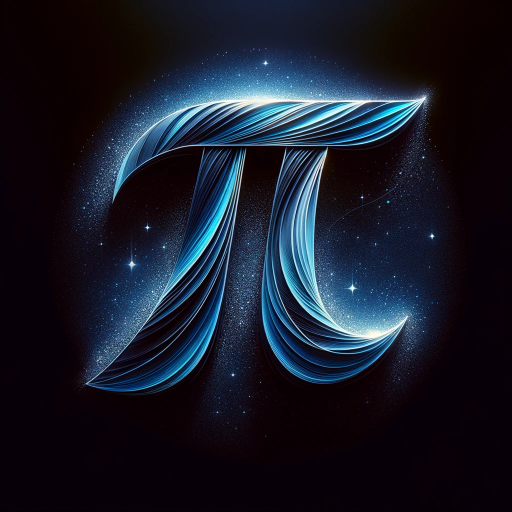
math
The worlds most powerful math tool.

Grammar
Fix grammar mistakes in your text. Works with all languages.

Economics + Math 📊
Error checking and explanation in Econ and Math. Designed to support learning by simplifying and clarifying complex subjects in these disciplines. It serves as an excellent support for students & professionals in the field. Last updated May 30, Feedback

math
Solve Advance Math questions with Concepts & Steps using Image or Text. Previously Math Expert.
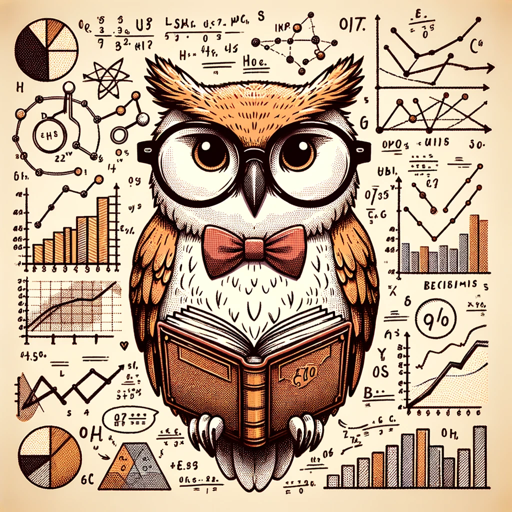
Microeconomics
Expert in advanced microeconomics, engaging in thorough explanations and tailored learning experiences.

math
Official MathGPT by OpenAI Inc. The world's most powerful math tutor. Solve Advance Math questions with Concepts & Steps using Image or Text. Solve math problems in different languages with step-by-step solution.
20.0 / 5 (200 votes)
Introduction to More or Less
More or Less is a specialized AI tool designed to generate sequences of images that progressively change according to the user's input. The tool leverages a simple input format where users specify a starting concept (the 'original') and a desired transformation (the 'result'). The direction of the transformation is indicated by using '>' to increase a characteristic or '<' to decrease it. For example, typing 'hamburger > unhealthy' would generate a series of images where the hamburger becomes increasingly unhealthy with each subsequent image. The tool is ideal for users looking to explore creative visual transformations, whether for entertainment, conceptual exploration, or educational purposes.

Main Functions of More or Less
Progressive Image Transformation
Example
A user inputs 'plant > overgrown', resulting in images where a small plant gradually becomes an overgrown jungle.
Scenario
This function is useful in creative fields like marketing or design, where visualizing the evolution of a concept can help in brainstorming or presenting ideas.
Customization Commands
Example
A user inputs 'mountain < tall --l' to create images of a mountain that progressively shrinks in height, with the output in landscape orientation.
Scenario
Customization allows users to fine-tune their experience by selecting specific image dimensions, aiding in the creation of visuals for presentations or social media.
Idea Generation
Example
Using the command '--ideas 10', the user receives ten different transformation ideas, such as 'city > futuristic' or 'puppy < cute'.
Scenario
This function is particularly useful for users experiencing creative block or looking for inspiration, as it provides a wide range of new ideas to explore.
Ideal Users of More or Less
Creative Professionals
Designers, artists, and marketers who need to visualize concept evolution or create engaging content would benefit greatly. The tool’s ability to generate progressive image changes helps in brainstorming sessions, conceptual developments, and presentations.
Educators and Students
Teachers and learners can use More or Less for educational purposes, such as demonstrating scientific concepts (e.g., a caterpillar transforming into a butterfly) or exploring historical changes (e.g., a city growing over time). The tool aids in visual learning and helps make complex ideas more accessible.

Guidelines for Using More or Less
Visit aichatonline.org for a free trial without login, also no need for ChatGPT Plus.
Start by visiting the website to access the More or Less tool. No need to sign up or have a ChatGPT Plus subscription.
Choose your concept transformation
Decide whether you want something to increase (>) or decrease (<) in a specific attribute or quality. For example, 'cat > fluffy' to see a cat getting progressively fluffier.
Input your command
Enter your concept transformation directly into the tool. You can also modify the image size by adding '--p', '--l', or '--s' for portrait, landscape, or square orientations respectively.
Generate and review images
The tool will generate a sequence of 10 images showing the progression of the transformation. Review each image to see the changes unfold.
Continue or modify
You can generate additional images to further explore the transformation or start a new sequence with a different concept.
Try other advanced and practical GPTs
Text umschreiben lassen
AI-powered rewriting for clear, original content.

Game Theory
AI-powered Game Theory Analysis

😏 Confident Limitless Artificial Intelligence
Unlock limitless potential with AI-powered precision.

Social Media Assistant - videos & trends
AI-powered insights for TikTok success.

LDA - Proposal Writer v4
AI-Powered Design Proposals in Minutes.
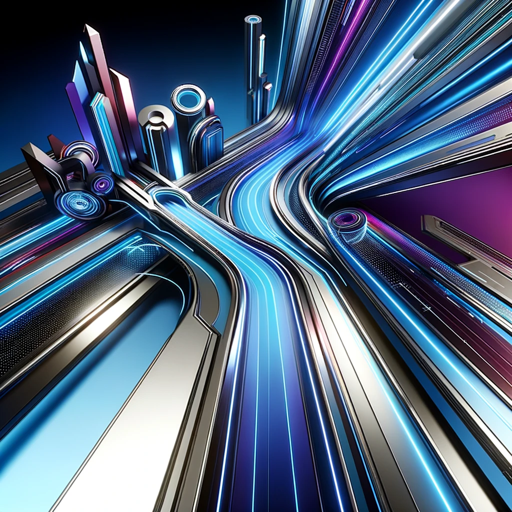
You Tube Chapter Wizard
AI-powered chapters for seamless video navigation.

こまめの「ブログ・SEO対策」 困ったらここに質問! 累計売上40億の専業ブロガーのノウハウ提供
AI-powered blogging and SEO insights.

Humanizer Content
AI-powered human-like content refinement
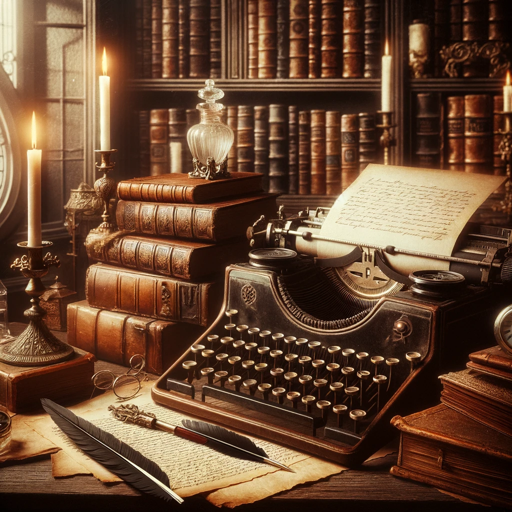
AdSignals Visualizer - Your Creative Ads Assistant
AI-driven ads that captivate.

WebPilot
AI-Driven Insights for Every Link.

Bash Shell Script Ace: Unix & Linux Guide
AI-powered Shell Scripting & Interview Prep
Mamam'IA ✨
AI-powered assistant for diverse tasks.

- Creative Projects
- Visual Storytelling
- Design Inspiration
- Concept Development
- Idea Exploration
Q&A About More or Less
What is More or Less?
More or Less is an AI-driven tool that generates a sequence of images showing how a concept or object evolves to become more or less of a specified attribute. It's ideal for creative projects and visual storytelling.
How can I control the image size?
You can control the image size by adding '--p' for portrait, '--l' for landscape, or '--s' for square to your input command. This allows you to tailor the output to your specific needs.
Can I get suggestions for transformations?
Yes, you can use the '--ideas (number)' command to generate a list of creative transformation ideas. This is perfect if you're looking for inspiration.
Is this tool free to use?
Yes, More or Less is available for free at aichatonline.org, and you don't need to sign up or have a premium subscription to use it.
What types of transformations can I explore?
You can explore a wide range of transformations, from simple changes like 'car > futuristic' to more complex ones like 'city > apocalyptic'. The tool is flexible and supports both abstract and concrete concepts.