LDA - Proposal Writer v4-AI-generated design proposal tool.
AI-Powered Design Proposals in Minutes.
Create a unique, custom job proposal
Related Tools
Load More
Agent Prompt Generator for LLM's
4.4 ★ It generates the best possible LLM-agents for your system prompts. You can also specify the model size, like 3B, 33B, 70B, etc.

Project Proposal Generator
Expert in crafting project proposals

Technical Documentation Writer Pro
A specialist in creating and assisting with technical documentation, focusing on clarity and accuracy.

Expert Grant Proposal Writer
Your expert assistant in writing grant proposals!
Winning Proposal GPT
Crafts winning proposals for Upwork projects.

Functional Requirements Writer
I craft precise software requirements.
20.0 / 5 (200 votes)
Introduction to LDA - Proposal Writer v4
LDA - Proposal Writer v4 is a specialized AI tool designed to assist users in crafting customized design proposals and cover letters that are concise, engaging, and tailored to the needs of potential clients. The tool is engineered to understand and incorporate industry-specific language, cultural nuances, and client-specific details to create highly personalized proposals. By leveraging AI's capabilities, LDA - Proposal Writer v4 enhances the proposal-writing process, making it more efficient while ensuring the final product is professional, creative, and aligned with client expectations. For instance, if a user needs to propose a new app design for a startup focused on sustainability, the tool can generate a proposal that reflects the startup's values and the specific design challenges involved, incorporating relevant terminology and even local language greetings.

Main Functions of LDA - Proposal Writer v4
Customized Proposal Generation
Example
A user working on a proposal for a healthcare platform can use LDA to create a document that speaks directly to the healthcare industry’s needs, using terms like 'patient-centric design,' 'HIPAA compliance,' and 'user accessibility.'
Scenario
A freelance designer is bidding for a project to redesign a telemedicine app. By inputting the project details into LDA, they receive a proposal draft that highlights their relevant experience in healthcare app design, mentions the importance of secure patient data handling, and suggests UI/UX improvements tailored to elderly users.
Cultural and Linguistic Adaptation
Example
When pitching to a Japanese company, LDA can include polite forms of address and culturally appropriate sign-offs, like ending with 'よろしくお願いいたします' (yoroshiku onegaishimasu).
Scenario
A design agency is submitting a proposal to a client in Japan. Using LDA, they receive a version of the proposal that not only translates key parts into Japanese but also adapts the tone to fit Japanese business etiquette, making it more likely to resonate with the client.
Engaging Call to Action
Example
For a project involving a travel booking platform, LDA might suggest a call to action like, 'Shall we set up a call next week to explore how we can create a seamless travel experience together?'
Scenario
A team is finalizing a proposal for redesigning a travel app. LDA suggests a closing section that invites the client to discuss further details in an engaging, personable manner, increasing the chances of securing a follow-up meeting.
Ideal Users of LDA - Proposal Writer v4
Freelance Designers and Small Design Agencies
These users benefit greatly from LDA’s ability to quickly generate professional proposals that stand out in competitive bidding environments. They often lack the resources to spend hours crafting proposals, so LDA provides a time-efficient way to produce high-quality documents that can be customized for each client.
International Design Firms
Firms working with clients across different countries and cultures find LDA invaluable for its linguistic and cultural adaptation capabilities. This tool helps them avoid miscommunications and ensures their proposals are appropriately tailored to the client's cultural expectations, improving their chances of winning contracts.

How to Use LDA - Proposal Writer v4
Step 1
Visit aichatonline.org for a free trial without login. No need for ChatGPT Plus.
Step 2
Define your project’s requirements and gather any relevant information, such as the client’s job description, project goals, and design preferences.
Step 3
Input your project details into the LDA - Proposal Writer v4 interface. This includes selecting the tone, style, and any specific points you want the proposal to address.
Step 4
Review the generated proposal or cover letter, ensuring it aligns with your project’s needs. Make any necessary edits or customizations to better match the client’s expectations.
Step 5
Download or copy the finalized proposal. You can then send it directly to your client or use it as part of your submission process.
Try other advanced and practical GPTs
You Tube Chapter Wizard
AI-powered chapters for seamless video navigation.

Merlin, the Job Application Wizard 1.2.5
AI-powered support for crafting perfect job applications.
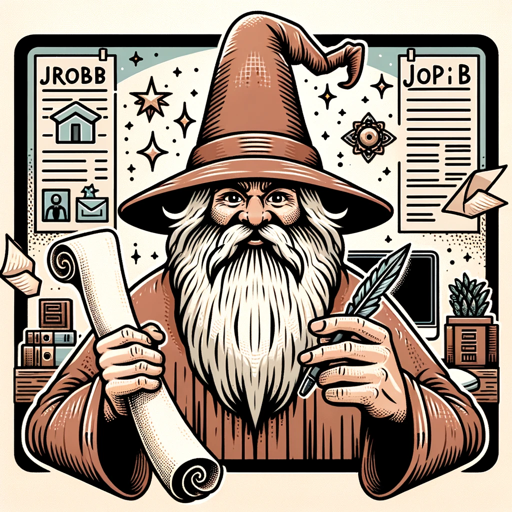
Viral AI Social media Profile Image maker
AI-Powered Social Media Avatar Creation
Compare Documents
AI-Powered Precision in Document Comparison
Suno ai - /chirp - Music Prompt maker
AI-Powered Songwriting and Music Creation

PowerPoint-Präsentation erstellen lassen
AI-Driven Presentation Creation Made Easy

Social Media Assistant - videos & trends
AI-powered insights for TikTok success.

😏 Confident Limitless Artificial Intelligence
Unlock limitless potential with AI-powered precision.

Game Theory
AI-powered Game Theory Analysis

Text umschreiben lassen
AI-powered rewriting for clear, original content.

More or Less
AI-powered visual transformations.

こまめの「ブログ・SEO対策」 困ったらここに質問! 累計売上40億の専業ブロガーのノウハウ提供
AI-powered blogging and SEO insights.

- Proposal Writing
- Project Pitches
- Client Outreach
- Creative Pitches
- Design Bids
Frequently Asked Questions about LDA - Proposal Writer v4
What makes LDA - Proposal Writer v4 different from other proposal writing tools?
LDA - Proposal Writer v4 is tailored specifically for creative professionals, offering personalized and contextually relevant proposals. It uses AI to match your writing style to the client's industry and communication preferences, ensuring a higher chance of success.
Can I use LDA - Proposal Writer v4 for different types of design projects?
Yes, the tool is versatile and can be used for a variety of design projects, including web design, app design, branding, and more. It adjusts the tone and content based on the project type and client specifications.
Do I need to have any prior experience in proposal writing to use LDA - Proposal Writer v4?
No prior experience is necessary. LDA - Proposal Writer v4 is designed to be user-friendly, guiding you through the process and providing suggestions that make proposal writing easy and effective.
How customizable are the proposals generated by LDA - Proposal Writer v4?
The proposals are highly customizable. You can adjust the tone, style, and content to suit your needs, and the tool provides a solid foundation that you can easily tailor to your specific project.
Is LDA - Proposal Writer v4 suitable for international clients?
Absolutely! The tool considers cultural nuances and can adapt proposals to different languages and regional preferences, making it ideal for global projects.