Compare Documents-AI-powered document comparison
AI-Powered Precision in Document Comparison
Compare paragraphs and documents to find the differences. Copyright (C) 2023, Sourceduty - All Rights Reserved.
Compare these two paragraphs for me.
What are the differences in these documents?
Find the changes between two versions.
Compare multiple documents.
Related Tools

Doc Maker: Document, Presentation & Spreadsheet
Prompt to create documents, such as design docs, reports, proposals, resumes, and more. Export to PDF, DOCX, PPTX, XLSX, CSV.

Legal Documents & Contract: Law Expert
🔴🔴DOWNLOADABLE🔴🔴 Document Templates + Legal Advice from the Law expert/ AI Lawyer. (Cannot be considered a Legal Advice)

ChatDOC
Boost your research with ChatDOC! From research paper to financial reports, you can chat with single / multiple files, let AI summarize long documents, explain complex concepts, and find key information in seconds.

PDF, Word, Docs, Confluence AI ⏩ Write & Summarize
World's Greatest AI Document Assistant. Train ChatGPT with any link or file (Google Docs, Confluence, Google Sheets, Notion, Word, PPT, PDF, Excel, CSV and more) and let the magic happen! AI write, translate, chat, summarize and more. By eesel AI and Puls

Technical Documentation Writer Pro
A specialist in creating and assisting with technical documentation, focusing on clarity and accuracy.

Document Agent
Easily create documents with integration across Google Docs, Sheets, Slides, Gmail, and WhatsApp.✨
20.0 / 5 (200 votes)
Introduction to Compare Documents
Compare Documents is a specialized AI tool designed to assist users in identifying and analyzing differences between two or more textual documents. The core purpose is to provide detailed and accurate comparisons, enabling users to pinpoint specific changes, edits, or discrepancies in content. This tool is highly useful in scenarios where precise document alignment is critical, such as legal document revisions, contract comparisons, version control in collaborative writing, or academic research. For example, if a legal team needs to compare the latest version of a contract with a previous one, Compare Documents can quickly highlight even the smallest modifications, ensuring nothing is overlooked.

Core Functions of Compare Documents
Textual Comparison
Example
Identifying word-level changes between different versions of a manuscript.
Scenario
An author is revising a book manuscript and needs to ensure that only specific paragraphs were altered in the latest version. Compare Documents highlights all textual changes, helping the author confirm that edits were made accurately.
Structural Analysis
Example
Detecting changes in document format, such as section rearrangements or heading alterations.
Scenario
A project manager wants to compare the structure of a project report from two different drafts. Compare Documents can detect if sections have been added, removed, or reorganized, ensuring consistency with the original outline.
Version Control Monitoring
Example
Tracking changes across multiple versions of a document over time.
Scenario
A legal team is working on a contract that has undergone several revisions. Compare Documents helps them monitor changes across all versions, ensuring that each update is accounted for and that no unauthorized modifications have been made.
Target Users of Compare Documents
Legal Professionals
Lawyers and legal assistants who regularly work with contracts and legal documents will benefit from Compare Documents. They can use it to ensure that every amendment is correctly tracked and that no unauthorized changes have been made, which is crucial in maintaining legal integrity.
Academic Researchers and Writers
Researchers and writers often work with multiple drafts of papers, articles, or books. Compare Documents allows them to compare different versions, ensuring that revisions are correctly implemented and that the final product reflects their intended changes.

How to Use Compare Documents
1
Visit aichatonline.org for a free trial without login, also no need for ChatGPT Plus.
2
Upload or paste the documents or text sections you wish to compare side-by-side. Ensure both documents are clearly formatted for better results.
3
Initiate the comparison to highlight differences, discrepancies, and similarities in real-time across both documents.
4
Review the generated analysis and use the insights for purposes such as editing, revision, or deeper examination of content.
5
Refine your documents using the tool’s highlighted sections, then re-upload for further analysis if needed. Repeat the process until satisfied.
Try other advanced and practical GPTs
Suno ai - /chirp - Music Prompt maker
AI-Powered Songwriting and Music Creation

PowerPoint-Präsentation erstellen lassen
AI-Driven Presentation Creation Made Easy

Unity Coder
AI-powered Unity code generator

Python Teacher
AI-Powered Python Learning & Assistance

DALL-AI Generative Ai Image Creation
AI-powered image creation for everyone.

Link reader
Unlock insights with AI-powered link analysis.

Viral AI Social media Profile Image maker
AI-Powered Social Media Avatar Creation
Merlin, the Job Application Wizard 1.2.5
AI-powered support for crafting perfect job applications.
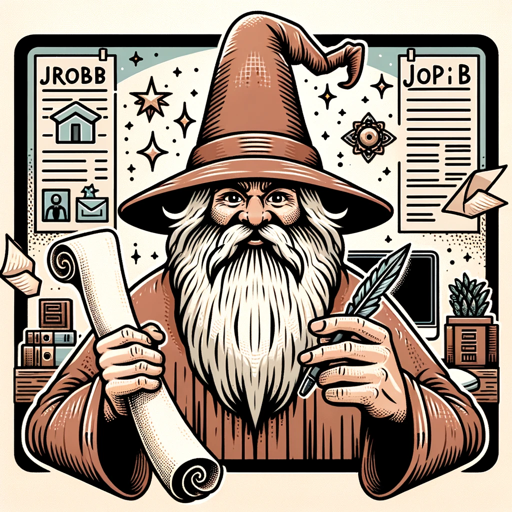
You Tube Chapter Wizard
AI-powered chapters for seamless video navigation.

LDA - Proposal Writer v4
AI-Powered Design Proposals in Minutes.
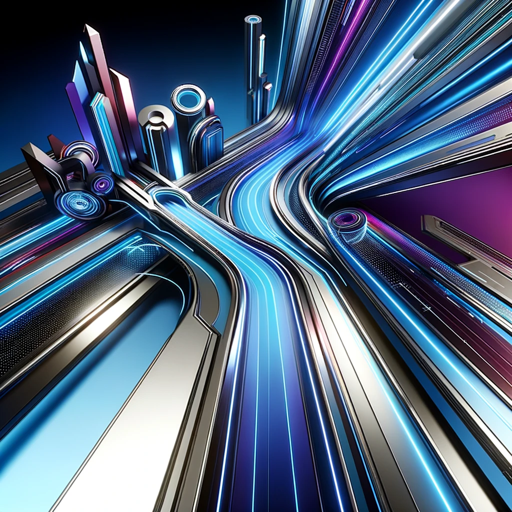
Social Media Assistant - videos & trends
AI-powered insights for TikTok success.

😏 Confident Limitless Artificial Intelligence
Unlock limitless potential with AI-powered precision.

- Academic Writing
- Legal Documents
- Content Editing
- Proofreading
- Version Control
Top Questions About Compare Documents
What types of documents can be compared using this tool?
You can compare various types of documents such as academic papers, business reports, contracts, or any text-based files in formats like DOCX, PDF, or plain text. The tool effectively identifies changes, discrepancies, and similarities across different versions.
Does Compare Documents offer real-time comparison results?
Yes, the tool provides instant, real-time analysis of differences and similarities between the uploaded documents, highlighting textual variations as soon as the comparison is initiated.
Can I compare documents in different languages?
The tool is language-agnostic, meaning you can compare documents in various languages. However, the accuracy and clarity of the comparison may vary depending on the language structure and formatting.
How accurate is the comparison for large or complex documents?
The tool is optimized for handling large documents and can accurately detect both minor and major differences, whether in simple text or complex documents with detailed formatting.
Are there any limitations in document size or word count?
For optimal performance, it's recommended to keep the document size under a few megabytes or approximately 50,000 words. Larger files might experience slower processing, though the tool is capable of handling significant workloads.