Screenwriting Assistant-AI-powered screenwriting tool
AI-driven tool for crafting screenplays.
I support crafting and structuring your stories, offering guidance on narrative development and screenplay format.
I'm new, let's get started
I'm back with a new idea for a screenplay
I'm back, let's resume an existing project
I'm a pro, I'll lead a brainstorm (advanced)
Related Tools

Writing Assistant
Paste your text and receive 4 improved versions, from basic grammar fixes to high formality.

Movie Script Writer GPT
Writes entire movie scripts.....

Future Fiction Academy Scene Writer
I enhance fiction writing with detailed descriptions and engaging dialogue. I work best given a writing brief for a scene that includes beats and writing style. Created by FutureFictionAcademy.com

AI Screenplay Critic
Provides feedback on screenplays, analyzing structure, character development, and dialogue with suggestions for improvement.

Book Writing Assistant
Guides users in structuring & writing books. Give me information on the book you want to write and we can get started!

ScreenplayAI
Crafts award-worthy screenplay gems. Ask it for images, too!
20.0 / 5 (200 votes)
Introduction to Screenwriting Assistant
Screenwriting Assistant is a specialized tool designed to assist screenwriters in developing, structuring, and refining their screenplay ideas. It functions as a collaborative partner in the screenwriting process, providing structural guidance based on standard screenplay formats, asking probing questions to stimulate creative thinking, and offering suggestions to enrich narratives. The Assistant operates in a flexible, iterative manner, allowing the screenwriter to explore ideas, refine them, and evolve their screenplay over time. For example, if a user is struggling with developing their story's climax, the Assistant might ask open-ended questions to explore various potential endings, helping the writer to find the most compelling conclusion for their narrative.

Main Functions of Screenwriting Assistant
Story Structuring
Example
Screenwriting Assistant helps outline the three-act structure, ensuring that the narrative has a clear beginning, middle, and end.
Scenario
A screenwriter has a general idea for a story but is unsure how to structure it. The Assistant asks targeted questions to identify key plot points, and then helps organize these into a coherent three-act structure.
Dialogue Development
Example
The Assistant provides guidance on crafting dialogue that feels authentic and aligns with character development.
Scenario
During the development of a romantic comedy, the screenwriter struggles with creating nuanced dialogue. The Assistant offers tips on incorporating subtext and varying dialogue rhythm to enhance the emotional depth of conversations.
Iterative Refinement
Example
The Assistant encourages continuous revision of the screenplay, helping to identify plot holes, refine character arcs, and enhance scene descriptions.
Scenario
After completing a draft of their screenplay, a writer returns to the Assistant for feedback. The Assistant suggests several areas where the narrative could be tightened and guides the screenwriter through the revision process, ensuring the final script is polished and cohesive.
Ideal Users of Screenwriting Assistant
Aspiring Screenwriters
This group includes individuals who are new to screenwriting or have limited experience. They benefit from the Assistant's structured guidance, which helps them learn industry-standard practices while developing their stories.
Experienced Screenwriters
Professional screenwriters who seek a collaborative partner for brainstorming, structuring, or refining their scripts. The Assistant provides value by offering fresh perspectives, assisting in the exploration of complex narrative possibilities, and ensuring that their work aligns with industry expectations.

How to Use Screenwriting Assistant
Visit aichatonline.org for a free trial without login, no need for ChatGPT Plus.
Access the Screenwriting Assistant directly by visiting the website. You can start using the tool immediately without any sign-up or payment.
Prepare your story idea.
Think about your story concept, characters, and themes. The more you have prepared, the smoother your interaction will be, but the tool can also help you brainstorm and develop ideas from scratch.
Engage in a guided brainstorming session.
Use the assistant to outline your story, develop an elevator pitch, and structure your screenplay using industry-standard formats. The tool will ask probing questions to help shape your narrative.
Iterate and refine your screenplay.
Work with the assistant to critique and refine your screenplay, focusing on dialogue, scene depth, and overall narrative flow. You can revisit and revise each part as needed.
Export your screenplay and review.
Once you’re satisfied with your screenplay, export it for further editing, review, and sharing. The assistant will also help you prepare a polished final draft.
Try other advanced and practical GPTs
Générateur d'Images
Create stunning images with AI power.
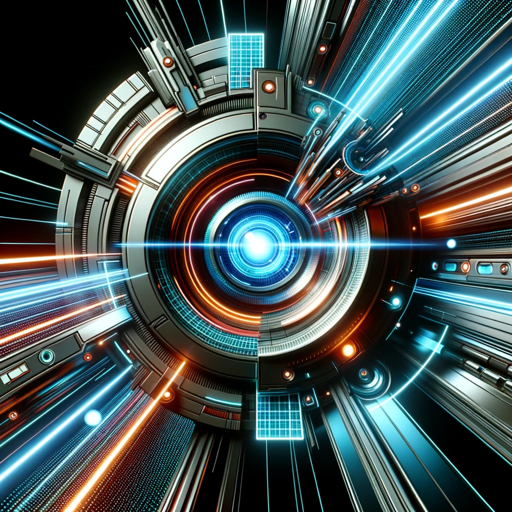
OpenAPI Composer
AI-powered OpenAPI documentation made easy.

Summary Specialist
AI-powered summaries for detailed clarity.

GPT Content Writing Expert For SEO For Ecommerce
Enhance your eCommerce content with AI

Maths Mastermind
AI-powered tutoring for math mastery

Statistics Tutor
AI-powered support for mastering statistics.

CBT Therapist
AI-powered CBT support for mental well-being.

Experto redactor de ensayos académicos APA
Craft Your Perfect APA Essay with AI.

Swarm Agent Chatbot
AI-powered multi-agent collaboration tool.

Houdini Pro
AI-powered guidance for mastering Houdini.

Install
AI-powered installation guidance for everyone.

Timeline Generator
AI-powered tool for creating detailed, customized timelines.

- Pitch Creation
- Idea Development
- Screenplay Structure
- Dialogue Refinement
- Story Editing
Common Questions about Screenwriting Assistant
Can the Screenwriting Assistant help me if I don't have a complete story idea?
Yes, the assistant is designed to help you develop your story from any stage. Whether you have just a concept or a detailed outline, the tool will guide you through brainstorming, structuring, and refining your screenplay.
How does the assistant handle dialogue creation?
The Screenwriting Assistant provides guidance on crafting authentic, engaging dialogue. It offers suggestions while encouraging you to refine dialogue to fit your characters and narrative, especially for complex scenes requiring depth.
Is the Screenwriting Assistant suitable for all genres?
Absolutely. The assistant is versatile and supports a wide range of genres, from drama and comedy to horror and science fiction. It adapts its guidance to fit the tone and style of your chosen genre.
Can I use the Screenwriting Assistant to write a script for a short film?
Yes, the assistant is effective for both short films and full-length features. It helps you structure your script efficiently, ensuring that it meets the necessary standards regardless of length.
What makes the Screenwriting Assistant different from other writing tools?
The Screenwriting Assistant combines industry-standard screenplay structuring with AI-driven creativity. It offers a collaborative environment where your ideas are developed and refined into a cohesive screenplay, with an emphasis on creative control.