Swarm Agent Chatbot-AI-driven agent collaboration
AI-powered multi-agent collaboration tool.
A chatbot for discussing 'agency-swarm', a project for orchestrating agent swarms by vrsen.ai
Related Tools

AutoExpert (Chat)
💫 No more lightweight answers. Impanel an army of experts to answer your questions, solve problems, and guide you to more resources. Say "/help" to learn more!
AutoGPT Agent
Your personal AI agent will plan, research, strategize and work to complete tasks semi-autonomously using multi-modal tools as needed. Complete tasks with just a few keystrokes. ☑️ v1.3

чат GPT
ChatGPT оптимизирован для россиян.

Auto Agent - saysay.ai
No-code Auto Agent Prompting.
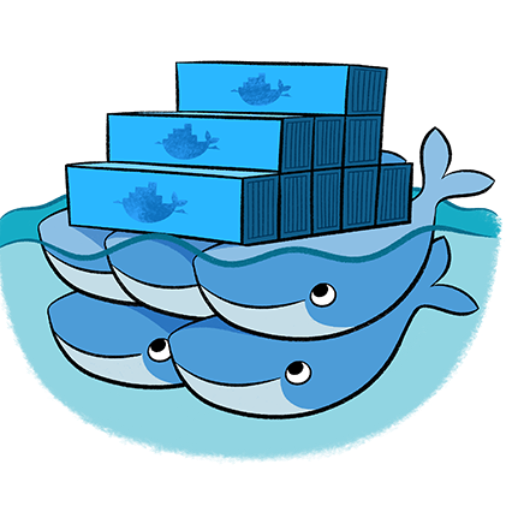
Docker and Docker Swarm Assistant
Expert in Docker and Docker Swarm solutions and troubleshooting.

Agent Prompt Generator for LLM's
4.4 ★ It generates the best possible LLM-agents for your system prompts. You can also specify the model size, like 3B, 33B, 70B, etc.
20.0 / 5 (200 votes)
Introduction to Swarm Agent Chatbot
Swarm Agent Chatbot is part of the 'Agency Swarm' framework, designed to automate and orchestrate collaborative swarms of AI agents. Each agent within a swarm is assigned a specific role, enabling them to work together in a structured, intuitive manner, similar to how human teams operate in real-world agencies. The purpose of Swarm Agent Chatbot is to provide a user-friendly interface for managing these agent swarms, allowing users to define roles, create tools, and set up communication flows among agents. For example, in a web development scenario, a user can create a 'CEO' agent responsible for client communication and a 'Developer' agent to handle the coding tasks. The CEO agent can initiate conversations with the Developer agent to ensure that the tasks are completed, providing a seamless flow of information and task execution.

Main Functions of Swarm Agent Chatbot
Customizable Agent Roles
Example
A user can define a 'Project Manager' agent to oversee project timelines and a 'Developer' agent to write code. The Project Manager can assign tasks to the Developer and track progress.
Scenario
In a software development project, the 'Project Manager' agent ensures that deadlines are met by assigning tasks to the 'Developer' agent and receiving status updates. This helps maintain a smooth workflow without manual intervention.
Tool Creation and Integration
Example
A user can create a tool for querying a database and integrate it into an agent's workflow. This tool can be used by a 'Data Analyst' agent to fetch and analyze data automatically.
Scenario
In a data-driven organization, the 'Data Analyst' agent uses a custom tool to query databases, analyze results, and generate reports, all without human input. This automation increases efficiency and reduces errors.
Efficient Communication Flows
Example
A 'CEO' agent communicates with a 'Developer' agent to check on the progress of a task and provides additional instructions if needed.
Scenario
In a creative agency, the 'CEO' agent can initiate communication with the 'Graphic Designer' agent to ensure that design drafts meet client expectations. The CEO agent can provide feedback and request revisions, ensuring quality control.
Ideal Users of Swarm Agent Chatbot Services
AI Enthusiasts and Developers
These users benefit from the flexibility of creating and managing AI agents with customized roles and tools. The framework is ideal for developers looking to build sophisticated, automated workflows that can handle complex tasks without manual oversight.
Businesses and Enterprises
Businesses can leverage Swarm Agent Chatbot to automate routine processes, manage large-scale projects, and ensure seamless communication across teams. This is particularly useful for companies looking to improve operational efficiency and reduce the need for human intervention in repetitive tasks.

How to Use Swarm Agent Chatbot
1
Visit aichatonline.org for a free trial without login, also no need for ChatGPT Plus.
2
Set your objectives: Define the tasks or projects you want the swarm agents to handle. This step involves clarifying what each agent should accomplish within the broader goal.
3
Create or select your agents: Use the provided templates or create new agents with specific roles using the Agency Swarm framework. Each agent should have a distinct role, such as CEO, Developer, or Assistant.
4
Configure the communication flow: Establish how agents will interact with each other. Set up an agency chart to define which agents can communicate and in what sequence.
5
Deploy and interact: Run the agency using the demo tools, like the Gradio interface, and monitor agent performance. Fine-tune as needed for optimal results.
Try other advanced and practical GPTs
Experto redactor de ensayos académicos APA
Craft Your Perfect APA Essay with AI.

CBT Therapist
AI-powered CBT support for mental well-being.

Screenwriting Assistant
AI-driven tool for crafting screenplays.

Générateur d'Images
Create stunning images with AI power.
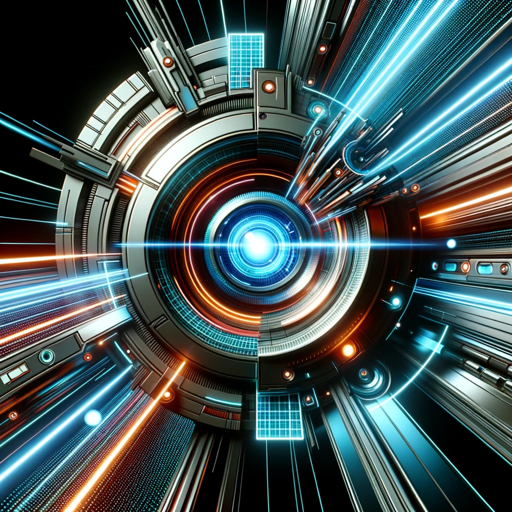
OpenAPI Composer
AI-powered OpenAPI documentation made easy.

Summary Specialist
AI-powered summaries for detailed clarity.

Houdini Pro
AI-powered guidance for mastering Houdini.

Install
AI-powered installation guidance for everyone.

Timeline Generator
AI-powered tool for creating detailed, customized timelines.

Red Team Mentor
AI-driven Red Teaming Companion

Advisory Board
AI-driven expert council for tailored solutions

Bilder erstellen
Create AI-driven visuals from text descriptions.

- Academic Research
- Project Management
- Customer Support
- Software Development
- Business Automation
Frequently Asked Questions about Swarm Agent Chatbot
What is Swarm Agent Chatbot?
Swarm Agent Chatbot is a framework that allows you to orchestrate multiple AI agents, each with distinct roles, to collaborate on complex tasks. It uses OpenAI's Assistants API to manage communication and execution within a defined structure.
How do agents in Swarm Agent Chatbot communicate?
Agents communicate through a custom 'send message' tool, where communication flows are established based on an agency chart. This setup allows for structured and controlled interactions, enabling agents to complete tasks collaboratively.
Can I customize the roles of agents?
Yes, you can fully customize the roles of each agent. You can define specific tasks, tools, and instructions for each role, making it possible to tailor the agency to your specific needs.
Is Swarm Agent Chatbot suitable for production environments?
Yes, Swarm Agent Chatbot is designed to be deployable in production environments. It offers features like dynamic loading of agents and threads, as well as the ability to deploy each agent as a separate microservice.
What are some common use cases for Swarm Agent Chatbot?
Common use cases include automating business processes, managing software development projects, conducting academic research, and providing customer support through AI-driven interactions.